Compare commits
2 Commits
| Author | SHA1 | Date |
|---|---|---|
|
|
e825ebccd5 | |
|
|
c20549fa0f |
|
|
@ -2,4 +2,3 @@
|
|||
*.css linguist-language=Java
|
||||
*.html linguist-language=Java
|
||||
*.vue linguist-language=Java
|
||||
*.sql linguist-language=Java
|
||||
|
|
|
|||
|
|
@ -4,14 +4,7 @@
|
|||
##### 问题描述:
|
||||
|
||||
|
||||
##### 截图&代码:
|
||||
##### 问题截图:
|
||||
|
||||
|
||||
|
||||
|
||||
#### 友情提示(为了提高issue处理效率):
|
||||
- 未按格式要求发帖,会被直接删掉;
|
||||
- 请自己初判问题描述是否清楚,是否方便我们调查处理;
|
||||
- 针对问题请说明是Online在线功能(需说明用的主题模板),还是生成的代码功能;
|
||||
- 描述过于简单或模糊,导致无法处理的,会被直接删掉;
|
||||
|
||||
友情提示: 未按格式要求发帖,会直接删掉。
|
||||
204
README.md
204
README.md
|
|
@ -1,19 +1,18 @@
|
|||
|
||||
|
||||

|
||||

|
||||
|
||||
|
||||
|
||||
JEECG BOOT 低代码开发平台(前后端分离版本)
|
||||
===============
|
||||
|
||||
当前最新版本: 2.4.6(发布日期:2021-08-16)
|
||||
当前最新版本: 2.2.0(发布日期:2020-05-06)
|
||||
|
||||
|
||||
[](https://github.com/zhangdaiscott/jeecg-boot/blob/master/LICENSE)
|
||||
[](http://www.jeecg.com)
|
||||
[](https://jeecg.blog.csdn.net)
|
||||
[](https://github.com/zhangdaiscott/jeecg-boot)
|
||||
[](http://www.jeecg.com)
|
||||
[](https://github.com/zhangdaiscott/jeecg-boot)
|
||||
[](https://github.com/zhangdaiscott/jeecg-boot)
|
||||
[](https://github.com/zhangdaiscott/jeecg-boot)
|
||||
|
||||
|
|
@ -24,14 +23,11 @@ JEECG BOOT 低代码开发平台(前后端分离版本)
|
|||
|
||||
<h3 align="center">Java Low Code Platform for Enterprise web applications</h3>
|
||||
|
||||
JeecgBoot 是一款基于代码生成器的`低代码平台`!前后端分离架构 SpringBoot2.x,SpringCloud,Ant Design&Vue,Mybatis-plus,Shiro,JWT,支持微服务。强大的代码生成器让前后端代码一键生成,实现低代码开发! JeecgBoot 引领新的低代码开发模式(OnlineCoding-> 代码生成器-> 手工MERGE), 帮助解决Java项目70%的重复工作,让开发更多关注业务。既能快速提高效率,节省研发成本,同时又不失灵活性!
|
||||
|
||||
JeecgBoot 提供了一系列`低代码模块`,实现在线开发`真正的零代码`:Online表单开发、Online报表、报表配置能力、在线图表设计、大屏设计、移动配置能力、表单设计器、在线设计流程、流程自动化配置、插件能力(可插拔)等等!
|
||||
JeecgBoot 是一款基于代码生成器的`低代码`开发平台,零代码开发!采用前后端分离架构:SpringBoot2.x,Ant Design&Vue,Mybatis-plus,Shiro,JWT。强大的代码生成器让前后端代码一键生成,无需写任何代码! JeecgBoot引领新的开发模式(Online Coding模式-> 代码生成器模式-> 手工MERGE智能开发), 帮助解决Java项目70%的重复工作,让开发更多关注业务逻辑。既能快速提高开发效率,帮助公司节省成本,同时又不失灵活性!JeecgBoot还独创在线开发模式(No代码概念):在线表单配置(表单设计器)、移动配置能力、工作流配置(在线设计流程)、报表配置能力、在线图表配置、插件能力(可插拔)等等!
|
||||
|
||||
|
||||
`JEECG宗旨是:` 简单功能由OnlineCoding配置实现,做到`零代码开发`;复杂功能由代码生成器生成进行手工Merge 实现`低代码开发`,既保证了`智能`又兼顾`灵活`;实现了低代码开发的同时又支持灵活编码,解决了当前低代码产品普遍不灵活的弊端!
|
||||
|
||||
`JEECG业务流程:` 采用工作流来实现、扩展出任务接口,供开发编写业务逻辑,表单提供多种解决方案: 表单设计器、online配置表单、编码表单。同时实现了流程与表单的分离设计(松耦合)、并支持任务节点灵活配置,既保证了公司流程的保密性,又减少了开发人员的工作量。
|
||||
`JEECG宗旨是:` 简单功能由Online Coding配置实现既`零代码开发`(在线配置表单、在线配置报表、在线图表设计、在线设计流程、在线设计表单),复杂功能由代码生成器生成进行手工Merge,既保证了`智能`又兼顾了`灵活`;
|
||||
业务流程采用工作流来实现、扩展出任务接口,供开发编写业务逻辑,表单提供多种解决方案: 表单设计器、online配置表单、编码表单。同时实现了流程与表单的分离设计(松耦合)、并支持任务节点灵活配置,既保证了公司流程的保密性,又减少了开发人员的工作量。
|
||||
|
||||
|
||||
适用项目
|
||||
|
|
@ -43,17 +39,15 @@ Jeecg-Boot低代码开发平台,可以应用在任何J2EE项目的开发中,
|
|||
技术文档
|
||||
-----------------------------------
|
||||
|
||||
- 技术官网: [http://www.jeecg.com](http://www.jeecg.com)
|
||||
|
||||
- 在线演示 : [http://boot.jeecg.com](http://boot.jeecg.com)
|
||||
|
||||
- 开发文档: [http://doc.jeecg.com](http://doc.jeecg.com)
|
||||
- 技术官网: [http://www.jeecg.com](http://www.jeecg.com)
|
||||
|
||||
- 视频教程 :[JeecgBoot入门视频](http://www.jeecg.com/doc/video)
|
||||
- 开发文档: [http://doc.jeecg.com](http://doc.jeecg.com/1273753)
|
||||
|
||||
- 微服务启动: [单体升级为微服务启动文档2.4+](http://doc.jeecg.com/2043906)
|
||||
- 视频教程 :[JeecgBoot入门视频教程](http://www.jeecg.com/doc/video)
|
||||
|
||||
- 常见问题: [入门常见问题Q&A](http://jeecg.com/doc/qa)
|
||||
- 常见问题: [入门常见问题大全](http://bbs.jeecg.com/forum.php?mod=viewthread&tid=7816&extra=page%3D1)
|
||||
|
||||
- 更新日志: [版本日志](http://www.jeecg.com/doc/log)
|
||||
|
||||
|
|
@ -62,58 +56,56 @@ Jeecg-Boot低代码开发平台,可以应用在任何J2EE项目的开发中,
|
|||
交流互动
|
||||
-----------------------------------
|
||||
|
||||
- QQ交流群 : ④774126647、③816531124(满)、②769925425(满)、①284271917(满)
|
||||
- QQ交流群 : ②769925425、①284271917(满)
|
||||
|
||||
- 反馈问题: [反馈问题,请按格式发Issues](https://github.com/zhangdaiscott/jeecg-boot/issues/new)
|
||||
|
||||
- 参与开源: [欢迎加入JEECG开源团队,共同进步!!](http://www.jeecg.com/doc/join)
|
||||
|
||||
- Online一分钟: [1分钟快速学习](https://jeecg.blog.csdn.net/article/details/106078912)
|
||||
- Online一分钟: [1分钟快速学习](https://my.oschina.net/jeecg/blog/3083313)
|
||||
|
||||
|
||||
为什么选择JEECG-BOOT?
|
||||
-----------------------------------
|
||||
* 1.采用最新主流前后分离框架(Springboot+Mybatis+antd),容易上手; 代码生成器依赖性低,灵活的扩展能力,可快速实现二次开发;
|
||||
* 2.支持微服务SpringCloud Alibaba(Nacos、Gateway、Sentinel、Skywalking),提供切换机制支持单体和微服务自由切换
|
||||
* 3.开发效率高,采用代码生成器,单表、树列表、一对多、一对一等数据模型,增删改查功能一键生成,菜单配置直接使用;
|
||||
* 4.代码生成器提供强大模板机制,支持自定义模板,目前提供四套风格模板(单表两套、树模型一套、一对多三套)
|
||||
* 5.代码生成器非常智能,在线业务建模、在线配置、所见即所得支持23种类控件,一键生成前后端代码,大幅度提升开发效率,不再为重复工作发愁。
|
||||
* 6.低代码能力:Online在线表单(无需编码,通过在线配置表单,实现表单的增删改查,支持单表、树、一对多、一对一等模型,实现人人皆可编码)
|
||||
* 7.低代码能力:Online在线报表(无需编码,通过在线配置方式,实现数据报表,可以快速抽取数据,减轻开发压力,实现人人皆可编码)
|
||||
* 8.低代码能力:Online在线图表(无需编码,通过在线配置方式,实现曲线图,柱状图,数据报表等,支持自定义排版布局,实现人人皆可编码)
|
||||
* 9.封装完善的用户、角色、菜单、组织机构、数据字典、在线定时任务等基础功能,支持访问授权、按钮权限、数据权限等功能
|
||||
* 10.常用共通封装,各种工具类(定时任务,短信接口,邮件发送,Excel导入导出等),基本满足80%项目需求
|
||||
* 11.简易Excel导入导出,支持单表导出和一对多表模式导出,生成的代码自带导入导出功能
|
||||
* 12.集成简易报表工具,图像报表和数据导出非常方便,可极其方便的生成图形报表、pdf、excel、word等报表;
|
||||
* 13.采用前后分离技术,页面UI风格精美,针对常用组件做了封装:时间、行表格控件、截取显示控件、报表组件,编辑器等等
|
||||
* 14.查询过滤器:查询功能自动生成,后台动态拼SQL追加查询条件;支持多种匹配方式(全匹配/模糊查询/包含查询/不匹配查询);
|
||||
* 15.数据权限(精细化数据权限控制,控制到行级,列表级,表单字段级,实现不同人看不同数据,不同人对同一个页面操作不同字段
|
||||
* 16.页面校验自动生成(必须输入、数字校验、金额校验、时间空间等);
|
||||
* 17.支持SAAS服务模式,提供SaaS多租户架构方案。
|
||||
* 18.分布式文件服务,集成minio、阿里OSS等优秀的第三方,提供便捷的文件上传与管理,同时也支持本地存储。
|
||||
* 19.主流数据库兼容,一套代码完全兼容Mysql、Postgresql、Oracle、Sqlserver、MariaDB、达梦等主流数据库。
|
||||
* 20.集成工作流activiti,并实现了只需在页面配置流程转向,可极大的简化bpm工作流的开发;用bpm的流程设计器画出了流程走向,一个工作流基本就完成了,只需写很少量的java代码;
|
||||
* 21.低代码能力:在线流程设计,采用开源Activiti流程引擎,实现在线画流程,自定义表单,表单挂靠,业务流转
|
||||
* 22.多数据源:及其简易的使用方式,在线配置数据源配置,便捷的从其他数据抓取数据;
|
||||
* 23.提供单点登录CAS集成方案,项目中已经提供完善的对接代码
|
||||
* 24.低代码能力:表单设计器,支持用户自定义表单布局,支持单表,一对多表单、支持select、radio、checkbox、textarea、date、popup、列表、宏等控件
|
||||
* 25.专业接口对接机制,统一采用restful接口方式,集成swagger-ui在线接口文档,Jwt token安全验证,方便客户端对接
|
||||
* 26.接口安全机制,可细化控制接口授权,非常简便实现不同客户端只看自己数据等控制
|
||||
* 27.高级组合查询功能,在线配置支持主子表关联查询,可保存查询历史
|
||||
* 28.提供各种系统监控,实时跟踪系统运行情况(监控 Redis、Tomcat、jvm、服务器信息、请求追踪、SQL监控)
|
||||
* 29.消息中心(支持短信、邮件、微信推送等等)
|
||||
* 30.集成Websocket消息通知机制
|
||||
* 31.移动自适应效果优秀,提供APP发布方案:
|
||||
* 32.支持多语言,提供国际化方案;
|
||||
* 33.数据变更记录日志,可记录数据每次变更内容,通过版本对比功能查看历史变化
|
||||
* 34.平台UI强大,实现了移动自适应
|
||||
* 35.平台首页风格,提供多种组合模式,支持自定义风格
|
||||
* 36.提供简单易用的打印插件,支持谷歌、火狐、IE11+ 等各种浏览器
|
||||
* 37.示例代码丰富,提供很多学习案例参考
|
||||
* 38.采用maven分模块开发方式
|
||||
* 39.支持菜单动态路由
|
||||
* 40.权限控制采用 RBAC(Role-Based Access Control,基于角色的访问控制)
|
||||
* 41.提供新行编辑表格JVXETable,轻松满足各种复杂ERP布局,拥有更高的性能、更灵活的扩展、更强大的功能
|
||||
* 2.开发效率高,采用代码生成器,单表、树列表、一对多、一对一等数据模型,增删改查功能一键生成,菜单配置直接使用;
|
||||
* 3.代码生成器提供强大模板机制,支持自定义模板,目前提供四套风格模板(单表两套、树模型一套、一对多三套)
|
||||
* 4.代码生成器非常智能,在线业务建模、在线配置、所见即所得支持23种类控件,一键生成前后端代码,大幅度提升开发效率,不再为重复工作发愁。
|
||||
* 5.低代码能力:Online在线表单(无需编码,通过在线配置表单,实现表单的增删改查,支持单表、树、一对多、一对一等模型,实现人人皆可编码)
|
||||
* 5-1.低代码能力:Online在线报表(无需编码,通过在线配置方式,实现数据报表,可以快速抽取数据,减轻开发压力,实现人人皆可编码)
|
||||
* 5-2.低代码能力:Online在线图表(无需编码,通过在线配置方式,实现曲线图,柱状图,数据报表等,支持自定义排版布局,实现人人皆可编码)
|
||||
* 6.封装完善的用户、角色、菜单、组织机构、数据字典、在线定时任务等基础功能,支持访问授权、按钮权限、数据权限等功能
|
||||
* 7.常用共通封装,各种工具类(定时任务,短信接口,邮件发送,Excel导入导出等),基本满足80%项目需求
|
||||
* 8.简易Excel导入导出,支持单表导出和一对多表模式导出,生成的代码自带导入导出功能
|
||||
* 9.集成简易报表工具,图像报表和数据导出非常方便,可极其方便的生成图形报表、pdf、excel、word等报表;
|
||||
* 10.采用前后分离技术,页面UI风格精美,针对常用组件做了封装:时间、行表格控件、截取显示控件、报表组件,编辑器等等
|
||||
* 11.查询过滤器:查询功能自动生成,后台动态拼SQL追加查询条件;支持多种匹配方式(全匹配/模糊查询/包含查询/不匹配查询);
|
||||
* 12.数据权限(精细化数据权限控制,控制到行级,列表级,表单字段级,实现不同人看不同数据,不同人对同一个页面操作不同字段
|
||||
* 13.页面校验自动生成(必须输入、数字校验、金额校验、时间空间等);
|
||||
* 14.支持SAAS服务模式,提供SaaS多租户架构方案。
|
||||
* 15.分布式文件服务,集成minio、阿里OSS等优秀的第三方,提供便捷的文件上传与管理,同时也支持本地存储。
|
||||
* 16.主流数据库兼容,一套代码完全兼容Mysql、Postgresql、Oracle三大主流数据库。
|
||||
* 17.集成工作流activiti,并实现了只需在页面配置流程转向,可极大的简化bpm工作流的开发;用bpm的流程设计器画出了流程走向,一个工作流基本就完成了,只需写很少量的java代码;
|
||||
* 18.低代码能力:在线流程设计,采用开源Activiti流程引擎,实现在线画流程,自定义表单,表单挂靠,业务流转
|
||||
* 19.多数据源:及其简易的使用方式,在线配置数据源配置,便捷的从其他数据抓取数据;
|
||||
* 20.提供单点登录CAS集成方案,项目中已经提供完善的对接代码
|
||||
* 21.低代码能力:表单设计器,支持用户自定义表单布局,支持单表,一对多表单、支持select、radio、checkbox、textarea、date、popup、列表、宏等控件
|
||||
* 22.专业接口对接机制,统一采用restful接口方式,集成swagger-ui在线接口文档,Jwt token安全验证,方便客户端对接
|
||||
* 23.接口安全机制,可细化控制接口授权,非常简便实现不同客户端只看自己数据等控制
|
||||
* 24.高级组合查询功能,在线配置支持主子表关联查询,可保存查询历史
|
||||
* 25.提供各种系统监控,实时跟踪系统运行情况(监控 Redis、Tomcat、jvm、服务器信息、请求追踪、SQL监控)
|
||||
* 26.消息中心(支持短信、邮件、微信推送等等)
|
||||
* 27.集成Websocket消息通知机制
|
||||
* 28.移动自适应效果优秀,提供APP发布方案:
|
||||
* 29.支持多语言,提供国际化方案;
|
||||
* 30.数据变更记录日志,可记录数据每次变更内容,通过版本对比功能查看历史变化
|
||||
* 31.平台UI强大,实现了移动自适应
|
||||
* 32.平台首页风格,提供多种组合模式,支持自定义风格
|
||||
* 33.提供简单易用的打印插件,支持谷歌、火狐、IE11+ 等各种浏览器
|
||||
* 34.示例代码丰富,提供很多学习案例参考
|
||||
* 35.采用maven分模块开发方式
|
||||
* 36.支持菜单动态路由
|
||||
* 37.权限控制采用 RBAC(Role-Based Access Control,基于角色的访问控制)
|
||||
|
||||
|
||||
|
||||
|
|
@ -136,19 +128,13 @@ Jeecg-Boot低代码开发平台,可以应用在任何J2EE项目的开发中,
|
|||
|
||||
|
||||
#### 后端
|
||||
- 基础框架:Spring Boot 2.3.5.RELEASE
|
||||
- 基础框架:Spring Boot 2.1.3.RELEASE
|
||||
|
||||
- 微服务框架: Spring Cloud Alibaba 2.2.3.RELEASE
|
||||
- 持久层框架:Mybatis-plus_3.1.2
|
||||
|
||||
- 持久层框架:Mybatis-plus 3.4.3.1、Minidao
|
||||
- 安全框架:Apache Shiro 1.4.0,Jwt_3.7.0
|
||||
|
||||
- 报表工具: jimureport 1.3.78
|
||||
|
||||
- 安全框架:Apache Shiro 1.7.0,Jwt 3.11.0
|
||||
|
||||
- 微服务技术栈:Spring Cloud Alibaba、Nacos、Gateway、Sentinel、Skywalking
|
||||
|
||||
- 数据库连接池:阿里巴巴Druid 1.1.22
|
||||
- 数据库连接池:阿里巴巴Druid 1.1.10
|
||||
|
||||
- 缓存框架:redis
|
||||
|
||||
|
|
@ -172,7 +158,6 @@ Jeecg-Boot低代码开发平台,可以应用在任何J2EE项目的开发中,
|
|||
|
||||
|
||||
|
||||
|
||||
### 功能模块
|
||||
```
|
||||
├─系统管理
|
||||
|
|
@ -182,17 +167,16 @@ Jeecg-Boot低代码开发平台,可以应用在任何J2EE项目的开发中,
|
|||
│ ├─权限设置(支持按钮权限、数据权限)
|
||||
│ ├─表单权限(控制字段禁用、隐藏)
|
||||
│ ├─部门管理
|
||||
│ ├─我的部门(二级管理员)
|
||||
│ └─字典管理
|
||||
│ └─分类字典
|
||||
│ └─树分类字典
|
||||
│ └─系统公告
|
||||
│ └─我的组织机构
|
||||
│ └─职务管理
|
||||
│ └─通讯录
|
||||
│ └─多租户管理
|
||||
├─消息中心
|
||||
│ ├─消息管理
|
||||
│ ├─模板管理
|
||||
├─代码生成器(低代码)
|
||||
├─智能化功能
|
||||
│ ├─代码生成器功能(一键生成前后端代码,生成后无需修改直接用,绝对是后端开发福音)
|
||||
│ ├─代码生成器模板(提供4套模板,分别支持单表和一对多模型,不同风格选择)
|
||||
│ ├─代码生成器模板(生成代码,自带excel导入导出)
|
||||
|
|
@ -201,7 +185,6 @@ Jeecg-Boot低代码开发平台,可以应用在任何J2EE项目的开发中,
|
|||
│ ├─Excel导入导出工具集成(支持单表,一对多 导入导出)
|
||||
│ ├─平台移动自适应支持
|
||||
├─系统监控
|
||||
│ ├─Gateway路由网关
|
||||
│ ├─性能扫描监控
|
||||
│ │ ├─监控 Redis
|
||||
│ │ ├─Tomcat
|
||||
|
|
@ -233,7 +216,6 @@ Jeecg-Boot低代码开发平台,可以应用在任何J2EE项目的开发中,
|
|||
│─常用示例
|
||||
│ ├─自定义组件
|
||||
│ ├─对象存储(对接阿里云)
|
||||
│ ├─JVXETable示例(各种复杂ERP布局示例)
|
||||
│ ├─单表模型例子
|
||||
│ └─一对多模型例子
|
||||
│ └─打印例子
|
||||
|
|
@ -281,19 +263,13 @@ Jeecg-Boot低代码开发平台,可以应用在任何J2EE项目的开发中,
|
|||
│ ├─提供单点登录CAS集成方案
|
||||
│ ├─提供APP发布方案
|
||||
│ ├─集成Websocket消息通知机制
|
||||
├─Online在线开发(低代码)
|
||||
├─Online在线低代码开发(暂未开源)
|
||||
│ ├─Online在线表单 - 功能已开放
|
||||
│ ├─Online代码生成器 - 功能已开放
|
||||
│ ├─在线代码生成器 - 功能已开放
|
||||
│ ├─Online在线报表 - 功能已开放
|
||||
│ ├─Online在线图表(暂不开源)
|
||||
│ ├─Online图表模板配置(暂不开源)
|
||||
│ ├─Online布局设计(暂不开源)
|
||||
│ ├─多数据源管理 - 功能已开放
|
||||
├─积木报表设计器(低代码)
|
||||
│ ├─打印设计器
|
||||
│ ├─数据报表设计
|
||||
│ ├─图形报表设计(支持echart)
|
||||
│ ├─大屏设计器(暂不开源)
|
||||
│ ├─Online在线图表
|
||||
│ ├─Online图表模板配置
|
||||
│ ├─高级表单设计器
|
||||
│─流程模块功能 (暂不开源)
|
||||
│ ├─流程设计器
|
||||
│ ├─在线表单设计
|
||||
|
|
@ -311,48 +287,10 @@ Jeecg-Boot低代码开发平台,可以应用在任何J2EE项目的开发中,
|
|||
└─更多功能开发中。。
|
||||
|
||||
```
|
||||
|
||||
## 微服务整体解决方案(2.4+版本)
|
||||
|
||||
|
||||
1、服务注册和发现 Nacos √
|
||||
|
||||
2、统一配置中心 Nacos √
|
||||
|
||||
3、路由网关 gateway(三种加载方式) √
|
||||
|
||||
4、分布式 http feign √
|
||||
|
||||
5、熔断和降级 Sentinel √
|
||||
|
||||
6、分布式文件 Minio、阿里OSS √
|
||||
|
||||
7、统一权限控制 JWT + Shiro √
|
||||
|
||||
8、服务监控 SpringBootAdmin√
|
||||
|
||||
9、链路跟踪 Skywalking [参考文档](https://www.kancloud.cn/zhangdaiscott/jeecgcloud/1771670)
|
||||
|
||||
10、消息中间件 RabbitMQ √
|
||||
|
||||
11、分布式任务 xxl-job √
|
||||
|
||||
12、分布式事务 Seata
|
||||
|
||||
13、分布式日志 elk + kafka
|
||||
|
||||
14、支持 docker-compose、k8s、jenkins
|
||||
|
||||
15、CAS 单点登录 √
|
||||
|
||||
16、路由限流 √
|
||||
|
||||
|
||||
#### 微服务架构图
|
||||

|
||||
|
||||
### Jeecg Boot 产品功能蓝图
|
||||

|
||||

|
||||
|
||||
|
||||
后台开发环境和依赖
|
||||
|
|
@ -362,7 +300,7 @@ Jeecg-Boot低代码开发平台,可以应用在任何J2EE项目的开发中,
|
|||
- jdk8
|
||||
- mysql
|
||||
- redis
|
||||
- 数据库脚本:jeecg-boot/db/jeecgboot-mysql-5.7.sql
|
||||
- 数据库脚本:jeecg-boot\docs\jeecg-boot-mysql.sql
|
||||
- 默认登录账号: admin/123456
|
||||
|
||||
|
||||
|
|
@ -385,11 +323,11 @@ Jeecg-Boot低代码开发平台,可以应用在任何J2EE项目的开发中,
|
|||
- 拉取项目代码
|
||||
```bash
|
||||
git clone https://github.com/zhangdaiscott/jeecg-boot.git
|
||||
cd jeecg-boot/ant-design-vue-jeecg
|
||||
cd jeecg-boot/ant-design-jeecg-vue
|
||||
```
|
||||
|
||||
1. 安装node.js
|
||||
2. 切换到ant-design-vue-jeecg文件夹下
|
||||
2. 切换到ant-design-jeecg-vue文件夹下
|
||||
```
|
||||
# 安装yarn
|
||||
npm install -g yarn
|
||||
|
|
@ -484,15 +422,15 @@ yarn run lint
|
|||
|
||||
附属文档
|
||||
----
|
||||
- [Ant Design Vue](https://www.antdv.com/docs/vue/introduce-cn)
|
||||
- [Ant Design Vue](https://vuecomponent.github.io/ant-design-vue/docs/vue/introduce-cn)
|
||||
|
||||
- [报表 viser-vue](https://viserjs.github.io/demo.html#/viser/line/basic-line)
|
||||
- [报表 viser-vue](https://viserjs.github.io/demo.html#/viser/bar/basic-bar)
|
||||
|
||||
- [Vue](https://cn.vuejs.org/v2/guide)
|
||||
|
||||
- [路由/菜单说明](https://gitee.com/jeecg/jeecg-boot/tree/v1.1/ant-design-vue-jeecg/src/router/README.md)
|
||||
- [路由/菜单说明](https://github.com/zhangdaiscott/jeecg-boot/tree/master/ant-design-jeecg-vue/src/router/README.md)
|
||||
|
||||
- [ANTD 默认配置项](https://gitee.com/jeecg/jeecg-boot/blob/v1.1/ant-design-vue-jeecg/src/defaultSettings.js)
|
||||
- [ANTD 默认配置项](https://github.com/zhangdaiscott/jeecg-boot/tree/master/ant-design-jeecg-vue/src/defaultSettings.js)
|
||||
|
||||
- 其他待补充...
|
||||
|
||||
|
|
|
|||
|
|
@ -1,23 +0,0 @@
|
|||
docs
|
||||
public
|
||||
src
|
||||
.dockerignore
|
||||
.editorconfig
|
||||
.eslintignore
|
||||
.gitattributes
|
||||
.gitignore
|
||||
.prettierrc
|
||||
babel.config.js
|
||||
Dockerfile
|
||||
idea.config.js
|
||||
LICENSE
|
||||
package.json
|
||||
package-lock.json
|
||||
README.md
|
||||
vue.config.js
|
||||
yarn
|
||||
yarn.lock
|
||||
yarn-error.log
|
||||
.idea
|
||||
.svn
|
||||
node_modules
|
||||
|
|
@ -1,3 +0,0 @@
|
|||
NODE_ENV=production
|
||||
VUE_APP_PLATFORM_NAME=JeecgBoot 企业级低代码平台
|
||||
VUE_APP_SSO=false
|
||||
|
|
@ -1,4 +0,0 @@
|
|||
NODE_ENV=development
|
||||
VUE_APP_API_BASE_URL=http://localhost:8080/jeecg-boot
|
||||
VUE_APP_CAS_BASE_URL=http://cas.example.org:8443/cas
|
||||
VUE_APP_ONLINE_BASE_URL=http://fileview.jeecg.com/onlinePreview
|
||||
|
|
@ -1,4 +0,0 @@
|
|||
NODE_ENV=production
|
||||
VUE_APP_API_BASE_URL=http://localhost:8080/jeecg-boot
|
||||
VUE_APP_CAS_BASE_URL=http://localhost:8888/cas
|
||||
VUE_APP_ONLINE_BASE_URL=http://fileview.jeecg.com/onlinePreview
|
||||
|
|
@ -1,4 +0,0 @@
|
|||
NODE_ENV=production
|
||||
VUE_APP_API_BASE_URL=http://boot.jeecg.com:8080/jeecg-boot
|
||||
VUE_APP_CAS_BASE_URL=http://cas.example.org:8443/cas
|
||||
VUE_APP_ONLINE_BASE_URL=http://fileview.jeecg.com/onlinePreview
|
||||
|
|
@ -1,29 +0,0 @@
|
|||
FROM nginx
|
||||
MAINTAINER jeecgos@163.com
|
||||
VOLUME /tmp
|
||||
ENV LANG en_US.UTF-8
|
||||
RUN echo "server { \
|
||||
listen 80; \
|
||||
location ^~ /jeecg-boot { \
|
||||
proxy_pass http://jeecg-boot-system:8080/jeecg-boot/; \
|
||||
proxy_set_header Host jeecg-boot-system; \
|
||||
proxy_set_header X-Real-IP \$remote_addr; \
|
||||
proxy_set_header X-Forwarded-For \$proxy_add_x_forwarded_for; \
|
||||
} \
|
||||
#解决Router(mode: 'history')模式下,刷新路由地址不能找到页面的问题 \
|
||||
location / { \
|
||||
root /var/www/html/; \
|
||||
index index.html index.htm; \
|
||||
if (!-e \$request_filename) { \
|
||||
rewrite ^(.*)\$ /index.html?s=\$1 last; \
|
||||
break; \
|
||||
} \
|
||||
} \
|
||||
access_log /var/log/nginx/access.log ; \
|
||||
} " > /etc/nginx/conf.d/default.conf \
|
||||
&& mkdir -p /var/www \
|
||||
&& mkdir -p /var/www/html
|
||||
|
||||
ADD dist/ /var/www/html/
|
||||
EXPOSE 80
|
||||
EXPOSE 443
|
||||
|
|
@ -1,13 +1,13 @@
|
|||
Ant Design Jeecg Vue
|
||||
====
|
||||
|
||||
当前最新版本: 2.4.6(发布日期:20210816)
|
||||
当前最新版本: 2.2.0(发布日期:2020-05-06)
|
||||
|
||||
Overview
|
||||
----
|
||||
|
||||
基于 [Ant Design of Vue](https://vuecomponent.github.io/ant-design-vue/docs/vue/introduce-cn/) 实现的 Ant Design Pro Vue 版
|
||||
Jeecg-boot 的前端UI框架,采用前后端分离方案,提供强大代码生成器的低代码平台。
|
||||
Jeecg-boot 的前段UI框架,采用前后端分离方案,提供强大代码生成器的快速开发平台。
|
||||
前端页面代码和后端功能代码一键生成,不需要写任何代码,保持jeecg一贯的强大!!
|
||||
|
||||
|
||||
|
|
@ -33,7 +33,7 @@ Jeecg-boot 的前端UI框架,采用前后端分离方案,提供强大代码
|
|||
- 拉取项目代码
|
||||
```bash
|
||||
git clone https://github.com/zhangdaiscott/jeecg-boot.git
|
||||
cd jeecg-boot/ant-design-vue-jeecg
|
||||
cd jeecg-boot/ant-design-jeecg-vue
|
||||
```
|
||||
|
||||
- 安装依赖
|
||||
|
|
@ -93,9 +93,9 @@ yarn run lint
|
|||
|
||||
- [Vue](https://cn.vuejs.org/v2/guide)
|
||||
|
||||
- [路由/菜单说明](https://github.com/zhangdaiscott/jeecg-boot/tree/master/ant-design-vue-jeecg/src/router/README.md)
|
||||
- [路由/菜单说明](https://github.com/zhangdaiscott/jeecg-boot/tree/master/ant-design-jeecg-vue/src/router/README.md)
|
||||
|
||||
- [ANTD 默认配置项](https://github.com/zhangdaiscott/jeecg-boot/tree/master/ant-design-vue-jeecg/src/defaultSettings.js)
|
||||
- [ANTD 默认配置项](https://github.com/zhangdaiscott/jeecg-boot/tree/master/ant-design-jeecg-vue/src/defaultSettings.js)
|
||||
|
||||
- 其他待补充...
|
||||
|
||||
|
|
@ -103,33 +103,4 @@ yarn run lint
|
|||
备注
|
||||
----
|
||||
|
||||
> @vue/cli 升级后,eslint 规则更新了。由于影响到全部 .vue 文件,需要逐个验证。既暂时关闭部分原本不验证的规则,后期维护时,在逐步修正这些 rules
|
||||
|
||||
|
||||
Docker 镜像使用
|
||||
----
|
||||
|
||||
```
|
||||
# 1.修改前端项目的后台域名
|
||||
.env.development
|
||||
域名改成: http://jeecg-boot-system:8080/jeecg-boot
|
||||
|
||||
# 2.先进入打包前端项目
|
||||
yarn run build
|
||||
|
||||
# 3.构建镜像
|
||||
docker build -t nginx:jeecgboot .
|
||||
|
||||
# 4.启动镜像
|
||||
docker run --name jeecg-boot-nginx -p 80:80 -d nginx:jeecgboot
|
||||
|
||||
# 5.配置host
|
||||
|
||||
# jeecgboot
|
||||
127.0.0.1 jeecg-boot-redis
|
||||
127.0.0.1 jeecg-boot-mysql
|
||||
127.0.0.1 jeecg-boot-system
|
||||
|
||||
# 6.访问前台项目
|
||||
http://localhost:80
|
||||
```
|
||||
> @vue/cli 升级后,eslint 规则更新了。由于影响到全部 .vue 文件,需要逐个验证。既暂时关闭部分原本不验证的规则,后期维护时,在逐步修正这些 rules
|
||||
|
|
@ -1,6 +1,6 @@
|
|||
module.exports = {
|
||||
presets: [
|
||||
['@vue/app',
|
||||
{ useBuiltIns: 'entry' }]
|
||||
{ useBuiltIns: 'entry' }]
|
||||
]
|
||||
}
|
||||
|
|
|
|||
File diff suppressed because it is too large
Load Diff
|
|
@ -1,20 +1,22 @@
|
|||
{
|
||||
"name": "vue-antd-jeecg",
|
||||
"version": "2.4.6",
|
||||
"version": "2.2.0",
|
||||
"private": true,
|
||||
"scripts": {
|
||||
"pre": "cnpm install || yarn --registry https://registry.npm.taobao.org || npm install --registry https://registry.npm.taobao.org ",
|
||||
"pre": "yarn --registry https://registry.npm.taobao.org || cnpm install || npm install --registry https://registry.npm.taobao.org ",
|
||||
"serve": "vue-cli-service serve",
|
||||
"build:test": "vue-cli-service build --mode test",
|
||||
"build": "vue-cli-service build",
|
||||
"lint": "vue-cli-service lint"
|
||||
},
|
||||
"dependencies": {
|
||||
"ant-design-vue": "^1.7.2",
|
||||
"@jeecg/antd-online-mini": "2.4.6-beta5",
|
||||
"@antv/data-set": "^0.11.4",
|
||||
"viser-vue": "^2.4.8",
|
||||
"@antv/data-set": "^0.11.2",
|
||||
"@jeecg/antd-online-beta220": "^1.0.1",
|
||||
"@tinymce/tinymce-vue": "^2.0.0",
|
||||
"ant-design-vue": "1.5.2",
|
||||
"area-data": "^5.0.6",
|
||||
"axios": "^0.18.0",
|
||||
"clipboard": "^2.0.4",
|
||||
"codemirror": "^5.46.0",
|
||||
"dayjs": "^1.8.0",
|
||||
"enquire.js": "^2.1.6",
|
||||
"js-cookie": "^2.2.0",
|
||||
|
|
@ -22,29 +24,20 @@
|
|||
"lodash.pick": "^4.4.0",
|
||||
"md5": "^2.2.1",
|
||||
"nprogress": "^0.2.0",
|
||||
"tinymce": "^5.1.4",
|
||||
"viser-vue": "^2.4.4",
|
||||
"vue": "^2.6.10",
|
||||
"vue-cropper": "^0.5.4",
|
||||
"vue-area-linkage": "^5.1.0",
|
||||
"vue-cropper": "^0.4.8",
|
||||
"vue-i18n": "^8.7.0",
|
||||
"vue-loader": "^15.7.0",
|
||||
"vue-ls": "^3.2.0",
|
||||
"vue-router": "^3.0.1",
|
||||
"vuex": "^3.1.0",
|
||||
"vue-print-nb-jeecg": "^1.0.9",
|
||||
"clipboard": "^2.0.4",
|
||||
"vue-photo-preview": "^1.1.3",
|
||||
"vue-print-nb-jeecg": "^1.0.9",
|
||||
"vue-router": "^3.0.1",
|
||||
"vue-splitpane": "^1.0.4",
|
||||
"vuedraggable": "^2.20.0",
|
||||
"codemirror": "^5.46.0",
|
||||
"@tinymce/tinymce-vue": "^2.1.0",
|
||||
"tinymce": "^5.3.2",
|
||||
"@toast-ui/editor": "^2.1.2",
|
||||
"vue-area-linkage": "^5.1.0",
|
||||
"china-area-data": "^5.0.1",
|
||||
"dom-align": "1.12.0",
|
||||
"xe-utils": "2.4.8",
|
||||
"vxe-table": "2.9.13",
|
||||
"vxe-table-plugin-antd": "1.8.10",
|
||||
"cron-parser": "^2.10.0"
|
||||
"vuex": "^3.1.0"
|
||||
},
|
||||
"devDependencies": {
|
||||
"@babel/polyfill": "^7.2.5",
|
||||
|
|
@ -52,14 +45,14 @@
|
|||
"@vue/cli-plugin-eslint": "^3.3.0",
|
||||
"@vue/cli-service": "^3.3.0",
|
||||
"@vue/eslint-config-standard": "^4.0.0",
|
||||
"babel-eslint": "7.2.3",
|
||||
"babel-eslint": "^10.0.1",
|
||||
"compression-webpack-plugin": "^3.1.0",
|
||||
"eslint": "^5.16.0",
|
||||
"eslint-plugin-vue": "^5.1.0",
|
||||
"html-webpack-plugin": "^4.2.0",
|
||||
"less": "^3.9.0",
|
||||
"less-loader": "^4.1.0",
|
||||
"vue-template-compiler": "^2.6.10",
|
||||
"html-webpack-plugin": "^4.2.0",
|
||||
"compression-webpack-plugin": "^3.1.0"
|
||||
"vue-template-compiler": "^2.6.10"
|
||||
},
|
||||
"eslintConfig": {
|
||||
"root": true,
|
||||
|
|
@ -96,10 +89,9 @@
|
|||
"vue/no-use-v-if-with-v-for": 0,
|
||||
"vue/html-closing-bracket-newline": 0,
|
||||
"vue/no-parsing-error": 0,
|
||||
"no-console": 0,
|
||||
"no-tabs": 0,
|
||||
"indent": ["off", 2],
|
||||
"no-console": 0,
|
||||
"space-before-function-paren": 0
|
||||
"indent": [1, 4]
|
||||
}
|
||||
},
|
||||
"postcss": {
|
||||
|
|
|
|||
File diff suppressed because one or more lines are too long
|
|
@ -2421,9 +2421,7 @@ a.listItemMetaTitle {
|
|||
color: rgba(0, 0, 0, 0.85);
|
||||
}
|
||||
.main {
|
||||
//update-begin---author:liusq Date:20210108 for:[JT-409]编译主题色,然后退出登录后的首页是这样子------------
|
||||
//background-color: #fff;
|
||||
//update-end---author:liusq Date:20210108 for:[JT-409]编译主题色,然后退出登录后的首页是这样子------------
|
||||
background-color: #fff;
|
||||
}
|
||||
.main .leftmenu {
|
||||
border-right: 1px solid #e8e8e8;
|
||||
|
|
@ -7682,13 +7680,6 @@ font.weak {
|
|||
color: #f5222d;
|
||||
}
|
||||
|
||||
// 侧边导航栏首页颜色跟随主题变化
|
||||
.ant-menu.ant-menu-root > .ant-menu-item:first-child.ant-menu-item-selected {
|
||||
& > a,
|
||||
& > a:hover {
|
||||
color: @primary-color;
|
||||
}
|
||||
}
|
||||
|
||||
// begin -------- JAreaLinkage 三级联动样式 --------------
|
||||
.cascader-menu-list .cascader-menu-option.hover,
|
||||
|
|
@ -7707,14 +7698,4 @@ font.weak {
|
|||
.area-select:active {
|
||||
box-shadow: 0 0 0 2px color(~`colorPalette("@{primary-color}", 1)`);
|
||||
}
|
||||
// end -------- JAreaLinkage 三级联动样式 --------------
|
||||
|
||||
// TESTA-521
|
||||
.ant-menu-submenu-selected {
|
||||
color: @primary-color;
|
||||
}
|
||||
|
||||
// TESTA-521
|
||||
.tab-layout-tabs.ant-tabs.ant-tabs-card > .ant-tabs-bar .ant-tabs-tab-active {
|
||||
border-color: @primary-color !important;
|
||||
}
|
||||
// end -------- JAreaLinkage 三级联动样式 --------------
|
||||
|
|
@ -5,9 +5,9 @@
|
|||
<meta charset="utf-8">
|
||||
<meta http-equiv="X-UA-Compatible" content="IE=edge">
|
||||
<meta name="viewport" content="width=device-width,initial-scale=1.0">
|
||||
<title>JeecgBoot 企业级低代码平台</title>
|
||||
<title>Jeecg-Boot 企业级快速开发平台</title>
|
||||
<link rel="icon" href="<%= BASE_URL %>logo.png">
|
||||
<script src="<%= BASE_URL %>cdn/babel-polyfill/polyfill_7_2_5.js"></script>
|
||||
<script src="/cdn/babel-polyfill/polyfill_7_2_5.js"></script>
|
||||
<style>
|
||||
html,
|
||||
body,
|
||||
|
|
@ -242,16 +242,22 @@
|
|||
<!-- 全局配置 -->
|
||||
<script>
|
||||
window._CONFIG = {};
|
||||
window._CONFIG['domianURL'] = 'http://127.0.0.1:8080/jeecg-boot';
|
||||
window._CONFIG['casPrefixUrl'] = 'http://cas.example.org:8443/cas';
|
||||
window._CONFIG['onlinePreviewDomainURL'] = 'http://fileview.jeecg.com/onlinePreview'
|
||||
window._CONFIG['staticDomainURL'] = window._CONFIG['domianURL'] + '/sys/common/static';
|
||||
window._CONFIG['pdfDomainURL'] = window._CONFIG['domianURL'] + '/sys/common/pdf/pdfPreviewIframe';
|
||||
</script>
|
||||
</head>
|
||||
|
||||
<body>
|
||||
<!-- built files will be auto injected -->
|
||||
<div id="app">
|
||||
<div id="loader-wrapper">
|
||||
<div id="loader"></div>
|
||||
<div class="loader-section section-left"></div>
|
||||
<div class="loader-section section-right"></div>
|
||||
<div class="load_title">正在加载 JeecgBoot 低代码平台,请耐心等待
|
||||
<div class="load_title">正在加载 Jeecg-Boot 快速开发平台,请耐心等待
|
||||
|
||||
</div>
|
||||
</div>
|
||||
|
|
|
|||
|
|
@ -2,6 +2,7 @@ import { getAction, deleteAction, putAction, postAction, httpAction } from '@/ap
|
|||
import Vue from 'vue'
|
||||
import {UI_CACHE_DB_DICT_DATA } from "@/store/mutation-types"
|
||||
|
||||
|
||||
//角色管理
|
||||
const addRole = (params)=>postAction("/sys/role/add",params);
|
||||
const editRole = (params)=>putAction("/sys/role/edit",params);
|
||||
|
|
@ -26,19 +27,19 @@ const getPermissionList = (params)=>getAction("/sys/permission/list",params);
|
|||
const getSystemMenuList = (params)=>getAction("/sys/permission/getSystemMenuList",params);
|
||||
const getSystemSubmenu = (params)=>getAction("/sys/permission/getSystemSubmenu",params);
|
||||
const getSystemSubmenuBatch = (params) => getAction('/sys/permission/getSystemSubmenuBatch', params)
|
||||
|
||||
const queryTreeList = (params)=>getAction("/sys/permission/queryTreeList",params);
|
||||
const queryTreeListForRole = (params)=>getAction("/sys/role/queryTreeList",params);
|
||||
const queryListAsync = (params)=>getAction("/sys/permission/queryListAsync",params);
|
||||
const queryRolePermission = (params)=>getAction("/sys/permission/queryRolePermission",params);
|
||||
const saveRolePermission = (params)=>postAction("/sys/permission/saveRolePermission",params);
|
||||
const queryPermissionsByUser = ()=>getAction("/sys/permission/getUserPermissionByToken");
|
||||
const queryPermissionsByUser = (params)=>getAction("/sys/permission/getUserPermissionByToken",params);
|
||||
const loadAllRoleIds = (params)=>getAction("/sys/permission/loadAllRoleIds",params);
|
||||
const getPermissionRuleList = (params)=>getAction("/sys/permission/getPermRuleListByPermId",params);
|
||||
const queryPermissionRule = (params)=>getAction("/sys/permission/queryPermissionRule",params);
|
||||
|
||||
// 部门管理
|
||||
const queryDepartTreeList = (params)=>getAction("/sys/sysDepart/queryTreeList",params);
|
||||
const queryDepartTreeSync = (params)=>getAction("/sys/sysDepart/queryDepartTreeSync",params);
|
||||
const queryIdTree = (params)=>getAction("/sys/sysDepart/queryIdTree",params);
|
||||
const queryParentName = (params)=>getAction("/sys/sysDepart/queryParentName",params);
|
||||
const searchByKeywords = (params)=>getAction("/sys/sysDepart/searchBy",params);
|
||||
|
|
@ -69,7 +70,7 @@ export const ajaxGetDictItems = (code, params)=>getAction(`/sys/dict/getDictItem
|
|||
function getDictItemsFromCache(dictCode) {
|
||||
if (Vue.ls.get(UI_CACHE_DB_DICT_DATA) && Vue.ls.get(UI_CACHE_DB_DICT_DATA)[dictCode]) {
|
||||
let dictItems = Vue.ls.get(UI_CACHE_DB_DICT_DATA)[dictCode];
|
||||
//console.log("-----------getDictItemsFromCache----------dictCode="+dictCode+"---- dictItems=",dictItems)
|
||||
console.log("-----------getDictItemsFromCache----------dictCode="+dictCode+"---- dictItems=",dictItems)
|
||||
return dictItems;
|
||||
}
|
||||
}
|
||||
|
|
@ -83,26 +84,15 @@ const getVisitInfo = (params)=>getAction("/sys/visitInfo",params);
|
|||
|
||||
// 根据部门主键查询用户信息
|
||||
const queryUserByDepId = (params)=>getAction("/sys/user/queryUserByDepId",params);
|
||||
|
||||
// 重复校验
|
||||
const duplicateCheck = (params)=>getAction("/sys/duplicate/check",params);
|
||||
// 加载分类字典
|
||||
const loadCategoryData = (params)=>getAction("/sys/category/loadAllData",params);
|
||||
const checkRuleByCode = (params) => getAction('/sys/checkRule/checkByCode', params)
|
||||
//加载我的通告信息
|
||||
//我的通告
|
||||
const getUserNoticeInfo= (params)=>getAction("/sys/sysAnnouncementSend/getMyAnnouncementSend",params);
|
||||
const getTransitURL = url => `/sys/common/transitRESTful?url=${encodeURIComponent(url)}`
|
||||
// 中转HTTP请求
|
||||
export const transitRESTful = {
|
||||
get: (url, parameter) => getAction(getTransitURL(url), parameter),
|
||||
post: (url, parameter) => postAction(getTransitURL(url), parameter),
|
||||
put: (url, parameter) => putAction(getTransitURL(url), parameter),
|
||||
http: (url, parameter) => httpAction(getTransitURL(url), parameter),
|
||||
}
|
||||
|
||||
export {
|
||||
// imgView,
|
||||
// doMian,
|
||||
addRole,
|
||||
editRole,
|
||||
checkRoleCode,
|
||||
|
|
@ -126,7 +116,6 @@ export {
|
|||
getPermissionRuleList,
|
||||
queryPermissionRule,
|
||||
queryDepartTreeList,
|
||||
queryDepartTreeSync,
|
||||
queryIdTree,
|
||||
queryParentName,
|
||||
searchByKeywords,
|
||||
|
|
|
|||
|
|
@ -36,15 +36,15 @@ export function getSmsCaptcha(parameter) {
|
|||
})
|
||||
}
|
||||
|
||||
// export function getInfo() {
|
||||
// return axios({
|
||||
// url: '/api/user/info',
|
||||
// method: 'get',
|
||||
// headers: {
|
||||
// 'Content-Type': 'application/json;charset=UTF-8'
|
||||
// }
|
||||
// })
|
||||
// }
|
||||
export function getInfo() {
|
||||
return axios({
|
||||
url: '/api/user/info',
|
||||
method: 'get',
|
||||
headers: {
|
||||
'Content-Type': 'application/json;charset=UTF-8'
|
||||
}
|
||||
})
|
||||
}
|
||||
|
||||
export function logout(logoutToken) {
|
||||
return axios({
|
||||
|
|
@ -60,28 +60,14 @@ export function logout(logoutToken) {
|
|||
/**
|
||||
* 第三方登录
|
||||
* @param token
|
||||
* @param thirdType
|
||||
* @returns {*}
|
||||
*/
|
||||
export function thirdLogin(token,thirdType) {
|
||||
export function thirdLogin(token) {
|
||||
return axios({
|
||||
url: `/sys/thirdLogin/getLoginUser/${token}/${thirdType}`,
|
||||
url: `/thirdLogin/getLoginUser/${token}`,
|
||||
method: 'get',
|
||||
headers: {
|
||||
'Content-Type': 'application/json;charset=UTF-8'
|
||||
}
|
||||
})
|
||||
}
|
||||
|
||||
/**
|
||||
* 强退其他账号
|
||||
* @param token
|
||||
* @returns {*}
|
||||
*/
|
||||
export function forceLogout(parameter) {
|
||||
return axios({
|
||||
url: '/sys/online/forceLogout',
|
||||
method: 'post',
|
||||
data: parameter
|
||||
})
|
||||
}
|
||||
|
|
@ -1,42 +1,31 @@
|
|||
import Vue from 'vue'
|
||||
import { axios } from '@/utils/request'
|
||||
import signMd5Utils from '@/utils/encryption/signMd5Utils'
|
||||
|
||||
const api = {
|
||||
user: '/mock/api/user',
|
||||
role: '/mock/api/role',
|
||||
service: '/mock/api/service',
|
||||
permission: '/mock/api/permission',
|
||||
permissionNoPager: '/mock/api/permission/no-pager'
|
||||
user: '/api/user',
|
||||
role: '/api/role',
|
||||
service: '/api/service',
|
||||
permission: '/api/permission',
|
||||
permissionNoPager: '/api/permission/no-pager'
|
||||
}
|
||||
|
||||
export default api
|
||||
|
||||
//post
|
||||
export function postAction(url,parameter) {
|
||||
let sign = signMd5Utils.getSign(url, parameter);
|
||||
//将签名和时间戳,添加在请求接口 Header
|
||||
let signHeader = {"X-Sign": sign,"X-TIMESTAMP": signMd5Utils.getDateTimeToString()};
|
||||
|
||||
return axios({
|
||||
url: url,
|
||||
method:'post' ,
|
||||
data: parameter,
|
||||
headers: signHeader
|
||||
data: parameter
|
||||
})
|
||||
}
|
||||
|
||||
//post method= {post | put}
|
||||
export function httpAction(url,parameter,method) {
|
||||
let sign = signMd5Utils.getSign(url, parameter);
|
||||
//将签名和时间戳,添加在请求接口 Header
|
||||
let signHeader = {"X-Sign": sign,"X-TIMESTAMP": signMd5Utils.getDateTimeToString()};
|
||||
|
||||
return axios({
|
||||
url: url,
|
||||
method:method ,
|
||||
data: parameter,
|
||||
headers: signHeader
|
||||
data: parameter
|
||||
})
|
||||
}
|
||||
|
||||
|
|
@ -51,15 +40,10 @@ export function putAction(url,parameter) {
|
|||
|
||||
//get
|
||||
export function getAction(url,parameter) {
|
||||
let sign = signMd5Utils.getSign(url, parameter);
|
||||
//将签名和时间戳,添加在请求接口 Header
|
||||
let signHeader = {"X-Sign": sign,"X-TIMESTAMP": signMd5Utils.getDateTimeToString()};
|
||||
|
||||
return axios({
|
||||
url: url,
|
||||
method: 'get',
|
||||
params: parameter,
|
||||
headers: signHeader
|
||||
params: parameter
|
||||
})
|
||||
}
|
||||
|
||||
|
|
@ -183,15 +167,11 @@ export function uploadAction(url,parameter){
|
|||
*/
|
||||
export function getFileAccessHttpUrl(avatar,subStr) {
|
||||
if(!subStr) subStr = 'http'
|
||||
try {
|
||||
if(avatar && avatar.startsWith(subStr)){
|
||||
return avatar;
|
||||
}else{
|
||||
if(avatar && avatar.length>0 && avatar.indexOf('[')==-1){
|
||||
return window._CONFIG['staticDomainURL'] + "/" + avatar;
|
||||
}
|
||||
if(avatar && avatar.startsWith(subStr)){
|
||||
return avatar;
|
||||
}else{
|
||||
if(avatar && avatar.length>0 && avatar.indexOf('[')==-1){
|
||||
return window._CONFIG['staticDomainURL'] + "/" + avatar;
|
||||
}
|
||||
}catch(err){
|
||||
return;
|
||||
}
|
||||
}
|
||||
|
|
|
|||
|
|
@ -1 +0,0 @@
|
|||
.cm-s-idea span.cm-meta{color:olive}.cm-s-idea span.cm-number{color:#00f}.cm-s-idea span.cm-keyword{line-height:1em;font-weight:700;color:navy}.cm-s-idea span.cm-atom{font-weight:700;color:navy}.cm-s-idea span.cm-def{color:#000}.cm-s-idea span.cm-variable{color:#000}.cm-s-idea span.cm-variable-2{color:#000}.cm-s-idea span.cm-type,.cm-s-idea span.cm-variable-3{color:#000}.cm-s-idea span.cm-property{color:#000}.cm-s-idea span.cm-operator{color:#000}.cm-s-idea span.cm-comment{color:grey}.cm-s-idea span.cm-string{color:green}.cm-s-idea span.cm-string-2{color:green}.cm-s-idea span.cm-qualifier{color:#555}.cm-s-idea span.cm-error{color:red}.cm-s-idea span.cm-attribute{color:#00f}.cm-s-idea span.cm-tag{color:navy}.cm-s-idea span.cm-link{color:#00f}.cm-s-idea .CodeMirror-activeline-background{background:#fffae3}.cm-s-idea span.cm-builtin{color:#30a}.cm-s-idea span.cm-bracket{color:#cc7}.cm-s-idea{font-family:Consolas,Menlo,Monaco,Lucida Console,Liberation Mono,DejaVu Sans Mono,Bitstream Vera Sans Mono,Courier New,monospace,serif}.cm-s-idea .CodeMirror-matchingbracket{outline:1px solid grey;color:#000!important}.CodeMirror-hints.idea{font-family:Menlo,Monaco,Consolas,'Courier New',monospace;color:#616569;background-color:#ebf3fd!important}.CodeMirror-hints.idea .CodeMirror-hint-active{background-color:#a2b8c9!important;color:#5c6065!important}
|
||||
|
|
@ -55,7 +55,4 @@
|
|||
/* 内嵌子表背景颜色 */
|
||||
.j-inner-table-wrapper /deep/ .ant-table-expanded-row .ant-table-wrapper .ant-table-tbody .ant-table-row {
|
||||
background-color: #FFFFFF;
|
||||
}
|
||||
|
||||
/**隐藏样式-modal确定按钮 */
|
||||
.jee-hidden{display: none}
|
||||
}
|
||||
|
|
@ -5,25 +5,21 @@ import store from '@/store'
|
|||
* 单点登录
|
||||
*/
|
||||
const init = (callback) => {
|
||||
if (process.env.VUE_APP_SSO == 'true') {
|
||||
console.log("-------单点登录开始-------");
|
||||
let token = Vue.ls.get(ACCESS_TOKEN);
|
||||
let st = getUrlParam("ticket");
|
||||
let sevice = "http://" + window.location.host + "/";
|
||||
if (token) {
|
||||
loginSuccess(callback);
|
||||
} else {
|
||||
if (st) {
|
||||
validateSt(st, sevice, callback);
|
||||
} else {
|
||||
let serviceUrl = encodeURIComponent(sevice);
|
||||
window.location.href = window._CONFIG['casPrefixUrl'] + "/login?service=" + serviceUrl;
|
||||
}
|
||||
}
|
||||
console.log("-------单点登录结束-------");
|
||||
console.log("-------单点登录开始-------");
|
||||
let token = Vue.ls.get(ACCESS_TOKEN);
|
||||
let st = getUrlParam("ticket");
|
||||
let sevice = "http://"+window.location.host+"/";
|
||||
if(token){
|
||||
loginSuccess(callback);
|
||||
}else{
|
||||
callback && callback()
|
||||
if(st){
|
||||
validateSt(st,sevice,callback);
|
||||
}else{
|
||||
let serviceUrl = encodeURIComponent(sevice);
|
||||
window.location.href = window._CONFIG['casPrefixUrl']+"/login?service="+serviceUrl;
|
||||
}
|
||||
}
|
||||
console.log("-------单点登录结束-------");
|
||||
};
|
||||
const SSO = {
|
||||
init: init
|
||||
|
|
|
|||
|
|
@ -1,228 +0,0 @@
|
|||
<template>
|
||||
<div>
|
||||
<template v-if="hasFile" v-for="(file, fileKey) of [innerFile || {}]">
|
||||
<div :key="fileKey" style="position: relative;">
|
||||
<a-tooltip v-if="file.status==='uploading'" :title="`上传中(${Math.floor(file.percent)}%)`">
|
||||
<a-icon type="loading"/>
|
||||
<span style="margin-left:5px">上传中…</span>
|
||||
</a-tooltip>
|
||||
|
||||
<a-tooltip v-else-if="file.status==='done'" :title="file.name">
|
||||
<a-icon type="paper-clip"/>
|
||||
<span style="margin-left:5px">{{ ellipsisFileName }}</span>
|
||||
</a-tooltip>
|
||||
|
||||
<a-tooltip v-else :title="file.message||'上传失败'">
|
||||
<a-icon type="exclamation-circle" style="color:red;"/>
|
||||
<span style="margin-left:5px">{{ ellipsisFileName }}</span>
|
||||
</a-tooltip>
|
||||
|
||||
<template style="width: 30px">
|
||||
<a-dropdown :trigger="['click']" placement="bottomRight" style="margin-left: 10px;">
|
||||
<a-tooltip title="操作">
|
||||
<a-icon
|
||||
v-if="file.status!=='uploading'"
|
||||
type="setting"
|
||||
style="cursor: pointer;"/>
|
||||
</a-tooltip>
|
||||
|
||||
<a-menu slot="overlay">
|
||||
<a-menu-item v-if="originColumn.allowDownload !== false" @click="handleClickDownloadFile">
|
||||
<span><a-icon type="download"/> 下载</span>
|
||||
</a-menu-item>
|
||||
<a-menu-item v-if="originColumn.allowRemove !== false" @click="handleClickDeleteFile">
|
||||
<span><a-icon type="delete"/> 删除</span>
|
||||
</a-menu-item>
|
||||
<a-menu-item @click="handleMoreOperation(originColumn)">
|
||||
<span><a-icon type="bars"/> 更多</span>
|
||||
</a-menu-item>
|
||||
</a-menu>
|
||||
</a-dropdown>
|
||||
</template>
|
||||
</div>
|
||||
</template>
|
||||
|
||||
<a-upload
|
||||
v-show="!hasFile"
|
||||
name="file"
|
||||
:data="{'isup': 1}"
|
||||
:multiple="false"
|
||||
:action="uploadAction"
|
||||
:headers="uploadHeaders"
|
||||
:showUploadList="false"
|
||||
v-bind="cellProps"
|
||||
@change="handleChangeUpload"
|
||||
>
|
||||
<a-button icon="upload">{{originColumn.btnText || '上传文件'}}</a-button>
|
||||
</a-upload>
|
||||
<j-file-pop ref="filePop" @ok="handleFileSuccess" :number="number"/>
|
||||
</div>
|
||||
</template>
|
||||
|
||||
<script>
|
||||
import { getFileAccessHttpUrl } from '@api/manage'
|
||||
import JVxeCellMixins from '@/components/jeecg/JVxeTable/mixins/JVxeCellMixins'
|
||||
import { ACCESS_TOKEN } from '@/store/mutation-types'
|
||||
import JFilePop from '@/components/jeecg/minipop/JFilePop'
|
||||
|
||||
import JVxeUploadCell from '@/components/jeecg/JVxeTable/components/cells/JVxeUploadCell'
|
||||
|
||||
export default {
|
||||
name: 'JVxeFileCell',
|
||||
mixins: [JVxeCellMixins],
|
||||
components: {JFilePop},
|
||||
props: {},
|
||||
data() {
|
||||
return {
|
||||
innerFile: null,
|
||||
number:0,
|
||||
}
|
||||
},
|
||||
computed: {
|
||||
/** upload headers */
|
||||
uploadHeaders() {
|
||||
let {originColumn: col} = this
|
||||
let headers = {}
|
||||
if (col.token === true) {
|
||||
headers['X-Access-Token'] = this.$ls.get(ACCESS_TOKEN)
|
||||
}
|
||||
return headers
|
||||
},
|
||||
|
||||
/** 上传请求地址 */
|
||||
uploadAction() {
|
||||
if (!this.originColumn.action) {
|
||||
return window._CONFIG['domianURL'] + '/sys/common/upload'
|
||||
} else {
|
||||
return this.originColumn.action
|
||||
}
|
||||
},
|
||||
|
||||
hasFile() {
|
||||
return this.innerFile != null
|
||||
},
|
||||
|
||||
ellipsisFileName() {
|
||||
let length = 5
|
||||
let file = this.innerFile
|
||||
if (!file || !file.name) {
|
||||
return ''
|
||||
}
|
||||
if (file.name.length > length) {
|
||||
return file.name.substr(0, length) + '…'
|
||||
}
|
||||
return file.name
|
||||
},
|
||||
|
||||
responseName() {
|
||||
if (this.originColumn.responseName) {
|
||||
return this.originColumn.responseName
|
||||
} else {
|
||||
return 'message'
|
||||
}
|
||||
},
|
||||
|
||||
},
|
||||
watch: {
|
||||
innerValue: {
|
||||
immediate: true,
|
||||
handler() {
|
||||
if (this.innerValue) {
|
||||
this.innerFile = this.innerValue
|
||||
} else {
|
||||
this.innerFile = null
|
||||
}
|
||||
},
|
||||
},
|
||||
},
|
||||
methods: {
|
||||
|
||||
// 点击更多按钮
|
||||
handleMoreOperation(originColumn) {
|
||||
//update-begin-author:wangshuai date:20201021 for:LOWCOD-969 判断传过来的字段是否存在number,用于控制上传文件
|
||||
if (originColumn.number) {
|
||||
this.number = originColumn.number
|
||||
} else {
|
||||
this.number = 0
|
||||
}
|
||||
//update-end-author:wangshuai date:20201021 for:LOWCOD-969 判断传过来的字段是否存在number,用于控制上传文件
|
||||
if(originColumn && originColumn.fieldExtendJson){
|
||||
let json = JSON.parse(originColumn.fieldExtendJson);
|
||||
this.number = json.uploadnum?json.uploadnum:0;
|
||||
}
|
||||
let path = ''
|
||||
if (this.innerFile) {
|
||||
path = this.innerFile.path
|
||||
}
|
||||
this.$refs.filePop.show('', path)
|
||||
},
|
||||
|
||||
// 更多上传回调
|
||||
handleFileSuccess(file) {
|
||||
if (file) {
|
||||
this.innerFile.path = file.path
|
||||
this.handleChangeCommon(this.innerFile)
|
||||
}
|
||||
},
|
||||
|
||||
handleChangeUpload(info) {
|
||||
let {originColumn: col} = this
|
||||
let {file} = info
|
||||
let value = {
|
||||
name: file.name,
|
||||
type: file.type,
|
||||
size: file.size,
|
||||
status: file.status,
|
||||
percent: file.percent
|
||||
}
|
||||
if (file.response) {
|
||||
value['responseName'] = file.response[this.responseName]
|
||||
}
|
||||
if (file.status === 'done') {
|
||||
if (typeof file.response.success === 'boolean') {
|
||||
if (file.response.success) {
|
||||
value['path'] = file.response[this.responseName]
|
||||
this.handleChangeCommon(value)
|
||||
} else {
|
||||
value['status'] = 'error'
|
||||
value['message'] = file.response.message || '未知错误'
|
||||
}
|
||||
} else {
|
||||
// 考虑到如果设置action上传路径为非jeecg-boot后台,可能不会返回 success 属性的情况,就默认为成功
|
||||
value['path'] = file.response[this.responseName]
|
||||
this.handleChangeCommon(value)
|
||||
}
|
||||
} else if (file.status === 'error') {
|
||||
value['message'] = file.response.message || '未知错误'
|
||||
}
|
||||
this.innerFile = value
|
||||
},
|
||||
|
||||
handleClickDownloadFile() {
|
||||
let {url, path} = this.innerFile || {}
|
||||
if (!url || url.length === 0) {
|
||||
if (path && path.length > 0) {
|
||||
url = getFileAccessHttpUrl(path.split(',')[0])
|
||||
}
|
||||
}
|
||||
if (url) {
|
||||
window.open(url)
|
||||
}
|
||||
},
|
||||
|
||||
handleClickDeleteFile() {
|
||||
this.handleChangeCommon(null)
|
||||
},
|
||||
|
||||
},
|
||||
// 【组件增强】注释详见:JVxeCellMixins.js
|
||||
enhanced: {
|
||||
switches: {visible: true},
|
||||
getValue: value => JVxeUploadCell.enhanced.getValue(value),
|
||||
setValue: value => JVxeUploadCell.enhanced.setValue(value),
|
||||
}
|
||||
}
|
||||
</script>
|
||||
|
||||
<style scoped lang="less">
|
||||
</style>
|
||||
|
|
@ -1,242 +0,0 @@
|
|||
<template>
|
||||
<div>
|
||||
<template v-if="hasFile" v-for="(file, fileKey) of [innerFile || {}]">
|
||||
<div :key="fileKey" style="position: relative;">
|
||||
<template v-if="!file || !(file['url'] || file['path'] || file['message'])">
|
||||
<a-tooltip :title="'请稍后: ' + JSON.stringify (file) + ((file['url'] || file['path'] || file['message']))">
|
||||
<a-icon type="loading"/>
|
||||
</a-tooltip>
|
||||
</template>
|
||||
<template v-else-if="file['path']">
|
||||
<img class="j-editable-image" :src="imgSrc" alt="无图片" @click="handleMoreOperation"/>
|
||||
</template>
|
||||
<a-tooltip v-else :title="file.message||'上传失败'" @click="handleClickShowImageError">
|
||||
<a-icon type="exclamation-circle" style="color:red;"/>
|
||||
</a-tooltip>
|
||||
|
||||
<template style="width: 30px">
|
||||
<a-dropdown :trigger="['click']" placement="bottomRight" style="margin-left: 10px;">
|
||||
<a-tooltip title="操作">
|
||||
<a-icon
|
||||
v-if="file.status!=='uploading'"
|
||||
type="setting"
|
||||
style="cursor: pointer;"/>
|
||||
</a-tooltip>
|
||||
|
||||
<a-menu slot="overlay">
|
||||
<a-menu-item v-if="originColumn.allowDownload !== false" @click="handleClickDownloadFile">
|
||||
<span><a-icon type="download"/> 下载</span>
|
||||
</a-menu-item>
|
||||
<a-menu-item v-if="originColumn.allowRemove !== false" @click="handleClickDeleteFile">
|
||||
<span><a-icon type="delete"/> 删除</span>
|
||||
</a-menu-item>
|
||||
<a-menu-item @click="handleMoreOperation(originColumn)">
|
||||
<span><a-icon type="bars"/> 更多</span>
|
||||
</a-menu-item>
|
||||
</a-menu>
|
||||
</a-dropdown>
|
||||
</template>
|
||||
|
||||
</div>
|
||||
</template>
|
||||
<a-upload
|
||||
v-show="!hasFile"
|
||||
name="file"
|
||||
:data="{'isup': 1}"
|
||||
:multiple="false"
|
||||
:action="uploadAction"
|
||||
:headers="uploadHeaders"
|
||||
:showUploadList="false"
|
||||
v-bind="cellProps"
|
||||
@change="handleChangeUpload"
|
||||
>
|
||||
<a-button icon="upload">{{originColumn.btnText || '上传图片'}}</a-button>
|
||||
</a-upload>
|
||||
<j-file-pop ref="filePop" @ok="handleFileSuccess" :number="number"/>
|
||||
</div>
|
||||
</template>
|
||||
|
||||
<script>
|
||||
import { getFileAccessHttpUrl } from '@api/manage'
|
||||
import JVxeCellMixins from '@/components/jeecg/JVxeTable/mixins/JVxeCellMixins'
|
||||
import { ACCESS_TOKEN } from '@/store/mutation-types'
|
||||
import JFilePop from '@/components/jeecg/minipop/JFilePop'
|
||||
|
||||
import JVxeUploadCell from '@/components/jeecg/JVxeTable/components/cells/JVxeUploadCell'
|
||||
|
||||
export default {
|
||||
name: 'JVxeImageCell',
|
||||
mixins: [JVxeCellMixins],
|
||||
components: {JFilePop},
|
||||
props: {},
|
||||
data() {
|
||||
return {
|
||||
innerFile: null,
|
||||
number:0
|
||||
}
|
||||
},
|
||||
computed: {
|
||||
/** upload headers */
|
||||
uploadHeaders() {
|
||||
let {originColumn: col} = this
|
||||
let headers = {}
|
||||
if (col.token === true) {
|
||||
headers['X-Access-Token'] = this.$ls.get(ACCESS_TOKEN)
|
||||
}
|
||||
return headers
|
||||
},
|
||||
|
||||
/** 上传请求地址 */
|
||||
uploadAction() {
|
||||
if (!this.originColumn.action) {
|
||||
return window._CONFIG['domianURL'] + '/sys/common/upload'
|
||||
} else {
|
||||
return this.originColumn.action
|
||||
}
|
||||
},
|
||||
|
||||
hasFile() {
|
||||
return this.innerFile != null
|
||||
},
|
||||
|
||||
/** 预览图片地址 */
|
||||
imgSrc() {
|
||||
if (this.innerFile) {
|
||||
if (this.innerFile['url']) {
|
||||
return this.innerFile['url']
|
||||
} else if (this.innerFile['path']) {
|
||||
let path = this.innerFile['path'].split(',')[0]
|
||||
return getFileAccessHttpUrl(path)
|
||||
}
|
||||
}
|
||||
return ''
|
||||
},
|
||||
|
||||
responseName() {
|
||||
if (this.originColumn.responseName) {
|
||||
return this.originColumn.responseName
|
||||
} else {
|
||||
return 'message'
|
||||
}
|
||||
},
|
||||
|
||||
},
|
||||
watch: {
|
||||
innerValue: {
|
||||
immediate: true,
|
||||
handler() {
|
||||
if (this.innerValue) {
|
||||
this.innerFile = this.innerValue
|
||||
} else {
|
||||
this.innerFile = null
|
||||
}
|
||||
},
|
||||
},
|
||||
},
|
||||
methods: {
|
||||
|
||||
// 点击更多按钮
|
||||
handleMoreOperation(originColumn) {
|
||||
//update-begin-author:wangshuai date:20201021 for:LOWCOD-969 判断传过来的字段是否存在number,用于控制上传文件
|
||||
if (originColumn.number) {
|
||||
this.number = originColumn.number
|
||||
} else {
|
||||
this.number = 0
|
||||
}
|
||||
//update-end-author:wangshuai date:20201021 for:LOWCOD-969 判断传过来的字段是否存在number,用于控制上传文件
|
||||
if(originColumn && originColumn.fieldExtendJson){
|
||||
let json = JSON.parse(originColumn.fieldExtendJson);
|
||||
this.number = json.uploadnum?json.uploadnum:0;
|
||||
}
|
||||
let path = ''
|
||||
if (this.innerFile) {
|
||||
path = this.innerFile.path
|
||||
}
|
||||
this.$refs.filePop.show('', path, 'img')
|
||||
},
|
||||
|
||||
// 更多上传回调
|
||||
handleFileSuccess(file) {
|
||||
if (file) {
|
||||
this.innerFile.path = file.path
|
||||
this.handleChangeCommon(this.innerFile)
|
||||
}
|
||||
},
|
||||
|
||||
// 弹出上传出错详细信息
|
||||
handleClickShowImageError() {
|
||||
let file = this.innerFile || null
|
||||
if (file && file['message']) {
|
||||
this.$error({title: '上传出错', content: '错误信息:' + file['message'], maskClosable: true})
|
||||
}
|
||||
},
|
||||
|
||||
handleChangeUpload(info) {
|
||||
let {originColumn: col} = this
|
||||
let {file} = info
|
||||
let value = {
|
||||
name: file.name,
|
||||
type: file.type,
|
||||
size: file.size,
|
||||
status: file.status,
|
||||
percent: file.percent
|
||||
}
|
||||
if (file.response) {
|
||||
value['responseName'] = file.response[this.responseName]
|
||||
}
|
||||
if (file.status === 'done') {
|
||||
if (typeof file.response.success === 'boolean') {
|
||||
if (file.response.success) {
|
||||
value['path'] = file.response[this.responseName]
|
||||
this.handleChangeCommon(value)
|
||||
} else {
|
||||
value['status'] = 'error'
|
||||
value['message'] = file.response.message || '未知错误'
|
||||
}
|
||||
} else {
|
||||
// 考虑到如果设置action上传路径为非jeecg-boot后台,可能不会返回 success 属性的情况,就默认为成功
|
||||
value['path'] = file.response[this.responseName]
|
||||
this.handleChangeCommon(value)
|
||||
}
|
||||
} else if (file.status === 'error') {
|
||||
value['message'] = file.response.message || '未知错误'
|
||||
}
|
||||
this.innerFile = value
|
||||
},
|
||||
|
||||
handleClickDownloadFile() {
|
||||
if (this.imgSrc) {
|
||||
window.open(this.imgSrc)
|
||||
}
|
||||
},
|
||||
|
||||
handleClickDeleteFile() {
|
||||
this.handleChangeCommon(null)
|
||||
},
|
||||
|
||||
},
|
||||
// 【组件增强】注释详见:JVxeCellMixins.js
|
||||
enhanced: {
|
||||
switches: {visible: true},
|
||||
getValue: value => JVxeUploadCell.enhanced.getValue(value),
|
||||
setValue: value => JVxeUploadCell.enhanced.setValue(value),
|
||||
}
|
||||
}
|
||||
</script>
|
||||
|
||||
<style scoped lang="less">
|
||||
.j-editable-image {
|
||||
height: 32px;
|
||||
max-width: 100px !important;
|
||||
cursor: pointer;
|
||||
|
||||
&:hover {
|
||||
opacity: 0.8;
|
||||
}
|
||||
|
||||
&:active {
|
||||
opacity: 0.6;
|
||||
}
|
||||
|
||||
}
|
||||
</style>
|
||||
|
|
@ -1,63 +0,0 @@
|
|||
<template>
|
||||
<j-popup
|
||||
v-bind="popupProps"
|
||||
@input="handlePopupInput"
|
||||
/>
|
||||
</template>
|
||||
|
||||
<script>
|
||||
import JVxeCellMixins, { dispatchEvent, vModel } from '@/components/jeecg/JVxeTable/mixins/JVxeCellMixins'
|
||||
|
||||
export default {
|
||||
name: 'JVxePopupCell',
|
||||
mixins: [JVxeCellMixins],
|
||||
computed: {
|
||||
popupProps() {
|
||||
const {innerValue, originColumn: col, caseId, cellProps} = this
|
||||
return {
|
||||
...cellProps,
|
||||
value: innerValue,
|
||||
field: col.field || col.key,
|
||||
code: col.popupCode,
|
||||
orgFields: col.orgFields,
|
||||
destFields: col.destFields,
|
||||
groupId: caseId,
|
||||
param: col.param,
|
||||
sorter: col.sorter,
|
||||
}
|
||||
},
|
||||
},
|
||||
methods: {
|
||||
/** popup回调 */
|
||||
handlePopupInput(value, others) {
|
||||
const {row, originColumn: col} = this
|
||||
// 存储输入的值
|
||||
let popupValue = value
|
||||
if (others && Object.keys(others).length > 0) {
|
||||
Object.keys(others).forEach(key => {
|
||||
let currentValue = others[key]
|
||||
// 当前列直接赋值,其他列通过vModel赋值
|
||||
if (key === col.key) {
|
||||
popupValue = currentValue
|
||||
} else {
|
||||
vModel.call(this, currentValue, row, key)
|
||||
}
|
||||
})
|
||||
}
|
||||
this.handleChangeCommon(popupValue)
|
||||
},
|
||||
},
|
||||
// 【组件增强】注释详见:JVxeCellMixins.js
|
||||
enhanced: {
|
||||
aopEvents: {
|
||||
editActived(event) {
|
||||
dispatchEvent.call(this, event, 'ant-input')
|
||||
},
|
||||
},
|
||||
},
|
||||
}
|
||||
</script>
|
||||
|
||||
<style scoped>
|
||||
|
||||
</style>
|
||||
|
|
@ -1,60 +0,0 @@
|
|||
<template>
|
||||
<a-radio-group
|
||||
:class="clazz"
|
||||
:value="innerValue"
|
||||
v-bind="cellProps"
|
||||
@change="(e)=>handleChangeCommon(e.target.value)"
|
||||
>
|
||||
<a-radio
|
||||
v-for="item of originColumn.options"
|
||||
:key="item.value"
|
||||
:value="item.value"
|
||||
@click="$event=>handleRadioClick(item,$event)"
|
||||
>{{ item.text }}
|
||||
</a-radio>
|
||||
</a-radio-group>
|
||||
</template>
|
||||
|
||||
<script>
|
||||
import JVxeCellMixins from '@/components/jeecg/JVxeTable/mixins/JVxeCellMixins'
|
||||
|
||||
export default {
|
||||
name: 'JVxeRadioCell',
|
||||
mixins: [JVxeCellMixins],
|
||||
computed: {
|
||||
scrolling() {
|
||||
return !!this.renderOptions.scrolling
|
||||
},
|
||||
clazz() {
|
||||
return {
|
||||
'j-vxe-radio': true,
|
||||
'no-animation': this.scrolling
|
||||
}
|
||||
},
|
||||
},
|
||||
methods: {
|
||||
handleRadioClick(item) {
|
||||
if (this.originColumn.allowClear === true) {
|
||||
// 取消选择
|
||||
if (item.value === this.innerValue) {
|
||||
this.handleChangeCommon(null)
|
||||
}
|
||||
}
|
||||
},
|
||||
},
|
||||
// 【组件增强】注释详见:JVxeCellMixins.js
|
||||
enhanced: {
|
||||
switches: {visible: true},
|
||||
}
|
||||
}
|
||||
</script>
|
||||
|
||||
<style lang="less">
|
||||
// 关闭动画,防止滚动时动态赋值出现问题
|
||||
.j-vxe-radio.no-animation {
|
||||
.ant-radio-inner,
|
||||
.ant-radio-inner::after {
|
||||
transition: none !important;
|
||||
}
|
||||
}
|
||||
</style>
|
||||
|
|
@ -1,262 +0,0 @@
|
|||
import debounce from 'lodash/debounce'
|
||||
import { getAction } from '@/api/manage'
|
||||
import { cloneObject } from '@/utils/util'
|
||||
import { filterDictText } from '@/components/dict/JDictSelectUtil'
|
||||
import { ajaxGetDictItems, getDictItemsFromCache } from '@/api/api'
|
||||
import JVxeCellMixins, { dispatchEvent } from '@/components/jeecg/JVxeTable/mixins/JVxeCellMixins'
|
||||
|
||||
/** 公共资源 */
|
||||
const common = {
|
||||
/** value - label map,防止重复查询(刷新清空缓存) */
|
||||
labelMap: new Map(),
|
||||
|
||||
/** 公共data */
|
||||
data() {
|
||||
return {
|
||||
loading: false,
|
||||
innerSelectValue: null,
|
||||
innerOptions: [],
|
||||
}
|
||||
},
|
||||
/** 公共计算属性 */
|
||||
computed: {
|
||||
dict() {
|
||||
return this.originColumn.dict
|
||||
},
|
||||
options() {
|
||||
if (this.isAsync) {
|
||||
return this.innerOptions
|
||||
} else {
|
||||
return this.originColumn.options || []
|
||||
}
|
||||
},
|
||||
// 是否是异步模式
|
||||
isAsync() {
|
||||
let isAsync = this.originColumn.async
|
||||
return (isAsync != null && isAsync !== '') ? !!isAsync : true
|
||||
},
|
||||
},
|
||||
/** 公共属性监听 */
|
||||
watch: {
|
||||
innerValue: {
|
||||
immediate: true,
|
||||
handler(value) {
|
||||
if (value == null || value === '') {
|
||||
this.innerSelectValue = null
|
||||
} else {
|
||||
this.loadDataByValue(value)
|
||||
}
|
||||
}
|
||||
},
|
||||
dict() {
|
||||
this.loadDataByDict()
|
||||
}
|
||||
},
|
||||
/** 公共方法 */
|
||||
methods: {
|
||||
|
||||
// 根据 value 查询数据,用于回显
|
||||
async loadDataByValue(value) {
|
||||
if (this.isAsync) {
|
||||
if (this.innerSelectValue !== value) {
|
||||
if (common.labelMap.has(value)) {
|
||||
this.innerOptions = cloneObject(common.labelMap.get(value))
|
||||
} else {
|
||||
let {success, result} = await getAction(`/sys/dict/loadDictItem/${this.dict}`, {key: value})
|
||||
if (success && result && result.length > 0) {
|
||||
this.innerOptions = [{value: value, text: result[0]}]
|
||||
common.labelMap.set(value, cloneObject(this.innerOptions))
|
||||
}
|
||||
}
|
||||
}
|
||||
}
|
||||
this.innerSelectValue = (value || '').toString()
|
||||
},
|
||||
|
||||
// 初始化字典
|
||||
async loadDataByDict() {
|
||||
if (!this.isAsync) {
|
||||
// 如果字典项集合有数据
|
||||
if (!this.originColumn.options || this.originColumn.options.length === 0) {
|
||||
// 根据字典Code, 初始化字典数组
|
||||
let dictStr = ''
|
||||
if (this.dict) {
|
||||
let arr = this.dict.split(',')
|
||||
if (arr[0].indexOf('where') > 0) {
|
||||
let tbInfo = arr[0].split('where')
|
||||
dictStr = tbInfo[0].trim() + ',' + arr[1] + ',' + arr[2] + ',' + encodeURIComponent(tbInfo[1])
|
||||
} else {
|
||||
dictStr = this.dict
|
||||
}
|
||||
if (this.dict.indexOf(',') === -1) {
|
||||
//优先从缓存中读取字典配置
|
||||
let cache = getDictItemsFromCache(this.dict)
|
||||
if (cache) {
|
||||
this.innerOptions = cache
|
||||
return
|
||||
}
|
||||
}
|
||||
let {success, result} = await ajaxGetDictItems(dictStr, null)
|
||||
if (success) {
|
||||
this.innerOptions = result
|
||||
}
|
||||
}
|
||||
}
|
||||
}
|
||||
},
|
||||
|
||||
},
|
||||
|
||||
}
|
||||
|
||||
// 显示组件,自带翻译
|
||||
export const DictSearchSpanCell = {
|
||||
name: 'JVxeSelectSearchSpanCell',
|
||||
mixins: [JVxeCellMixins],
|
||||
data() {
|
||||
return {
|
||||
...common.data.apply(this),
|
||||
}
|
||||
},
|
||||
computed: {
|
||||
...common.computed,
|
||||
},
|
||||
watch: {
|
||||
...common.watch,
|
||||
},
|
||||
methods: {
|
||||
...common.methods,
|
||||
},
|
||||
render(h) {
|
||||
return h('span', {}, [
|
||||
filterDictText(this.innerOptions, this.innerSelectValue || this.innerValue)
|
||||
])
|
||||
},
|
||||
}
|
||||
|
||||
// 请求id
|
||||
let requestId = 0
|
||||
|
||||
// 输入选择组件
|
||||
export const DictSearchInputCell = {
|
||||
name: 'JVxeSelectSearchInputCell',
|
||||
mixins: [JVxeCellMixins],
|
||||
data() {
|
||||
return {
|
||||
...common.data.apply(this),
|
||||
|
||||
hasRequest: false,
|
||||
scopedSlots: {
|
||||
notFoundContent: () => {
|
||||
if (this.loading) {
|
||||
return <a-spin size="small"/>
|
||||
} else if (this.hasRequest) {
|
||||
return <div>没有查询到任何数据</div>
|
||||
} else {
|
||||
return <div>{this.tipsContent}</div>
|
||||
}
|
||||
}
|
||||
}
|
||||
}
|
||||
},
|
||||
computed: {
|
||||
...common.computed,
|
||||
tipsContent() {
|
||||
return this.originColumn.tipsContent || '请输入搜索内容'
|
||||
},
|
||||
filterOption() {
|
||||
if (this.isAsync) {
|
||||
return null
|
||||
}
|
||||
return (input, option) => option.componentOptions.children[0].text.toLowerCase().indexOf(input.toLowerCase()) >= 0
|
||||
},
|
||||
},
|
||||
watch: {
|
||||
...common.watch,
|
||||
},
|
||||
created() {
|
||||
this.loadData = debounce(this.loadData, 300)//消抖
|
||||
},
|
||||
methods: {
|
||||
...common.methods,
|
||||
|
||||
loadData(value) {
|
||||
const currentRequestId = ++requestId
|
||||
this.loading = true
|
||||
this.innerOptions = []
|
||||
if (value == null || value.trim() === '') {
|
||||
this.loading = false
|
||||
this.hasRequest = false
|
||||
return
|
||||
}
|
||||
// 字典code格式:table,text,code
|
||||
this.hasRequest = true
|
||||
getAction(`/sys/dict/loadDict/${this.dict}`, {keyword: value}).then(res => {
|
||||
if (currentRequestId !== requestId) {
|
||||
return
|
||||
}
|
||||
let {success, result, message} = res
|
||||
if (success) {
|
||||
this.innerOptions = result
|
||||
result.forEach((item) => {
|
||||
common.labelMap.set(item.value, [item])
|
||||
})
|
||||
} else {
|
||||
this.$message.warning(message)
|
||||
}
|
||||
}).finally(() => {
|
||||
this.loading = false
|
||||
})
|
||||
},
|
||||
|
||||
handleChange(selectedValue) {
|
||||
this.innerSelectValue = selectedValue
|
||||
this.handleChangeCommon(this.innerSelectValue)
|
||||
},
|
||||
handleSearch(value) {
|
||||
if (this.isAsync) {
|
||||
// 在输入时也应该开启加载,因为loadData加了消抖,所以会有800ms的用户主观上认为的卡顿时间
|
||||
this.loading = true
|
||||
if (this.innerOptions.length > 0) {
|
||||
this.innerOptions = []
|
||||
}
|
||||
this.loadData(value)
|
||||
}
|
||||
},
|
||||
|
||||
renderOptionItem() {
|
||||
let options = []
|
||||
this.options.forEach(({value, text, label, title, disabled}) => {
|
||||
options.push(
|
||||
<a-select-option key={value} value={value} disabled={disabled}>{text || label || title}</a-select-option>
|
||||
)
|
||||
})
|
||||
return options
|
||||
},
|
||||
},
|
||||
render() {
|
||||
return (
|
||||
<a-select
|
||||
showSearch
|
||||
allowClear
|
||||
value={this.innerSelectValue}
|
||||
filterOption={this.filterOption}
|
||||
style="width: 100%"
|
||||
{...this.cellProps}
|
||||
onSearch={this.handleSearch}
|
||||
onChange={this.handleChange}
|
||||
scopedSlots={this.scopedSlots}
|
||||
>
|
||||
{this.renderOptionItem()}
|
||||
</a-select>
|
||||
)
|
||||
},
|
||||
// 【组件增强】注释详见:JVxeCellMixins.js
|
||||
enhanced: {
|
||||
aopEvents: {
|
||||
editActived(event) {
|
||||
dispatchEvent.call(this, event, 'ant-select')
|
||||
},
|
||||
},
|
||||
}
|
||||
}
|
||||
|
|
@ -1,36 +0,0 @@
|
|||
import { installCell, JVXETypes } from '@/components/jeecg/JVxeTable'
|
||||
import JVxePopupCell from './JVxePopupCell'
|
||||
import { DictSearchInputCell, DictSearchSpanCell } from './JVxeSelectDictSearchCell'
|
||||
import JVxeFileCell from './JVxeFileCell'
|
||||
import JVxeImageCell from './JVxeImageCell'
|
||||
import JVxeRadioCell from './JVxeRadioCell'
|
||||
import JVxeSelectCell from '@comp/jeecg/JVxeTable/components/cells/JVxeSelectCell'
|
||||
import JVxeTextareaCell from '@comp/jeecg/JVxeTable/components/cells/JVxeTextareaCell'
|
||||
|
||||
// 注册online组件
|
||||
JVXETypes.input_pop = 'input_pop'
|
||||
JVXETypes.list_multi = 'list_multi'
|
||||
JVXETypes.sel_search = 'sel_search'
|
||||
installCell(JVXETypes.input_pop, JVxeTextareaCell)
|
||||
installCell(JVXETypes.list_multi, JVxeSelectCell)
|
||||
installCell(JVXETypes.sel_search, JVxeSelectCell)
|
||||
|
||||
// 注册【popup】组件(普通封装方式)
|
||||
JVXETypes.popup = 'popup'
|
||||
installCell(JVXETypes.popup, JVxePopupCell)
|
||||
|
||||
// 注册【字典搜索下拉】组件(高级封装方式)
|
||||
JVXETypes.selectDictSearch = 'select-dict-search'
|
||||
installCell(JVXETypes.selectDictSearch, DictSearchInputCell, DictSearchSpanCell)
|
||||
|
||||
// 注册【文件上传】组件
|
||||
JVXETypes.file = 'file'
|
||||
installCell(JVXETypes.file, JVxeFileCell)
|
||||
|
||||
// 注册【图片上传】组件
|
||||
JVXETypes.image = 'image'
|
||||
installCell(JVXETypes.image, JVxeImageCell)
|
||||
|
||||
// 注册【单选框】组件
|
||||
JVXETypes.radio = 'radio'
|
||||
installCell(JVXETypes.radio, JVxeRadioCell)
|
||||
|
|
@ -39,5 +39,5 @@ UserMenu.vue:首页右上侧的内容
|
|||

|
||||
####16.trend包 趋势显示组件(如下图)
|
||||

|
||||
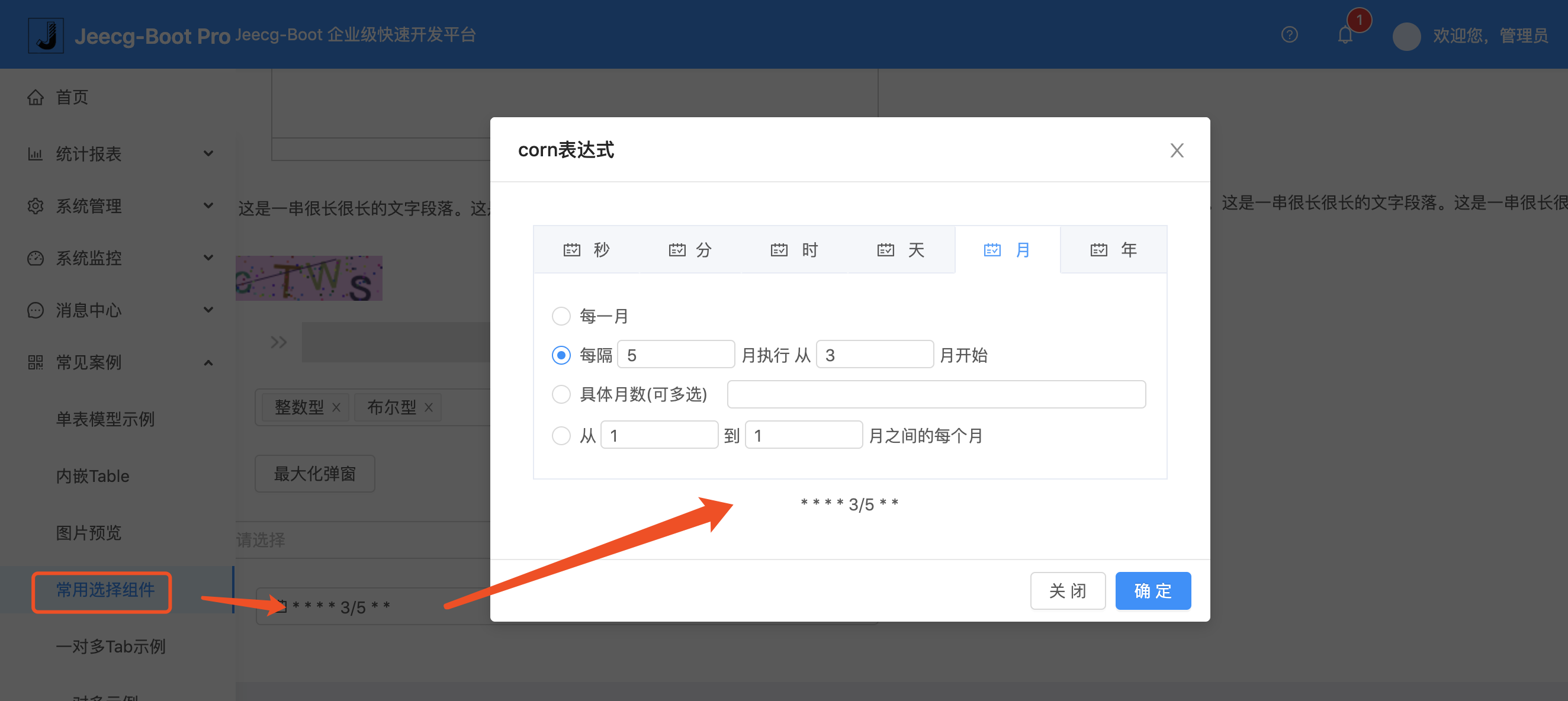
|
||||
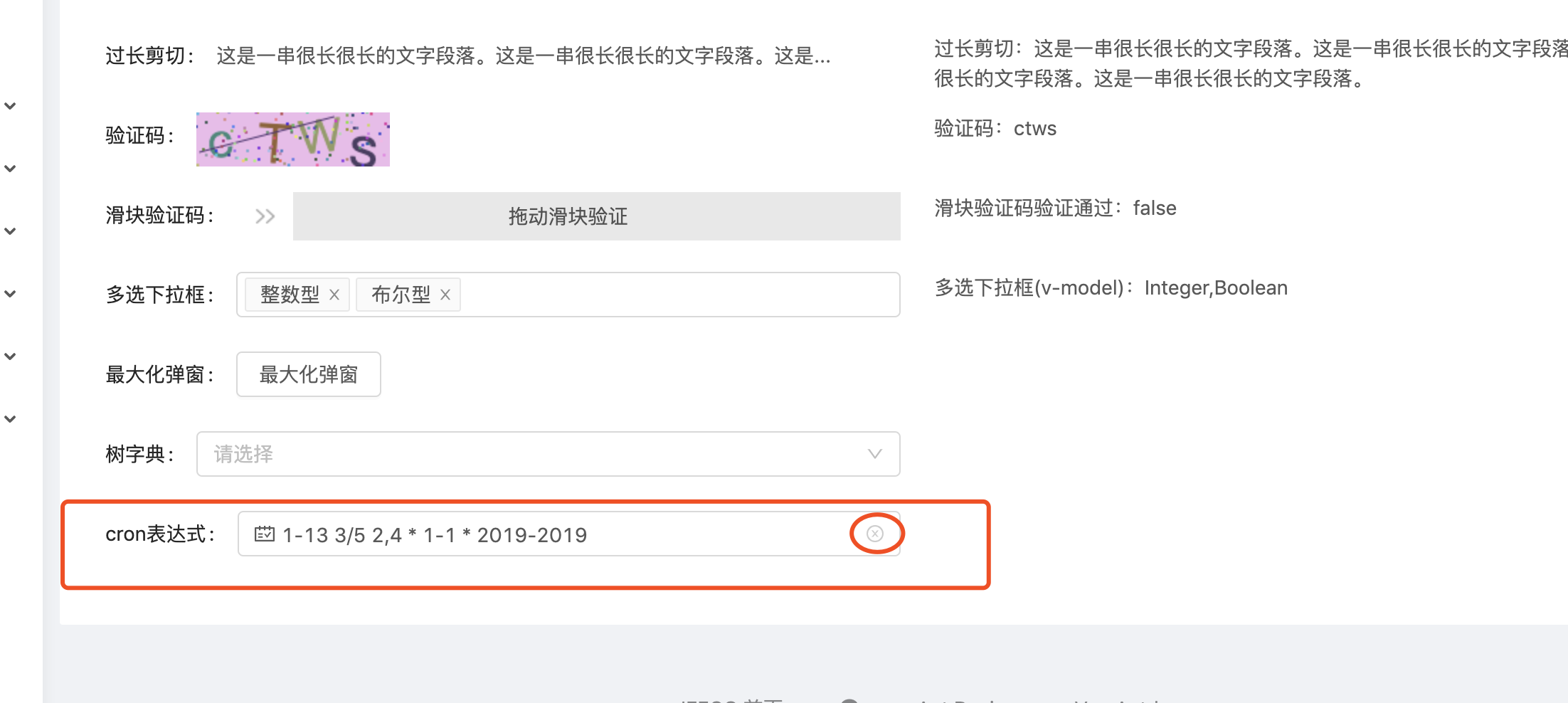
|
||||
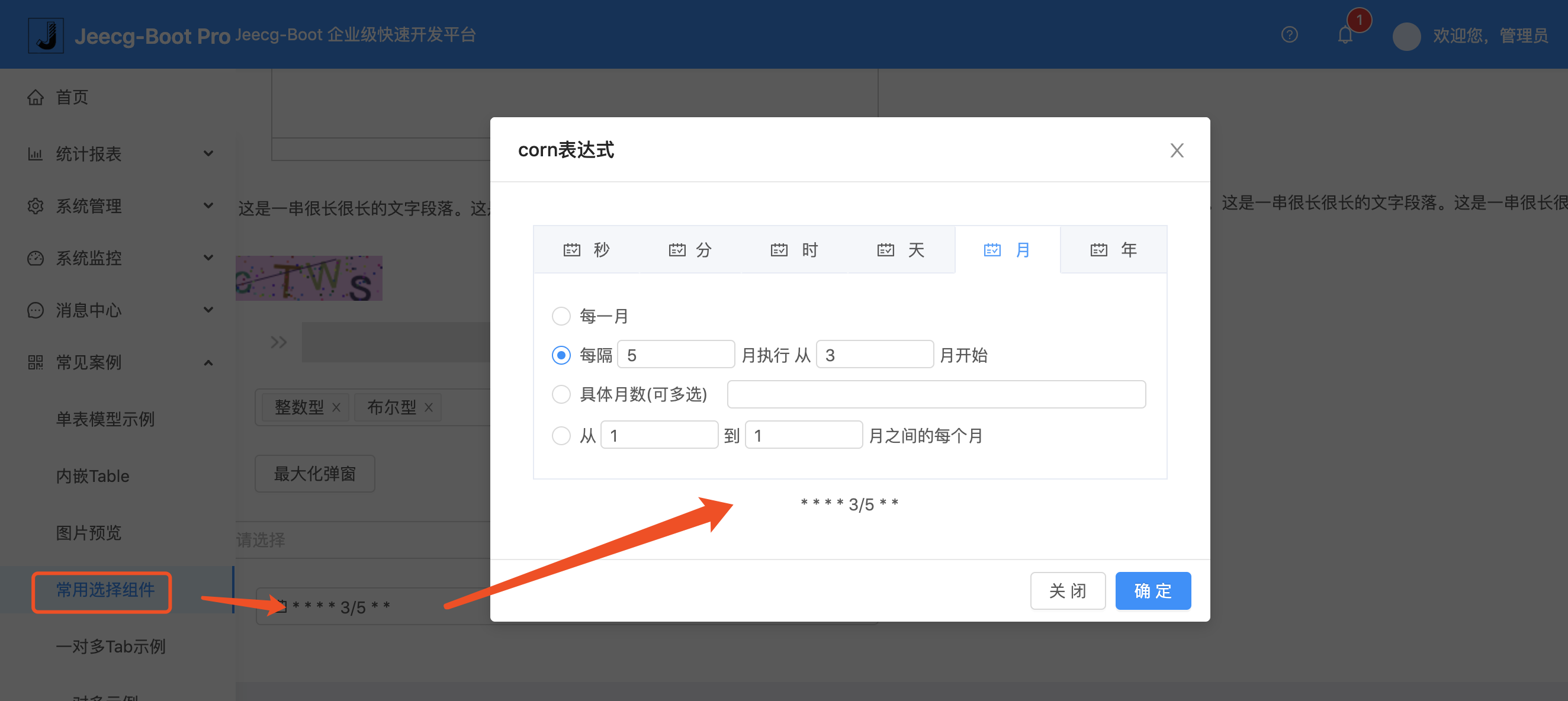
|
||||
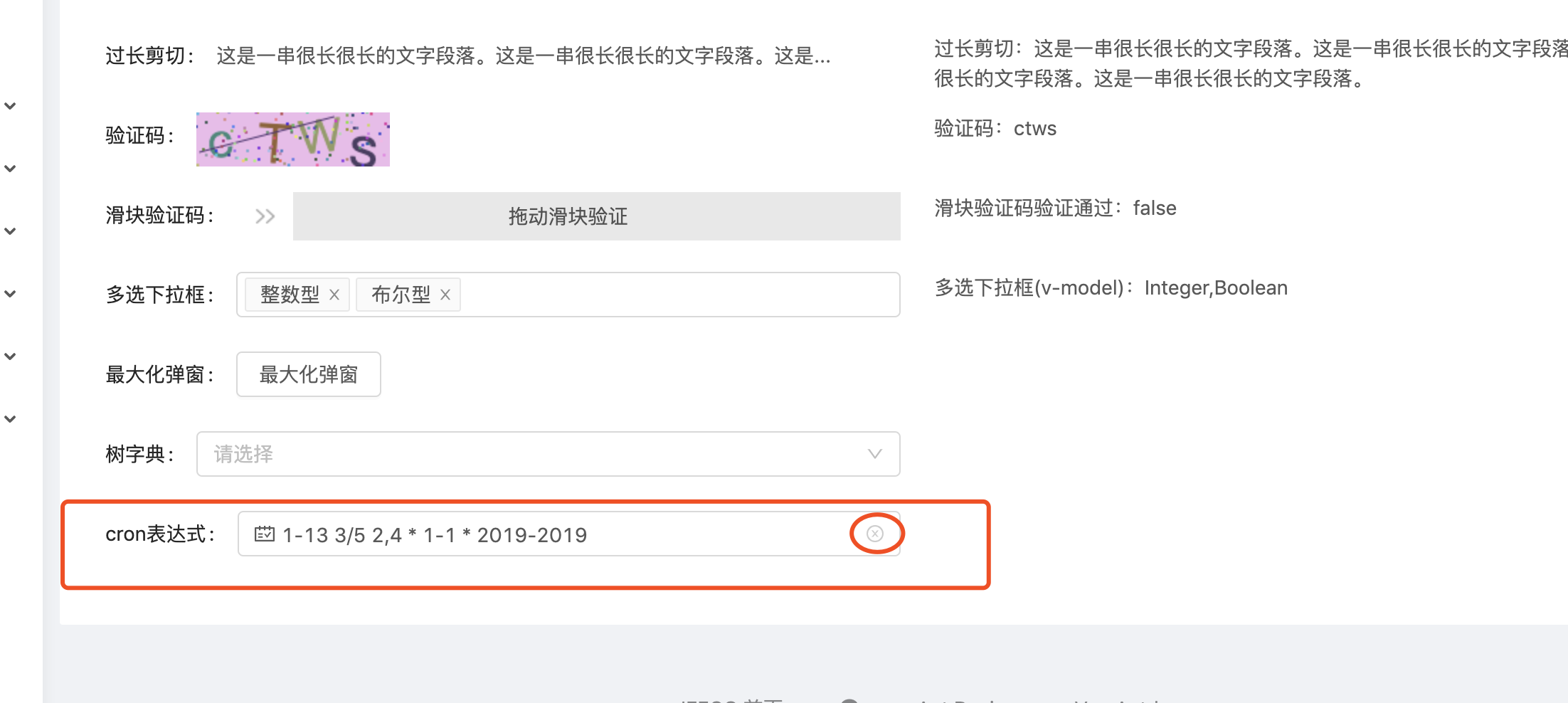
|
||||
|
|
@ -1,3 +1,5 @@
|
|||
import { pcaa } from 'area-data'
|
||||
|
||||
/**
|
||||
* 省市区
|
||||
*/
|
||||
|
|
@ -6,20 +8,18 @@ export default class Area {
|
|||
* 构造器
|
||||
* @param express
|
||||
*/
|
||||
constructor(pcaa) {
|
||||
constructor() {
|
||||
let arr = []
|
||||
const province = pcaa['86']
|
||||
Object.keys(province).map(key=>{
|
||||
arr.push({id:key, text:province[key], pid:'86', index:1});
|
||||
arr.push({id:key, text:province[key], pid:'86'});
|
||||
const city = pcaa[key];
|
||||
Object.keys(city).map(key2=>{
|
||||
arr.push({id:key2, text:city[key2], pid:key, index:2});
|
||||
arr.push({id:key2, text:city[key2], pid:key});
|
||||
const qu = pcaa[key2];
|
||||
if(qu){
|
||||
Object.keys(qu).map(key3=>{
|
||||
arr.push({id:key3, text:qu[key3], pid:key2, index:3});
|
||||
})
|
||||
}
|
||||
Object.keys(qu).map(key3=>{
|
||||
arr.push({id:key3, text:qu[key3], pid:key2});
|
||||
})
|
||||
})
|
||||
})
|
||||
this.all = arr;
|
||||
|
|
@ -45,35 +45,33 @@ export default class Area {
|
|||
return ''
|
||||
}
|
||||
let arr = []
|
||||
this.getAreaBycode(code, arr, 3);
|
||||
this.getAreaBycode(code,arr);
|
||||
return arr.join('/')
|
||||
}
|
||||
|
||||
getRealCode(code){
|
||||
let arr = []
|
||||
this.getPcode(code, arr, 3)
|
||||
this.getPcode(code, arr)
|
||||
return arr;
|
||||
}
|
||||
|
||||
getPcode(id, arr, index){
|
||||
getPcode(id, arr){
|
||||
for(let item of this.all){
|
||||
if(item.id === id && item.index == index){
|
||||
if(item.id === id){
|
||||
arr.unshift(id)
|
||||
if(item.pid != '86'){
|
||||
this.getPcode(item.pid, arr, --index)
|
||||
this.getPcode(item.pid,arr)
|
||||
}
|
||||
}
|
||||
}
|
||||
}
|
||||
|
||||
getAreaBycode(code, arr, index){
|
||||
getAreaBycode(code,arr){
|
||||
//console.log("this.all.length",this.all)
|
||||
for(let item of this.all){
|
||||
if(item.id === code && item.index == index){
|
||||
if(item.id === code){
|
||||
arr.unshift(item.text);
|
||||
if(item.pid != '86'){
|
||||
this.getAreaBycode(item.pid, arr, --index)
|
||||
}
|
||||
|
||||
this.getAreaBycode(item.pid,arr)
|
||||
}
|
||||
}
|
||||
}
|
||||
|
|
|
|||
|
|
@ -32,15 +32,4 @@ export const cutStrByFullLength = (str = '', maxLength) => {
|
|||
}
|
||||
return pre
|
||||
}, '')
|
||||
}
|
||||
|
||||
// 下划线转换驼峰
|
||||
export function underLinetoHump(name) {
|
||||
return name.replace(/\_(\w)/g, function(all, letter){
|
||||
return letter.toUpperCase();
|
||||
});
|
||||
}
|
||||
// 驼峰转换下划线
|
||||
export function humptoUnderLine(name) {
|
||||
return name.replace(/([A-Z])/g,"_$1").toLowerCase();
|
||||
}
|
||||
|
|
@ -1,7 +1,7 @@
|
|||
<template>
|
||||
<div :style="{ padding: '0 0 32px 32px' }">
|
||||
<h4 :style="{ marginBottom: '20px' }">{{ title }}</h4>
|
||||
<v-chart :data="data" :height="height" :force-fit="true" :scale="scale" :onClick="handleClick">
|
||||
<v-chart :data="data" :height="height" :force-fit="true" :onClick="handleClick">
|
||||
<v-tooltip/>
|
||||
<v-axis/>
|
||||
<v-legend/>
|
||||
|
|
@ -78,14 +78,6 @@
|
|||
}
|
||||
})
|
||||
return rows
|
||||
},
|
||||
scale() {
|
||||
return [
|
||||
{
|
||||
type: 'cat',
|
||||
dataKey: 'x'
|
||||
}
|
||||
]
|
||||
}
|
||||
}
|
||||
}
|
||||
|
|
|
|||
|
|
@ -57,7 +57,6 @@
|
|||
data() {
|
||||
return {
|
||||
scale: [{
|
||||
type: 'cat',
|
||||
dataKey: 'x',
|
||||
min: 0,
|
||||
max: 1
|
||||
|
|
|
|||
|
|
@ -7,7 +7,7 @@
|
|||
<a-radio-button v-for="(item, key) in dictOptions" :key="key" :value="item.value">{{ item.text }}</a-radio-button>
|
||||
</a-radio-group>
|
||||
|
||||
<a-select v-else-if="tagType=='select'" :getPopupContainer = "getPopupContainer" :placeholder="placeholder" :disabled="disabled" :value="getValueSting" @change="handleInput">
|
||||
<a-select v-else-if="tagType=='select'" :getPopupContainer = "(target) => target.parentNode" :placeholder="placeholder" :disabled="disabled" :value="getValueSting" @change="handleInput">
|
||||
<a-select-option :value="undefined">请选择</a-select-option>
|
||||
<a-select-option v-for="(item, key) in dictOptions" :key="key" :value="item.value">
|
||||
<span style="display: inline-block;width: 100%" :title=" item.text || item.label ">
|
||||
|
|
@ -25,13 +25,10 @@
|
|||
props: {
|
||||
dictCode: String,
|
||||
placeholder: String,
|
||||
triggerChange: Boolean,
|
||||
disabled: Boolean,
|
||||
value: [String, Number],
|
||||
type: String,
|
||||
getPopupContainer:{
|
||||
type: Function,
|
||||
default: (node) => node.parentNode
|
||||
}
|
||||
type: String
|
||||
},
|
||||
data() {
|
||||
return {
|
||||
|
|
@ -59,10 +56,7 @@
|
|||
},
|
||||
computed: {
|
||||
getValueSting(){
|
||||
// update-begin author:wangshuai date:20200601 for: 不显示placeholder的文字 ------
|
||||
// 当有null或“” placeholder不显示
|
||||
return this.value != null ? this.value.toString() : undefined;
|
||||
// update-end author:wangshuai date:20200601 for: 不显示placeholder的文字 ------
|
||||
return this.value != null ? this.value.toString() : null;
|
||||
},
|
||||
},
|
||||
methods: {
|
||||
|
|
@ -81,15 +75,19 @@
|
|||
}
|
||||
})
|
||||
},
|
||||
handleInput(e='') {
|
||||
handleInput(e) {
|
||||
let val;
|
||||
if(Object.keys(e).includes('target')){
|
||||
if(this.tagType=="radio"){
|
||||
val = e.target.value
|
||||
}else{
|
||||
val = e
|
||||
}
|
||||
console.log(val);
|
||||
this.$emit('change', val);
|
||||
if(this.triggerChange){
|
||||
this.$emit('change', val);
|
||||
}else{
|
||||
this.$emit('input', val);
|
||||
}
|
||||
},
|
||||
setCurrentDictOptions(dictOptions){
|
||||
this.dictOptions = dictOptions
|
||||
|
|
@ -97,10 +95,6 @@
|
|||
getCurrentDictOptions(){
|
||||
return this.dictOptions
|
||||
}
|
||||
},
|
||||
model:{
|
||||
prop: 'value',
|
||||
event: 'change'
|
||||
}
|
||||
}
|
||||
</script>
|
||||
|
|
|
|||
|
|
@ -36,20 +36,15 @@ export async function initDictOptions(dictCode) {
|
|||
*/
|
||||
export function filterDictText(dictOptions, text) {
|
||||
// --update-begin----author:sunjianlei---date:20200323------for: 字典翻译 text 允许逗号分隔 ---
|
||||
if (text != null && Array.isArray(dictOptions)) {
|
||||
if (text != null && dictOptions instanceof Array) {
|
||||
let result = []
|
||||
// 允许多个逗号分隔,允许传数组对象
|
||||
let splitText
|
||||
if (Array.isArray(text)) {
|
||||
splitText = text
|
||||
} else {
|
||||
splitText = text.toString().trim().split(',')
|
||||
}
|
||||
// 允许多个逗号分隔
|
||||
let splitText = text.toString().trim().split(',')
|
||||
for (let txt of splitText) {
|
||||
let dictText = txt
|
||||
for (let dictItem of dictOptions) {
|
||||
if (txt.toString() === dictItem.value.toString()) {
|
||||
dictText = (dictItem.text || dictItem.title || dictItem.label)
|
||||
if (txt === dictItem.value.toString()) {
|
||||
dictText = dictItem.text
|
||||
break
|
||||
}
|
||||
}
|
||||
|
|
|
|||
|
|
@ -10,9 +10,7 @@
|
|||
:disabled="disabled"
|
||||
mode="multiple"
|
||||
:placeholder="placeholder"
|
||||
:getPopupContainer="getParentContainer"
|
||||
optionFilterProp="children"
|
||||
:filterOption="filterOption"
|
||||
:getPopupContainer="(node) => node.parentNode"
|
||||
allowClear>
|
||||
<a-select-option
|
||||
v-for="(item,index) in dictOptions"
|
||||
|
|
@ -36,23 +34,13 @@
|
|||
disabled: Boolean,
|
||||
value: String,
|
||||
type: String,
|
||||
options:Array,
|
||||
spliter:{
|
||||
type: String,
|
||||
required: false,
|
||||
default: ','
|
||||
},
|
||||
popContainer:{
|
||||
type:String,
|
||||
default:'',
|
||||
required:false
|
||||
},
|
||||
options:Array
|
||||
},
|
||||
data() {
|
||||
return {
|
||||
dictOptions: [],
|
||||
tagType:"",
|
||||
arrayValue:!this.value?[]:this.value.split(this.spliter)
|
||||
arrayValue:!this.value?[]:this.value.split(",")
|
||||
}
|
||||
},
|
||||
created() {
|
||||
|
|
@ -78,7 +66,7 @@
|
|||
if(!val){
|
||||
this.arrayValue = []
|
||||
}else{
|
||||
this.arrayValue = this.value.split(this.spliter)
|
||||
this.arrayValue = this.value.split(",")
|
||||
}
|
||||
}
|
||||
},
|
||||
|
|
@ -88,9 +76,8 @@
|
|||
this.dictOptions = [...this.options]
|
||||
}else{
|
||||
//优先从缓存中读取字典配置
|
||||
let cacheOption = getDictItemsFromCache(this.dictCode)
|
||||
if(cacheOption && cacheOption.length>0){
|
||||
this.dictOptions = cacheOption
|
||||
if(getDictItemsFromCache(this.dictCode)){
|
||||
this.dictOptions = getDictItemsFromCache(this.dictCode);
|
||||
return
|
||||
}
|
||||
//根据字典Code, 初始化字典数组
|
||||
|
|
@ -103,26 +90,14 @@
|
|||
|
||||
},
|
||||
onChange (selectedValue) {
|
||||
this.$emit('change', selectedValue.join(this.spliter));
|
||||
this.$emit('change', selectedValue.join(","));
|
||||
},
|
||||
setCurrentDictOptions(dictOptions){
|
||||
this.dictOptions = dictOptions
|
||||
},
|
||||
getCurrentDictOptions(){
|
||||
return this.dictOptions
|
||||
},
|
||||
getParentContainer(node){
|
||||
if(!this.popContainer){
|
||||
return node.parentNode
|
||||
}else{
|
||||
return document.querySelector(this.popContainer)
|
||||
}
|
||||
},
|
||||
// update--begin--autor:lvdandan-----date:20201120------for:LOWCOD-1086 下拉多选框,搜索时只字典code进行搜索不能通过字典text搜索
|
||||
filterOption(input, option) {
|
||||
return option.componentOptions.children[0].children[0].text.toLowerCase().indexOf(input.toLowerCase()) >= 0
|
||||
}
|
||||
// update--end--autor:lvdandan-----date:20201120------for:LOWCOD-1086 下拉多选框,搜索时只字典code进行搜索不能通过字典text搜索
|
||||
},
|
||||
model: {
|
||||
prop: 'value',
|
||||
|
|
|
|||
|
|
@ -5,7 +5,7 @@
|
|||
showSearch
|
||||
labelInValue
|
||||
:disabled="disabled"
|
||||
:getPopupContainer="getParentContainer"
|
||||
:getPopupContainer="(node) => node.parentNode"
|
||||
@search="loadData"
|
||||
:placeholder="placeholder"
|
||||
v-model="selectedAsyncValue"
|
||||
|
|
@ -21,7 +21,7 @@
|
|||
|
||||
<a-select
|
||||
v-else
|
||||
:getPopupContainer="getParentContainer"
|
||||
:getPopupContainer="(node) => node.parentNode"
|
||||
showSearch
|
||||
:disabled="disabled"
|
||||
:placeholder="placeholder"
|
||||
|
|
@ -55,21 +55,7 @@
|
|||
type:String,
|
||||
default:"请选择",
|
||||
required:false
|
||||
},
|
||||
popContainer:{
|
||||
type:String,
|
||||
default:'',
|
||||
required:false
|
||||
},
|
||||
pageSize:{
|
||||
type: Number,
|
||||
default: 10,
|
||||
required: false
|
||||
},
|
||||
getPopupContainer: {
|
||||
type:Function,
|
||||
default: null
|
||||
},
|
||||
}
|
||||
},
|
||||
data(){
|
||||
this.loadData = debounce(this.loadData, 800);//消抖
|
||||
|
|
@ -104,14 +90,6 @@
|
|||
handler(){
|
||||
this.initDictData()
|
||||
}
|
||||
},
|
||||
'dictOptions':{
|
||||
deep: true,
|
||||
handler(val){
|
||||
if(val && val.length>0){
|
||||
this.options = [...val]
|
||||
}
|
||||
}
|
||||
}
|
||||
},
|
||||
methods:{
|
||||
|
|
@ -140,7 +118,7 @@
|
|||
this.options = []
|
||||
this.loading=true
|
||||
// 字典code格式:table,text,code
|
||||
getAction(`/sys/dict/loadDict/${this.dict}`,{keyword:value, pageSize: this.pageSize}).then(res=>{
|
||||
getAction(`/sys/dict/loadDict/${this.dict}`,{keyword:value}).then(res=>{
|
||||
this.loading=false
|
||||
if(res.success){
|
||||
if(currentLoad!=this.lastLoad){
|
||||
|
|
@ -185,17 +163,6 @@
|
|||
})
|
||||
}
|
||||
}
|
||||
}else{
|
||||
//异步一开始也加载一点数据
|
||||
this.loading=true
|
||||
getAction(`/sys/dict/loadDict/${this.dict}`,{pageSize: this.pageSize, keyword:''}).then(res=>{
|
||||
this.loading=false
|
||||
if(res.success){
|
||||
this.options = res.result
|
||||
}else{
|
||||
this.$message.warning(res.message)
|
||||
}
|
||||
})
|
||||
}
|
||||
},
|
||||
filterOption(input, option) {
|
||||
|
|
@ -207,18 +174,9 @@
|
|||
this.callback()
|
||||
},
|
||||
handleAsyncChange(selectedObj){
|
||||
//update-begin-author:scott date:20201222 for:【搜索】搜索查询组件,删除条件,默认下拉还是上次的缓存数据,不好 JT-191
|
||||
if(selectedObj){
|
||||
this.selectedAsyncValue = selectedObj
|
||||
this.selectedValue = selectedObj.key
|
||||
}else{
|
||||
this.selectedAsyncValue = null
|
||||
this.selectedValue = null
|
||||
this.options = null
|
||||
this.loadData("")
|
||||
}
|
||||
this.selectedAsyncValue = selectedObj
|
||||
this.selectedValue = selectedObj.key
|
||||
this.callback()
|
||||
//update-end-author:scott date:20201222 for:【搜索】搜索查询组件,删除条件,默认下拉还是上次的缓存数据,不好 JT-191
|
||||
},
|
||||
callback(){
|
||||
this.$emit('change', this.selectedValue);
|
||||
|
|
@ -228,16 +186,7 @@
|
|||
},
|
||||
getCurrentDictOptions(){
|
||||
return this.options
|
||||
},
|
||||
getParentContainer(node){
|
||||
if(typeof this.getPopupContainer === 'function'){
|
||||
return this.getPopupContainer(node)
|
||||
} else if(!this.popContainer){
|
||||
return node.parentNode
|
||||
}else{
|
||||
return document.querySelector(this.popContainer)
|
||||
}
|
||||
},
|
||||
}
|
||||
|
||||
},
|
||||
model: {
|
||||
|
|
|
|||
|
|
@ -1,16 +1,7 @@
|
|||
import JDictSelectTag from './JDictSelectTag.vue'
|
||||
import JMultiSelectTag from './JMultiSelectTag.vue'
|
||||
import JSearchSelectTag from './JSearchSelectTag.vue'
|
||||
import { filterMultiDictText,filterDictText,initDictOptions,filterDictTextByCache } from './JDictSelectUtil'
|
||||
|
||||
export default {
|
||||
import T from './JDictSelectTag.vue'
|
||||
const JDictSelectTag = {
|
||||
install: function (Vue) {
|
||||
Vue.component('JDictSelectTag',JDictSelectTag);
|
||||
Vue.component('JMultiSelectTag',JMultiSelectTag);
|
||||
Vue.component('JSearchSelectTag',JSearchSelectTag);
|
||||
Vue.prototype.$initDictOptions = (dictCode) => initDictOptions(dictCode)
|
||||
Vue.prototype.$filterMultiDictText = (dictOptions, text) => filterMultiDictText(dictOptions, text)
|
||||
Vue.prototype.$filterDictText = (dictOptions, text) => filterDictText(dictOptions, text)
|
||||
Vue.prototype.$filterDictTextByCache = (...param) => filterDictTextByCache(...param)
|
||||
Vue.component('JDictSelectTag',T);
|
||||
}
|
||||
}
|
||||
}
|
||||
export default JDictSelectTag;
|
||||
|
|
@ -1,10 +1,7 @@
|
|||
<template>
|
||||
<div class="j-area-linkage">
|
||||
<div v-if="reloading">
|
||||
<span> Reloading... </span>
|
||||
</div>
|
||||
<div v-if="!reloading" class="j-area-linkage">
|
||||
<area-cascader
|
||||
v-else-if="_type === enums.type[0]"
|
||||
v-if="_type === enums.type[0]"
|
||||
:value="innerValue"
|
||||
:data="pcaa"
|
||||
:level="1"
|
||||
|
|
@ -29,6 +26,7 @@
|
|||
</template>
|
||||
|
||||
<script>
|
||||
import { pcaa } from 'area-data'
|
||||
import Area from '@/components/_util/Area'
|
||||
|
||||
export default {
|
||||
|
|
@ -52,7 +50,7 @@
|
|||
},
|
||||
data() {
|
||||
return {
|
||||
pcaa: this.$Jpcaa,
|
||||
pcaa,
|
||||
innerValue: [],
|
||||
usedListeners: ['change'],
|
||||
enums: {
|
||||
|
|
@ -92,28 +90,24 @@
|
|||
this.initAreaData();
|
||||
},
|
||||
methods: {
|
||||
|
||||
/** 重新加载组件 */
|
||||
reload() {
|
||||
this.reloading = true
|
||||
this.$nextTick(() => this.reloading = false)
|
||||
},
|
||||
|
||||
/** 通过 value 反推 options */
|
||||
loadDataByValue(value) {
|
||||
if (!value || value.length === 0) {
|
||||
if(!value || value.length==0){
|
||||
this.innerValue = []
|
||||
} else {
|
||||
this.initAreaData()
|
||||
let arr = this.areaData.getRealCode(value)
|
||||
this.reloading = true;
|
||||
setTimeout(()=>{
|
||||
this.reloading = false
|
||||
},100)
|
||||
}else{
|
||||
this.initAreaData();
|
||||
let arr = this.areaData.getRealCode(value);
|
||||
this.innerValue = arr
|
||||
}
|
||||
this.reload()
|
||||
},
|
||||
/** 通过地区code获取子级 */
|
||||
loadDataByCode(value) {
|
||||
let options = []
|
||||
let data = this.pcaa[value]
|
||||
let data = pcaa[value]
|
||||
if (data) {
|
||||
for (let key in data) {
|
||||
if (data.hasOwnProperty(key)) {
|
||||
|
|
@ -138,7 +132,7 @@
|
|||
},
|
||||
initAreaData(){
|
||||
if(!this.areaData){
|
||||
this.areaData = new Area(this.$Jpcaa);
|
||||
this.areaData = new Area();
|
||||
}
|
||||
},
|
||||
|
||||
|
|
|
|||
|
|
@ -196,14 +196,9 @@
|
|||
if(!value){
|
||||
this.$emit('change', '');
|
||||
this.treeValue = ''
|
||||
} else if (Array.isArray(value)) {
|
||||
let labels = []
|
||||
let values = value.map(item => {
|
||||
labels.push(item.label)
|
||||
return item.value
|
||||
})
|
||||
this.backValue(values.join(','), labels.join(','))
|
||||
this.treeValue = value
|
||||
} else if (value instanceof Array) {
|
||||
//this.$emit('change', value.map(item => item.value).join(','))
|
||||
//this.treeValue = value
|
||||
} else {
|
||||
this.backValue(value.value,value.label)
|
||||
this.treeValue = value
|
||||
|
|
|
|||
|
|
@ -46,8 +46,6 @@
|
|||
import 'codemirror/mode/swift/swift.js'
|
||||
import 'codemirror/mode/vue/vue.js'
|
||||
|
||||
import { isIE11, isIE } from '@/utils/browser'
|
||||
|
||||
// 尝试获取全局实例
|
||||
const CodeMirror = window.CodeMirror || _CodeMirror
|
||||
|
||||
|
|
@ -87,21 +85,7 @@
|
|||
zIndex: {
|
||||
type: [Number, String],
|
||||
default: 999
|
||||
},
|
||||
// 是否自适应高度,可以传String或Boolean
|
||||
// 传 String 类型只能写"!ie" ,
|
||||
// 填写这个字符串,代表其他浏览器自适应高度
|
||||
// 唯独IE下不自适应高度,因为IE下不支持min、max-height样式
|
||||
// 如果填写的不是"!ie"就视为true
|
||||
autoHeight: {
|
||||
type: [String, Boolean],
|
||||
default: true
|
||||
},
|
||||
// 不自适应高度的情况下生效的固定高度
|
||||
height: {
|
||||
type: [String, Number],
|
||||
default: '240px'
|
||||
},
|
||||
}
|
||||
},
|
||||
data () {
|
||||
return {
|
||||
|
|
@ -233,33 +217,14 @@
|
|||
hintOptions: this.options.hintOptions
|
||||
}
|
||||
},
|
||||
isAutoHeight() {
|
||||
let {autoHeight} = this
|
||||
if (typeof autoHeight === 'string' && autoHeight.toLowerCase().trim() === '!ie') {
|
||||
autoHeight = !(isIE() || isIE11())
|
||||
} else {
|
||||
autoHeight = true
|
||||
}
|
||||
return autoHeight
|
||||
},
|
||||
fullScreenParentProps() {
|
||||
fullScreenParentProps(){
|
||||
let props = {
|
||||
class: {
|
||||
'full-screen-parent': true,
|
||||
'full-screen': this.fullCoder,
|
||||
'auto-height': this.isAutoHeight
|
||||
},
|
||||
class: ['full-screen-parent', this.fullCoder ? 'full-screen' : ''],
|
||||
style: {}
|
||||
}
|
||||
if(isIE() || isIE11()){
|
||||
props.style['height'] = '240px'
|
||||
}
|
||||
if (this.fullCoder) {
|
||||
props.style['z-index'] = this.zIndex
|
||||
}
|
||||
if (!this.isAutoHeight) {
|
||||
props.style['height'] = (typeof this.height === 'number' ? this.height + 'px' : this.height)
|
||||
}
|
||||
return props
|
||||
}
|
||||
},
|
||||
|
|
@ -275,8 +240,7 @@
|
|||
// 编辑器赋值
|
||||
if(this.value||this.code){
|
||||
this.hasCode=true
|
||||
//this.coder.setValue(this.value || this.code)
|
||||
this.setCodeContent(this.value || this.code)
|
||||
this.coder.setValue(this.value || this.code)
|
||||
}else{
|
||||
this.coder.setValue('')
|
||||
this.hasCode=false
|
||||
|
|
@ -400,10 +364,6 @@
|
|||
.null-tip-hidden{
|
||||
display: none;
|
||||
}
|
||||
/**选中样式偶然出现高度不够的情况*/
|
||||
.CodeMirror-selected{
|
||||
min-height: 19px !important;
|
||||
}
|
||||
}
|
||||
|
||||
/* 全屏样式 */
|
||||
|
|
@ -448,7 +408,6 @@
|
|||
top: 12px;
|
||||
right: 12px;
|
||||
}
|
||||
|
||||
.full-screen-child {
|
||||
height: 100%;
|
||||
max-height: 100%;
|
||||
|
|
@ -457,22 +416,9 @@
|
|||
}
|
||||
|
||||
.full-screen-child {
|
||||
height: 100%;
|
||||
}
|
||||
|
||||
&.auto-height {
|
||||
.full-screen-child {
|
||||
min-height: 120px;
|
||||
max-height: 320px;
|
||||
height: unset;
|
||||
overflow: hidden;
|
||||
}
|
||||
|
||||
&.full-screen .full-screen-child {
|
||||
height: 100%;
|
||||
max-height: 100%;
|
||||
min-height: 100%;
|
||||
}
|
||||
min-height: 120px;
|
||||
max-height: 320px;
|
||||
overflow:hidden;
|
||||
}
|
||||
|
||||
}
|
||||
|
|
|
|||
|
|
@ -1,7 +1,7 @@
|
|||
<template>
|
||||
<div class="components-input-demo-presuffix">
|
||||
<a-input @click="openModal" placeholder="cron表达式" v-model="cron" @change="(e)=>handleOK(e.target.value)">
|
||||
<a-icon slot="prefix" type="schedule" title="cron控件"/>
|
||||
<a-input @click="openModal" placeholder="corn表达式" v-model="cron" @change="handleOK">
|
||||
<a-icon slot="prefix" type="schedule" title="corn控件"/>
|
||||
<a-icon v-if="cron" slot="suffix" type="close-circle" @click="handleEmpty" title="清空"/>
|
||||
</a-input>
|
||||
<JCronModal ref="innerVueCron" :data="cron" @ok="handleOK"></JCronModal>
|
||||
|
|
|
|||
|
|
@ -1,6 +1,5 @@
|
|||
<template>
|
||||
<a-date-picker
|
||||
dropdownClassName="j-date-picker"
|
||||
:disabled="disabled || readOnly"
|
||||
:placeholder="placeholder"
|
||||
@change="handleDateChange"
|
||||
|
|
@ -8,7 +7,7 @@
|
|||
:showTime="showTime"
|
||||
:format="dateFormat"
|
||||
:getCalendarContainer="getCalendarContainer"
|
||||
v-bind="$attrs"/>
|
||||
/>
|
||||
</template>
|
||||
<script>
|
||||
import moment from 'moment'
|
||||
|
|
|
|||
|
|
@ -1,281 +0,0 @@
|
|||
<template>
|
||||
<div class="j-easy-cron">
|
||||
<div class="content">
|
||||
<div>
|
||||
<a-tabs size="small" v-model="curtab">
|
||||
<a-tab-pane tab="秒" key="second" v-if="!hideSecond">
|
||||
<second-ui v-model="second" :disabled="disabled"></second-ui>
|
||||
</a-tab-pane>
|
||||
<a-tab-pane tab="分" key="minute">
|
||||
<minute-ui v-model="minute" :disabled="disabled"></minute-ui>
|
||||
</a-tab-pane>
|
||||
<a-tab-pane tab="时" key="hour">
|
||||
<hour-ui v-model="hour" :disabled="disabled"></hour-ui>
|
||||
</a-tab-pane>
|
||||
<a-tab-pane tab="日" key="day">
|
||||
<day-ui v-model="day" :week="week" :disabled="disabled"></day-ui>
|
||||
</a-tab-pane>
|
||||
<a-tab-pane tab="月" key="month">
|
||||
<month-ui v-model="month" :disabled="disabled"></month-ui>
|
||||
</a-tab-pane>
|
||||
<a-tab-pane tab="周" key="week">
|
||||
<week-ui v-model="week" :day="day" :disabled="disabled"></week-ui>
|
||||
</a-tab-pane>
|
||||
<a-tab-pane tab="年" key="year" v-if="!hideYear && !hideSecond">
|
||||
<year-ui v-model="year" :disabled="disabled"></year-ui>
|
||||
</a-tab-pane>
|
||||
</a-tabs>
|
||||
</div>
|
||||
<a-divider/>
|
||||
<!-- 执行时间预览 -->
|
||||
<a-row :gutter="8">
|
||||
<a-col :span="18" style="margin-top: 22px;">
|
||||
<a-row :gutter="8">
|
||||
<a-col :span="8" style="margin-bottom: 8px;">
|
||||
<a-input addon-before="秒" v-model="inputValues.second" @blur="onInputBlur"/>
|
||||
</a-col>
|
||||
<a-col :span="8" style="margin-bottom: 8px;">
|
||||
<a-input addon-before="分" v-model="inputValues.minute" @blur="onInputBlur"/>
|
||||
</a-col>
|
||||
<a-col :span="8" style="margin-bottom: 8px;">
|
||||
<a-input addon-before="时" v-model="inputValues.hour" @blur="onInputBlur"/>
|
||||
</a-col>
|
||||
<a-col :span="8" style="margin-bottom: 8px;">
|
||||
<a-input addon-before="日" v-model="inputValues.day" @blur="onInputBlur"/>
|
||||
</a-col>
|
||||
<a-col :span="8" style="margin-bottom: 8px;">
|
||||
<a-input addon-before="月" v-model="inputValues.month" @blur="onInputBlur"/>
|
||||
</a-col>
|
||||
<a-col :span="8" style="margin-bottom: 8px;">
|
||||
<a-input addon-before="周" v-model="inputValues.week" @blur="onInputBlur"/>
|
||||
</a-col>
|
||||
<a-col :span="8" style="margin-bottom: 8px;">
|
||||
<a-input addon-before="年" v-model="inputValues.year" @blur="onInputBlur"/>
|
||||
</a-col>
|
||||
<a-col :span="16" style="margin-bottom: 8px;">
|
||||
<a-input addon-before="Cron" v-model="inputValues.cron" @blur="onInputCronBlur"/>
|
||||
</a-col>
|
||||
</a-row>
|
||||
</a-col>
|
||||
<a-col :span="6">
|
||||
|
||||
<div>近十次执行时间(不含年)</div>
|
||||
<a-textarea type="textarea" :value="preTimeList" :rows="5"/>
|
||||
</a-col>
|
||||
</a-row>
|
||||
</div>
|
||||
</div>
|
||||
</template>
|
||||
|
||||
<script>
|
||||
import SecondUi from './tabs/second'
|
||||
import MinuteUi from './tabs/minute'
|
||||
import HourUi from './tabs/hour'
|
||||
import DayUi from './tabs/day'
|
||||
import WeekUi from './tabs/week'
|
||||
import MonthUi from './tabs/month'
|
||||
import YearUi from './tabs/year'
|
||||
import CronParser from 'cron-parser'
|
||||
import dateFormat from './format-date'
|
||||
import { simpleDebounce } from '@/utils/util'
|
||||
import ACol from 'ant-design-vue/es/grid/Col'
|
||||
|
||||
export default {
|
||||
name: 'easy-cron',
|
||||
components: {
|
||||
ACol,
|
||||
SecondUi,
|
||||
MinuteUi,
|
||||
HourUi,
|
||||
DayUi,
|
||||
WeekUi,
|
||||
MonthUi,
|
||||
YearUi
|
||||
},
|
||||
props: {
|
||||
cronValue: {
|
||||
type: String,
|
||||
default: ''
|
||||
},
|
||||
disabled: {
|
||||
type: Boolean,
|
||||
default: false
|
||||
},
|
||||
hideSecond: {
|
||||
type: Boolean,
|
||||
default: false
|
||||
},
|
||||
hideYear: {
|
||||
type: Boolean,
|
||||
default: false
|
||||
},
|
||||
remote: {
|
||||
type: Function,
|
||||
default: null
|
||||
}
|
||||
},
|
||||
data() {
|
||||
return {
|
||||
curtab: this.hideSecond ? 'minute' : 'second',
|
||||
second: '*',
|
||||
minute: '*',
|
||||
hour: '*',
|
||||
day: '*',
|
||||
month: '*',
|
||||
week: '?',
|
||||
year: '*',
|
||||
inputValues: {second: '', minute: '', hour: '', day: '', month: '', week: '', year: '', cron: ''},
|
||||
preTimeList: '执行预览,会忽略年份参数',
|
||||
}
|
||||
},
|
||||
computed: {
|
||||
cronValue_c() {
|
||||
let result = []
|
||||
if (!this.hideSecond) result.push(this.second ? this.second : '*')
|
||||
result.push(this.minute ? this.minute : '*')
|
||||
result.push(this.hour ? this.hour : '*')
|
||||
result.push(this.day ? this.day : '*')
|
||||
result.push(this.month ? this.month : '*')
|
||||
result.push(this.week ? this.week : '?')
|
||||
if (!this.hideYear && !this.hideSecond) result.push(this.year ? this.year : '*')
|
||||
return result.join(' ')
|
||||
},
|
||||
cronValue_c2() {
|
||||
const v = this.cronValue_c
|
||||
if (this.hideYear || this.hideSecond) return v
|
||||
const vs = v.split(' ')
|
||||
return vs.slice(0, vs.length - 1).join(' ')
|
||||
}
|
||||
},
|
||||
watch: {
|
||||
cronValue(newVal, oldVal) {
|
||||
if (newVal === this.cronValue_c) {
|
||||
// console.info('same cron value: ' + newVal)
|
||||
return
|
||||
}
|
||||
this.formatValue()
|
||||
},
|
||||
cronValue_c(newVal, oldVal) {
|
||||
this.calTriggerList()
|
||||
this.$emit('change', newVal)
|
||||
this.assignInput()
|
||||
},
|
||||
minute() {
|
||||
if (this.second === '*') {
|
||||
this.second = '0'
|
||||
}
|
||||
},
|
||||
hour() {
|
||||
if (this.minute === '*') {
|
||||
this.minute = '0'
|
||||
}
|
||||
},
|
||||
day(day) {
|
||||
if (day !== '?' && this.hour === '*') {
|
||||
this.hour = '0'
|
||||
}
|
||||
},
|
||||
week(week) {
|
||||
if (week !== '?' && this.hour === '*') {
|
||||
this.hour = '0'
|
||||
}
|
||||
},
|
||||
month() {
|
||||
if (this.day === '?' && this.week === '*') {
|
||||
this.week = '1'
|
||||
} else if (this.week === '?' && this.day === '*') {
|
||||
this.day = '1'
|
||||
}
|
||||
},
|
||||
year() {
|
||||
if (this.month === '*') {
|
||||
this.month = '1'
|
||||
}
|
||||
},
|
||||
},
|
||||
created() {
|
||||
this.formatValue()
|
||||
this.$nextTick(() => {
|
||||
this.calTriggerListInner()
|
||||
})
|
||||
},
|
||||
methods: {
|
||||
assignInput() {
|
||||
Object.assign(this.inputValues, {
|
||||
second: this.second,
|
||||
minute: this.minute,
|
||||
hour: this.hour,
|
||||
day: this.day,
|
||||
month: this.month,
|
||||
week: this.week,
|
||||
year: this.year,
|
||||
cron: this.cronValue_c,
|
||||
})
|
||||
},
|
||||
formatValue() {
|
||||
if (!this.cronValue) return
|
||||
const values = this.cronValue.split(' ').filter(item => !!item)
|
||||
if (!values || values.length <= 0) return
|
||||
let i = 0
|
||||
if (!this.hideSecond) this.second = values[i++]
|
||||
if (values.length > i) this.minute = values[i++]
|
||||
if (values.length > i) this.hour = values[i++]
|
||||
if (values.length > i) this.day = values[i++]
|
||||
if (values.length > i) this.month = values[i++]
|
||||
if (values.length > i) this.week = values[i++]
|
||||
if (values.length > i) this.year = values[i]
|
||||
this.assignInput()
|
||||
},
|
||||
calTriggerList: simpleDebounce(function () {
|
||||
this.calTriggerListInner()
|
||||
}, 500),
|
||||
calTriggerListInner() {
|
||||
// 设置了回调函数
|
||||
if (this.remote) {
|
||||
this.remote(this.cronValue_c, +new Date(), v => {
|
||||
this.preTimeList = v
|
||||
})
|
||||
return
|
||||
}
|
||||
const format = 'yyyy-MM-dd hh:mm:ss'
|
||||
const options = {
|
||||
currentDate: dateFormat(new Date(), format)
|
||||
}
|
||||
const iter = CronParser.parseExpression(this.cronValue_c2, options)
|
||||
const result = []
|
||||
for (let i = 1; i <= 10; i++) {
|
||||
result.push(dateFormat(new Date(iter.next()), format))
|
||||
}
|
||||
this.preTimeList = result.length > 0 ? result.join('\n') : '无执行时间'
|
||||
},
|
||||
onInputBlur(){
|
||||
this.second = this.inputValues.second
|
||||
this.minute = this.inputValues.minute
|
||||
this.hour = this.inputValues.hour
|
||||
this.day = this.inputValues.day
|
||||
this.month = this.inputValues.month
|
||||
this.week = this.inputValues.week
|
||||
this.year = this.inputValues.year
|
||||
},
|
||||
onInputCronBlur(event){
|
||||
this.$emit('change', event.target.value)
|
||||
},
|
||||
},
|
||||
model: {
|
||||
prop: 'cronValue',
|
||||
event: 'change'
|
||||
},
|
||||
}
|
||||
</script>
|
||||
|
||||
<style scoped lang="less">
|
||||
.j-easy-cron {
|
||||
|
||||
/deep/ .content {
|
||||
.ant-checkbox-wrapper + .ant-checkbox-wrapper {
|
||||
margin-left: 0;
|
||||
}
|
||||
}
|
||||
|
||||
}
|
||||
</style>
|
||||
|
|
@ -1,99 +0,0 @@
|
|||
<template>
|
||||
<div class="input-cron">
|
||||
<a-input :placeholder="placeholder" v-model="editCronValue" :disabled="disabled">
|
||||
<a slot="addonAfter" @click="showConfigDlg" class="config-btn" :disabled="disabled">
|
||||
<a-icon type="setting"></a-icon>
|
||||
选择
|
||||
</a>
|
||||
</a-input>
|
||||
<j-modal :visible.sync="show" title="Cron表达式" width="800px">
|
||||
<easy-cron
|
||||
v-model="editCronValue"
|
||||
:exeStartTime="exeStartTime"
|
||||
:hideYear="hideYear"
|
||||
:remote="remote"
|
||||
:hideSecond="hideSecond"
|
||||
style="width: 100%"
|
||||
></easy-cron>
|
||||
</j-modal>
|
||||
</div>
|
||||
</template>
|
||||
|
||||
<script>
|
||||
import EasyCron from './EasyCron.vue'
|
||||
|
||||
export default {
|
||||
name: 'input-cron',
|
||||
components: {EasyCron},
|
||||
model: {
|
||||
prop: 'cronValue',
|
||||
event: 'change'
|
||||
},
|
||||
props: {
|
||||
cronValue: {
|
||||
type: String,
|
||||
default: ''
|
||||
},
|
||||
width: {
|
||||
type: String,
|
||||
default: '800px'
|
||||
},
|
||||
placeholder: {
|
||||
type: String,
|
||||
default: '请输入cron表达式'
|
||||
},
|
||||
disabled: {
|
||||
type: Boolean,
|
||||
default: false
|
||||
},
|
||||
exeStartTime: {
|
||||
type: [Number, String, Object],
|
||||
default: 0
|
||||
},
|
||||
hideSecond: {
|
||||
type: Boolean,
|
||||
default: false
|
||||
},
|
||||
hideYear: {
|
||||
type: Boolean,
|
||||
default: false
|
||||
},
|
||||
remote: {
|
||||
type: Function,
|
||||
default: null
|
||||
}
|
||||
},
|
||||
data() {
|
||||
return {
|
||||
editCronValue: this.cronValue,
|
||||
show: false,
|
||||
}
|
||||
},
|
||||
watch: {
|
||||
cronValue(newVal, oldVal) {
|
||||
if (newVal === this.editCronValue) {
|
||||
return
|
||||
}
|
||||
this.editCronValue = newVal
|
||||
},
|
||||
editCronValue(newVal, oldVal) {
|
||||
this.$emit('change', newVal)
|
||||
}
|
||||
},
|
||||
methods: {
|
||||
showConfigDlg() {
|
||||
if (!this.disabled) {
|
||||
this.show = true
|
||||
}
|
||||
}
|
||||
}
|
||||
}
|
||||
</script>
|
||||
|
||||
<style scoped>
|
||||
|
||||
.config-btn {
|
||||
cursor: pointer;
|
||||
}
|
||||
|
||||
</style>
|
||||
|
|
@ -1,37 +0,0 @@
|
|||
const dateFormat = (date, block) => {
|
||||
if (!date) {
|
||||
return ''
|
||||
}
|
||||
|
||||
let format = block || 'yyyy-MM-dd'
|
||||
|
||||
date = new Date(date)
|
||||
|
||||
const map = {
|
||||
M: date.getMonth() + 1, // 月份
|
||||
d: date.getDate(), // 日
|
||||
h: date.getHours(), // 小时
|
||||
m: date.getMinutes(), // 分
|
||||
s: date.getSeconds(), // 秒
|
||||
q: Math.floor((date.getMonth() + 3) / 3), // 季度
|
||||
S: date.getMilliseconds() // 毫秒
|
||||
}
|
||||
|
||||
format = format.replace(/([yMdhmsqS])+/g, (all, t) => {
|
||||
let v = map[t]
|
||||
if (v !== undefined) {
|
||||
if (all.length > 1) {
|
||||
v = `0${v}`
|
||||
v = v.substr(v.length - 2)
|
||||
}
|
||||
return v
|
||||
} else if (t === 'y') {
|
||||
return (date.getFullYear().toString()).substr(4 - all.length)
|
||||
}
|
||||
return all
|
||||
})
|
||||
|
||||
return format
|
||||
}
|
||||
|
||||
export default dateFormat
|
||||
|
|
@ -1,6 +0,0 @@
|
|||
// 原开源项目地址:https://gitee.com/toktok/easy-cron
|
||||
|
||||
import InputCron from './InputCron.vue'
|
||||
|
||||
InputCron.name = 'JEasyCron'
|
||||
export default InputCron
|
||||
|
|
@ -1,21 +0,0 @@
|
|||
export const WEEK_MAP_EN = {
|
||||
'SUN': '0',
|
||||
'MON': '1',
|
||||
'TUE': '2',
|
||||
'WED': '3',
|
||||
'THU': '4',
|
||||
'FRI': '5',
|
||||
'SAT': '6'
|
||||
}
|
||||
|
||||
export const replaceWeekName = (c) => {
|
||||
// console.info('after: ' + c)
|
||||
if (c) {
|
||||
Object.keys(WEEK_MAP_EN).forEach(k => {
|
||||
c = c.replace(new RegExp(k, 'g'), WEEK_MAP_EN[k])
|
||||
})
|
||||
c = c.replace(new RegExp('7', 'g'), '0')
|
||||
}
|
||||
// console.info('after: ' + c)
|
||||
return c
|
||||
}
|
||||
|
|
@ -1,101 +0,0 @@
|
|||
<template>
|
||||
<div class="config-list">
|
||||
<a-radio-group v-model="type">
|
||||
<div class="item">
|
||||
<a-radio value="TYPE_NOT_SET" class="choice" :disabled="disableChoice">不设置</a-radio>
|
||||
<span class="tip-info">日和周只能设置其中之一</span>
|
||||
</div>
|
||||
<div class="item">
|
||||
<a-radio value="TYPE_EVERY" class="choice" :disabled="disableChoice">每日</a-radio>
|
||||
</div>
|
||||
<div class="item">
|
||||
<a-radio value="TYPE_RANGE" class="choice" :disabled="disableChoice">区间</a-radio>
|
||||
从
|
||||
<a-input-number :disabled="type!==TYPE_RANGE || disableChoice" :max="maxValue" :min="minValue" :precision="0" class="w60" v-model="valueRange.start"/>
|
||||
日
|
||||
至
|
||||
<a-input-number :disabled="type!==TYPE_RANGE || disableChoice" :max="maxValue" :min="minValue" :precision="0" class="w60" v-model="valueRange.end"/>
|
||||
日
|
||||
</div>
|
||||
<div class="item">
|
||||
<a-radio value="TYPE_LOOP" class="choice" :disabled="disableChoice">循环</a-radio>
|
||||
从
|
||||
<a-input-number :disabled="type!==TYPE_LOOP || disableChoice" :max="maxValue" :min="minValue" :precision="0" class="w60" v-model="valueLoop.start"/>
|
||||
日开始,间隔
|
||||
<a-input-number :disabled="type!==TYPE_LOOP || disableChoice" :max="maxValue" :min="minValue" :precision="0" class="w60" v-model="valueLoop.interval"/>
|
||||
日
|
||||
</div>
|
||||
<div class="item">
|
||||
<a-radio value="TYPE_WORK" class="choice" :disabled="disableChoice">工作日</a-radio>
|
||||
本月
|
||||
<a-input-number :disabled="type!==TYPE_WORK || disableChoice" :max="maxValue" :min="minValue" :precision="0" class="w60" v-model="valueWork"/>
|
||||
日,最近的工作日
|
||||
</div>
|
||||
<div class="item">
|
||||
<a-radio value="TYPE_LAST" class="choice" :disabled="disableChoice">最后一日</a-radio>
|
||||
</div>
|
||||
<div class="item">
|
||||
<a-radio value="TYPE_SPECIFY" class="choice" :disabled="disableChoice">指定</a-radio>
|
||||
<div class="list">
|
||||
<a-checkbox-group v-model="valueList">
|
||||
<template v-for="i of specifyRange">
|
||||
<a-checkbox class="list-check-item" :key="`key-${i}`" :value="i" :disabled="type!==TYPE_SPECIFY || disabled">{{i}}</a-checkbox>
|
||||
</template>
|
||||
</a-checkbox-group>
|
||||
</div>
|
||||
</div>
|
||||
</a-radio-group>
|
||||
</div>
|
||||
</template>
|
||||
|
||||
<script>
|
||||
import mixin from './mixin'
|
||||
|
||||
export default {
|
||||
name: 'day',
|
||||
mixins: [mixin],
|
||||
props: {
|
||||
week: {
|
||||
type: String,
|
||||
default: '?'
|
||||
}
|
||||
},
|
||||
data() {
|
||||
return {}
|
||||
},
|
||||
computed: {
|
||||
disableChoice() {
|
||||
return (this.week && this.week !== '?') || this.disabled
|
||||
}
|
||||
},
|
||||
watch: {
|
||||
value_c(newVal, oldVal) {
|
||||
// 数值变化
|
||||
this.updateValue()
|
||||
},
|
||||
week(newVal, oldVal) {
|
||||
// console.info('new week: ' + newVal)
|
||||
this.updateValue()
|
||||
}
|
||||
},
|
||||
methods: {
|
||||
updateValue() {
|
||||
this.$emit('change', this.disableChoice ? '?' : this.value_c)
|
||||
}
|
||||
},
|
||||
created() {
|
||||
this.DEFAULT_VALUE = '*'
|
||||
this.minValue = 1
|
||||
this.maxValue = 31
|
||||
this.valueRange.start = 1
|
||||
this.valueRange.end = 31
|
||||
this.valueLoop.start = 1
|
||||
this.valueLoop.interval = 1
|
||||
this.parseProp(this.prop)
|
||||
}
|
||||
}
|
||||
</script>
|
||||
|
||||
<style lang="less" scoped>
|
||||
@import "mixin.less";
|
||||
</style>
|
||||
|
|
@ -1,67 +0,0 @@
|
|||
<template>
|
||||
<div class="config-list">
|
||||
<a-radio-group v-model="type">
|
||||
<div class="item">
|
||||
<a-radio value="TYPE_EVERY" class="choice" :disabled="disabled">每时</a-radio>
|
||||
</div>
|
||||
<div class="item">
|
||||
<a-radio value="TYPE_RANGE" class="choice" :disabled="disabled">区间</a-radio>
|
||||
从
|
||||
<a-input-number :disabled="type!==TYPE_RANGE || disabled" :max="maxValue" :min="minValue" :precision="0" class="w60" v-model="valueRange.start"/>
|
||||
时
|
||||
至
|
||||
<a-input-number :disabled="type!==TYPE_RANGE || disabled" :max="maxValue" :min="minValue" :precision="0" class="w60" v-model="valueRange.end"/>
|
||||
时
|
||||
</div>
|
||||
<div class="item">
|
||||
<a-radio value="TYPE_LOOP" class="choice" :disabled="disabled">循环</a-radio>
|
||||
从
|
||||
<a-input-number :disabled="type!==TYPE_LOOP || disabled" :max="maxValue" :min="minValue" :precision="0" class="w60" v-model="valueLoop.start"/>
|
||||
时开始,间隔
|
||||
<a-input-number :disabled="type!==TYPE_LOOP || disabled" :max="maxValue" :min="minValue" :precision="0" class="w60" v-model="valueLoop.interval"/>
|
||||
时
|
||||
</div>
|
||||
<div class="item">
|
||||
<a-radio value="TYPE_SPECIFY" class="choice" :disabled="disabled">指定</a-radio>
|
||||
<div class="list">
|
||||
<a-checkbox-group v-model="valueList">
|
||||
<template v-for="i in specifyRange">
|
||||
<a-checkbox class="list-check-item" :key="`key-${i}`" :value="i" :disabled="type!==TYPE_SPECIFY || disabled">{{i}}</a-checkbox>
|
||||
</template>
|
||||
</a-checkbox-group>
|
||||
</div>
|
||||
</div>
|
||||
</a-radio-group>
|
||||
</div>
|
||||
</template>
|
||||
|
||||
<script>
|
||||
import mixin from './mixin'
|
||||
|
||||
export default {
|
||||
name: 'minute',
|
||||
mixins: [mixin],
|
||||
data() {
|
||||
return {}
|
||||
},
|
||||
watch: {
|
||||
value_c(newVal, oldVal) {
|
||||
this.$emit('change', newVal)
|
||||
}
|
||||
},
|
||||
created() {
|
||||
this.DEFAULT_VALUE = '*'
|
||||
this.minValue = 0
|
||||
this.maxValue = 23
|
||||
this.valueRange.start = 0
|
||||
this.valueRange.end = 23
|
||||
this.valueLoop.start = 0
|
||||
this.valueLoop.interval = 1
|
||||
this.parseProp(this.prop)
|
||||
}
|
||||
}
|
||||
</script>
|
||||
|
||||
<style lang="less" scoped>
|
||||
@import "mixin.less";
|
||||
</style>
|
||||
|
|
@ -1,67 +0,0 @@
|
|||
<template>
|
||||
<div class="config-list">
|
||||
<a-radio-group v-model="type">
|
||||
<div class="item">
|
||||
<a-radio value="TYPE_EVERY" class="choice" :disabled="disabled">每分</a-radio>
|
||||
</div>
|
||||
<div class="item">
|
||||
<a-radio value="TYPE_RANGE" class="choice" :disabled="disabled">区间</a-radio>
|
||||
从
|
||||
<a-input-number :disabled="type!==TYPE_RANGE || disabled" :max="maxValue" :min="minValue" :precision="0" class="w60" v-model="valueRange.start"/>
|
||||
分
|
||||
至
|
||||
<a-input-number :disabled="type!==TYPE_RANGE || disabled" :max="maxValue" :min="minValue" :precision="0" class="w60" v-model="valueRange.end"/>
|
||||
分
|
||||
</div>
|
||||
<div class="item">
|
||||
<a-radio value="TYPE_LOOP" class="choice" :disabled="disabled">循环</a-radio>
|
||||
从
|
||||
<a-input-number :disabled="type!==TYPE_LOOP || disabled" :max="maxValue" :min="minValue" :precision="0" class="w60" v-model="valueLoop.start"/>
|
||||
分开始,间隔
|
||||
<a-input-number :disabled="type!==TYPE_LOOP || disabled" :max="maxValue" :min="minValue" :precision="0" class="w60" v-model="valueLoop.interval"/>
|
||||
分
|
||||
</div>
|
||||
<div class="item">
|
||||
<a-radio value="TYPE_SPECIFY" class="choice" :disabled="disabled">指定</a-radio>
|
||||
<div class="list">
|
||||
<a-checkbox-group v-model="valueList">
|
||||
<template v-for="i in specifyRange">
|
||||
<a-checkbox class="list-check-item" :key="`key-${i}`" :value="i" :disabled="type!==TYPE_SPECIFY || disabled">{{i}}</a-checkbox>
|
||||
</template>
|
||||
</a-checkbox-group>
|
||||
</div>
|
||||
</div>
|
||||
</a-radio-group>
|
||||
</div>
|
||||
</template>
|
||||
|
||||
<script>
|
||||
import mixin from './mixin'
|
||||
|
||||
export default {
|
||||
name: 'minute',
|
||||
mixins: [mixin],
|
||||
data() {
|
||||
return {}
|
||||
},
|
||||
watch: {
|
||||
value_c(newVal, oldVal) {
|
||||
this.$emit('change', newVal)
|
||||
}
|
||||
},
|
||||
created() {
|
||||
this.DEFAULT_VALUE = '*'
|
||||
this.minValue = 0
|
||||
this.maxValue = 59
|
||||
this.valueRange.start = 0
|
||||
this.valueRange.end = 59
|
||||
this.valueLoop.start = 0
|
||||
this.valueLoop.interval = 1
|
||||
this.parseProp(this.prop)
|
||||
}
|
||||
}
|
||||
</script>
|
||||
|
||||
<style lang="less" scoped>
|
||||
@import "mixin.less";
|
||||
</style>
|
||||
|
|
@ -1,162 +0,0 @@
|
|||
// 主要用于日和星期的互斥使用
|
||||
const TYPE_NOT_SET = 'TYPE_NOT_SET'
|
||||
const TYPE_EVERY = 'TYPE_EVERY'
|
||||
const TYPE_RANGE = 'TYPE_RANGE'
|
||||
const TYPE_LOOP = 'TYPE_LOOP'
|
||||
const TYPE_WORK = 'TYPE_WORK'
|
||||
const TYPE_LAST = 'TYPE_LAST'
|
||||
const TYPE_SPECIFY = 'TYPE_SPECIFY'
|
||||
|
||||
const DEFAULT_VALUE = '?'
|
||||
|
||||
export default {
|
||||
model: {
|
||||
prop: 'prop',
|
||||
event: 'change'
|
||||
},
|
||||
props: {
|
||||
prop: {
|
||||
type: String,
|
||||
default: DEFAULT_VALUE
|
||||
},
|
||||
disabled: {
|
||||
type: Boolean,
|
||||
default: false
|
||||
}
|
||||
},
|
||||
data () {
|
||||
const type = TYPE_EVERY
|
||||
return {
|
||||
DEFAULT_VALUE,
|
||||
// 类型
|
||||
type,
|
||||
// 启用日或者星期互斥用
|
||||
TYPE_NOT_SET,
|
||||
TYPE_EVERY,
|
||||
TYPE_RANGE,
|
||||
TYPE_LOOP,
|
||||
TYPE_WORK,
|
||||
TYPE_LAST,
|
||||
TYPE_SPECIFY,
|
||||
// 对于不同的类型,所定义的值也有所不同
|
||||
valueRange: {
|
||||
start: 0,
|
||||
end: 0
|
||||
},
|
||||
valueLoop: {
|
||||
start: 0,
|
||||
interval: 1
|
||||
},
|
||||
valueWeek: {
|
||||
start: 0,
|
||||
end: 0
|
||||
},
|
||||
valueList: [],
|
||||
valueWork: 1,
|
||||
maxValue: 0,
|
||||
minValue: 0
|
||||
}
|
||||
},
|
||||
watch: {
|
||||
prop (newVal, oldVal) {
|
||||
if (newVal === this.value_c) {
|
||||
// console.info('skip ' + newVal)
|
||||
return
|
||||
}
|
||||
this.parseProp(newVal)
|
||||
}
|
||||
},
|
||||
computed: {
|
||||
value_c () {
|
||||
let result = []
|
||||
switch (this.type) {
|
||||
case TYPE_NOT_SET:
|
||||
result.push('?')
|
||||
break
|
||||
case TYPE_EVERY:
|
||||
result.push('*')
|
||||
break
|
||||
case TYPE_RANGE:
|
||||
result.push(`${this.valueRange.start}-${this.valueRange.end}`)
|
||||
break
|
||||
case TYPE_LOOP:
|
||||
result.push(`${this.valueLoop.start}/${this.valueLoop.interval}`)
|
||||
break
|
||||
case TYPE_WORK:
|
||||
result.push(`${this.valueWork}W`)
|
||||
break
|
||||
case TYPE_LAST:
|
||||
result.push('L')
|
||||
break
|
||||
case TYPE_SPECIFY:
|
||||
if (this.valueList.length === 0) {
|
||||
this.valueList.push(this.minValue)
|
||||
}
|
||||
result.push(this.valueList.join(','))
|
||||
break
|
||||
default:
|
||||
result.push(this.DEFAULT_VALUE)
|
||||
break
|
||||
}
|
||||
return result.length > 0 ? result.join('') : this.DEFAULT_VALUE
|
||||
},
|
||||
// 指定值范围区间,介于最小值和最大值之间
|
||||
specifyRange() {
|
||||
let range = []
|
||||
for (let i = this.minValue; i <= this.maxValue; i++) {
|
||||
range.push(i)
|
||||
}
|
||||
return range
|
||||
},
|
||||
},
|
||||
methods: {
|
||||
parseProp (value) {
|
||||
if (value === this.value_c) {
|
||||
// console.info('same ' + value)
|
||||
return
|
||||
}
|
||||
if (typeof (this.preProcessProp) === 'function') {
|
||||
value = this.preProcessProp(value)
|
||||
}
|
||||
try {
|
||||
if (!value || value === this.DEFAULT_VALUE) {
|
||||
this.type = TYPE_EVERY
|
||||
} else if (value.indexOf('?') >= 0) {
|
||||
this.type = TYPE_NOT_SET
|
||||
} else if (value.indexOf('-') >= 0) {
|
||||
this.type = TYPE_RANGE
|
||||
const values = value.split('-')
|
||||
if (values.length >= 2) {
|
||||
this.valueRange.start = parseInt(values[0])
|
||||
this.valueRange.end = parseInt(values[1])
|
||||
}
|
||||
} else if (value.indexOf('/') >= 0) {
|
||||
this.type = TYPE_LOOP
|
||||
const values = value.split('/')
|
||||
if (values.length >= 2) {
|
||||
this.valueLoop.start = value[0] === '*' ? 0 : parseInt(values[0])
|
||||
this.valueLoop.interval = parseInt(values[1])
|
||||
}
|
||||
} else if (value.indexOf('W') >= 0) {
|
||||
this.type = TYPE_WORK
|
||||
const values = value.split('W')
|
||||
if (!values[0] && !isNaN(values[0])) {
|
||||
this.valueWork = parseInt(values[0])
|
||||
}
|
||||
} else if (value.indexOf('L') >= 0) {
|
||||
this.type = TYPE_LAST
|
||||
const values = value.split('L')
|
||||
this.valueLast = parseInt(values[0])
|
||||
} else if (value.indexOf(',') >= 0 || !isNaN(value)) {
|
||||
this.type = TYPE_SPECIFY
|
||||
this.valueList = value.split(',').map(item => parseInt(item))
|
||||
} else {
|
||||
this.type = TYPE_EVERY
|
||||
}
|
||||
} catch (e) {
|
||||
// console.info(e)
|
||||
this.type = TYPE_EVERY
|
||||
}
|
||||
}
|
||||
}
|
||||
}
|
||||
|
|
@ -1,35 +0,0 @@
|
|||
|
||||
.config-list {
|
||||
text-align: left;
|
||||
margin: 0 10px 10px 10px;
|
||||
}
|
||||
|
||||
.item {
|
||||
margin-top: 5px;
|
||||
}
|
||||
|
||||
.choice {
|
||||
padding: 5px 8px;
|
||||
}
|
||||
|
||||
|
||||
.w60 {
|
||||
width: 60px;
|
||||
}
|
||||
.w80 {
|
||||
width: 80px;
|
||||
}
|
||||
|
||||
.list {
|
||||
margin: 0 20px;
|
||||
}
|
||||
|
||||
.list-check-item {
|
||||
padding: 1px 3px;
|
||||
width: 4em;
|
||||
}
|
||||
|
||||
.tip-info {
|
||||
color: #999
|
||||
}
|
||||
|
||||
|
|
@ -1,67 +0,0 @@
|
|||
<template>
|
||||
<div class="config-list">
|
||||
<a-radio-group v-model="type">
|
||||
<div class="item">
|
||||
<a-radio value="TYPE_EVERY" class="choice" :disabled="disabled">每月</a-radio>
|
||||
</div>
|
||||
<div class="item">
|
||||
<a-radio value="TYPE_RANGE" class="choice" :disabled="disabled">区间</a-radio>
|
||||
从
|
||||
<a-input-number :disabled="type!==TYPE_RANGE || disabled" :max="maxValue" :min="minValue" :precision="0" class="w60" v-model="valueRange.start"/>
|
||||
月
|
||||
至
|
||||
<a-input-number :disabled="type!==TYPE_RANGE || disabled" :max="maxValue" :min="minValue" :precision="0" class="w60" v-model="valueRange.end"/>
|
||||
月
|
||||
</div>
|
||||
<div class="item">
|
||||
<a-radio value="TYPE_LOOP" class="choice" :disabled="disabled">循环</a-radio>
|
||||
从
|
||||
<a-input-number :disabled="type!==TYPE_LOOP || disabled" :max="maxValue" :min="minValue" :precision="0" class="w60" v-model="valueLoop.start"/>
|
||||
月开始,间隔
|
||||
<a-input-number :disabled="type!==TYPE_LOOP || disabled" :max="maxValue" :min="minValue" :precision="0" class="w60" v-model="valueLoop.interval"/>
|
||||
月
|
||||
</div>
|
||||
<div class="item">
|
||||
<a-radio value="TYPE_SPECIFY" class="choice" :disabled="disabled">指定</a-radio>
|
||||
<div class="list">
|
||||
<a-checkbox-group v-model="valueList">
|
||||
<template v-for="i of specifyRange">
|
||||
<a-checkbox class="list-check-item" :key="`key-${i}`" :value="i" :disabled="type!==TYPE_SPECIFY || disabled">{{i}}</a-checkbox>
|
||||
</template>
|
||||
</a-checkbox-group>
|
||||
</div>
|
||||
</div>
|
||||
</a-radio-group>
|
||||
</div>
|
||||
</template>
|
||||
|
||||
<script>
|
||||
import mixin from './mixin'
|
||||
|
||||
export default {
|
||||
name: 'month',
|
||||
mixins: [mixin],
|
||||
data() {
|
||||
return {}
|
||||
},
|
||||
watch: {
|
||||
value_c(newVal, oldVal) {
|
||||
this.$emit('change', newVal)
|
||||
}
|
||||
},
|
||||
created() {
|
||||
this.DEFAULT_VALUE = '*'
|
||||
this.minValue = 1
|
||||
this.maxValue = 12
|
||||
this.valueRange.start = 1
|
||||
this.valueRange.end = 12
|
||||
this.valueLoop.start = 1
|
||||
this.valueLoop.interval = 1
|
||||
this.parseProp(this.prop)
|
||||
}
|
||||
}
|
||||
</script>
|
||||
|
||||
<style lang="less" scoped>
|
||||
@import "mixin.less";
|
||||
</style>
|
||||
|
|
@ -1,68 +0,0 @@
|
|||
<template>
|
||||
<div class="config-list">
|
||||
<a-radio-group v-model="type">
|
||||
<div class="item">
|
||||
<a-radio value="TYPE_EVERY" class="choice" :disabled="disabled">每秒</a-radio>
|
||||
</div>
|
||||
<div class="item">
|
||||
<a-radio value="TYPE_RANGE" class="choice" :disabled="disabled">区间</a-radio>
|
||||
从
|
||||
<a-input-number :disabled="type!==TYPE_RANGE || disabled" :max="maxValue" :min="minValue" :precision="0" class="w60" v-model="valueRange.start"/>
|
||||
秒
|
||||
至
|
||||
<a-input-number :disabled="type!==TYPE_RANGE || disabled" :max="maxValue" :min="minValue" :precision="0" class="w60" v-model="valueRange.end"/>
|
||||
秒
|
||||
</div>
|
||||
<div class="item">
|
||||
<a-radio value="TYPE_LOOP" class="choice" :disabled="disabled">循环</a-radio>
|
||||
从
|
||||
<a-input-number :disabled="type!==TYPE_LOOP || disabled" :max="maxValue" :min="minValue" :precision="0" class="w60" v-model="valueLoop.start"/>
|
||||
秒开始,间隔
|
||||
<a-input-number :disabled="type!==TYPE_LOOP || disabled" :max="maxValue" :min="minValue" :precision="0" class="w60" v-model="valueLoop.interval"/>
|
||||
秒
|
||||
</div>
|
||||
<div class="item">
|
||||
<a-radio value="TYPE_SPECIFY" class="choice" :disabled="disabled">指定</a-radio>
|
||||
<div class="list">
|
||||
<a-checkbox-group v-model="valueList">
|
||||
<template v-for="i in specifyRange">
|
||||
<a-checkbox class="list-check-item" :key="`key-${i}`" :value="i" :disabled="type!==TYPE_SPECIFY || disabled">{{i}}</a-checkbox>
|
||||
</template>
|
||||
</a-checkbox-group>
|
||||
</div>
|
||||
</div>
|
||||
</a-radio-group>
|
||||
</div>
|
||||
</template>
|
||||
|
||||
<script>
|
||||
import mixin from './mixin'
|
||||
|
||||
export default {
|
||||
name: 'second',
|
||||
mixins: [mixin],
|
||||
data() {
|
||||
return {}
|
||||
},
|
||||
watch: {
|
||||
value_c(newVal, oldVal) {
|
||||
this.$emit('change', newVal)
|
||||
}
|
||||
},
|
||||
created() {
|
||||
this.DEFAULT_VALUE = '*'
|
||||
this.minValue = 0
|
||||
this.maxValue = 59
|
||||
this.valueRange.start = 0
|
||||
this.valueRange.end = 59
|
||||
this.valueLoop.start = 0
|
||||
this.valueLoop.interval = 1
|
||||
// console.info('created')
|
||||
this.parseProp(this.prop)
|
||||
}
|
||||
}
|
||||
</script>
|
||||
|
||||
<style lang="less" scoped>
|
||||
@import "mixin.less";
|
||||
</style>
|
||||
|
|
@ -1,118 +0,0 @@
|
|||
<template>
|
||||
<div class="config-list">
|
||||
<a-radio-group v-model="type">
|
||||
<div class="item">
|
||||
<a-radio value="TYPE_NOT_SET" class="choice" :disabled="disableChoice">不设置</a-radio>
|
||||
<span class="tip-info">日和周只能设置其中之一</span>
|
||||
</div>
|
||||
<div class="item">
|
||||
<a-radio value="TYPE_RANGE" class="choice" :disabled="disableChoice">区间</a-radio>
|
||||
从
|
||||
<a-select v-model="valueRange.start" class="w80" :disabled="type!==TYPE_RANGE || disableChoice">
|
||||
<template v-for="(v, k) of WEEK_MAP">
|
||||
<a-select-option :value="v">{{k}}</a-select-option>
|
||||
</template>
|
||||
</a-select>
|
||||
至
|
||||
<a-select v-model="valueRange.end" class="w80" :disabled="type!==TYPE_RANGE || disableChoice">
|
||||
<template v-for="(v, k) of WEEK_MAP">
|
||||
<a-select-option :value="v">{{k}}</a-select-option>
|
||||
</template>
|
||||
</a-select>
|
||||
</div>
|
||||
<div class="item">
|
||||
<a-radio value="TYPE_LOOP" class="choice" :disabled="disableChoice">循环</a-radio>
|
||||
从
|
||||
<a-select v-model="valueLoop.start" class="w80" :disabled="type!==TYPE_LOOP || disableChoice">
|
||||
<template v-for="(v, k) of WEEK_MAP">
|
||||
<a-select-option :value="v">{{k}}</a-select-option>
|
||||
</template>
|
||||
</a-select>
|
||||
开始,间隔
|
||||
<a-input-number :disabled="type!==TYPE_LOOP || disableChoice" :max="maxValue" :min="minValue" :precision="0" class="w60" v-model="valueLoop.interval"/>
|
||||
天
|
||||
</div>
|
||||
<div class="item">
|
||||
<a-radio value="TYPE_SPECIFY" class="choice" :disabled="disableChoice">指定</a-radio>
|
||||
<div class="list">
|
||||
<a-checkbox-group v-model="valueList">
|
||||
<template v-for="i in specifyRange">
|
||||
<a-checkbox class="list-check-item" :key="`key-${i}`" :value="i" :disabled="type!==TYPE_SPECIFY || disabled">{{i}}</a-checkbox>
|
||||
</template>
|
||||
</a-checkbox-group>
|
||||
</div>
|
||||
</div>
|
||||
</a-radio-group>
|
||||
</div>
|
||||
</template>
|
||||
|
||||
<script>
|
||||
import mixin from './mixin'
|
||||
import { replaceWeekName, WEEK_MAP_EN } from './const.js'
|
||||
|
||||
const WEEK_MAP = {
|
||||
'周一': 1,
|
||||
'周二': 2,
|
||||
'周三': 3,
|
||||
'周四': 4,
|
||||
'周五': 5,
|
||||
'周六': 6,
|
||||
// 按照国人习惯,将周日放到每周的最后一天
|
||||
'周日': 7,
|
||||
}
|
||||
|
||||
export default {
|
||||
name: 'week',
|
||||
mixins: [mixin],
|
||||
props: {
|
||||
day: {
|
||||
type: String,
|
||||
default: '*'
|
||||
}
|
||||
},
|
||||
data() {
|
||||
return {
|
||||
WEEK_MAP,
|
||||
WEEK_MAP_EN
|
||||
}
|
||||
},
|
||||
computed: {
|
||||
disableChoice() {
|
||||
return (this.day && this.day !== '?') || this.disabled
|
||||
}
|
||||
},
|
||||
watch: {
|
||||
value_c(newVal, oldVal) {
|
||||
// 如果设置日,那么星期就直接不设置
|
||||
this.updateValue()
|
||||
},
|
||||
day(newVal) {
|
||||
// console.info('new day: ' + newVal)
|
||||
this.updateValue()
|
||||
}
|
||||
},
|
||||
methods: {
|
||||
updateValue() {
|
||||
this.$emit('change', this.disableChoice ? '?' : this.value_c)
|
||||
},
|
||||
preProcessProp(c) {
|
||||
return replaceWeekName(c)
|
||||
}
|
||||
},
|
||||
created() {
|
||||
this.DEFAULT_VALUE = '*'
|
||||
// 0,7表示周日 1表示周一
|
||||
this.minValue = 1
|
||||
this.maxValue = 7
|
||||
this.valueRange.start = 1
|
||||
this.valueRange.end = 7
|
||||
this.valueLoop.start = 2
|
||||
this.valueLoop.interval = 1
|
||||
this.parseProp(this.prop)
|
||||
}
|
||||
}
|
||||
</script>
|
||||
|
||||
<style lang="less" scoped>
|
||||
@import "mixin.less";
|
||||
</style>
|
||||
|
|
@ -1,60 +0,0 @@
|
|||
<template>
|
||||
<div class="config-list">
|
||||
<a-radio-group v-model="type">
|
||||
<div class="item">
|
||||
<a-radio value="TYPE_EVERY" class="choice" :disabled="disabled">每年</a-radio>
|
||||
</div>
|
||||
<div class="item">
|
||||
<a-radio value="TYPE_RANGE" class="choice" :disabled="disabled">区间</a-radio>
|
||||
从
|
||||
<a-input-number :disabled="type!==TYPE_RANGE || disabled" :min="0" :precision="0" class="w60" v-model="valueRange.start"/>
|
||||
年
|
||||
至
|
||||
<a-input-number :disabled="type!==TYPE_RANGE || disabled" :min="1" :precision="0" class="w60" v-model="valueRange.end"/>
|
||||
年
|
||||
</div>
|
||||
<div class="item">
|
||||
<a-radio value="TYPE_LOOP" class="choice" :disabled="disabled">循环</a-radio>
|
||||
从
|
||||
<a-input-number :disabled="type!==TYPE_LOOP || disabled" :min="0" :precision="0" class="w60" v-model="valueLoop.start"/>
|
||||
年开始,间隔
|
||||
<a-input-number :disabled="type!==TYPE_LOOP || disabled" :min="1" :precision="0" class="w60" v-model="valueLoop.interval"/>
|
||||
年
|
||||
</div>
|
||||
</a-radio-group>
|
||||
</div>
|
||||
</template>
|
||||
|
||||
<script>
|
||||
import mixin from './mixin'
|
||||
|
||||
export default {
|
||||
name: 'year',
|
||||
mixins: [mixin],
|
||||
data() {
|
||||
return {}
|
||||
},
|
||||
watch: {
|
||||
value_c(newVal, oldVal) {
|
||||
// console.info('change:' + newVal)
|
||||
this.$emit('change', newVal)
|
||||
}
|
||||
},
|
||||
created() {
|
||||
const nowYear = (new Date()).getFullYear()
|
||||
this.DEFAULT_VALUE = '*'
|
||||
this.minValue = 0
|
||||
this.maxValue = 0
|
||||
this.valueRange.start = nowYear
|
||||
this.valueRange.end = nowYear + 100
|
||||
this.valueLoop.start = nowYear
|
||||
this.valueLoop.interval = 1
|
||||
// console.info('created')
|
||||
this.parseProp(this.prop)
|
||||
}
|
||||
}
|
||||
</script>
|
||||
|
||||
<style lang="less" scoped>
|
||||
@import "mixin.less";
|
||||
</style>
|
||||
|
|
@ -1,51 +0,0 @@
|
|||
import CronParser from 'cron-parser'
|
||||
import { replaceWeekName } from './tabs/const'
|
||||
|
||||
export default (rule, value, callback) => {
|
||||
// 没填写就不校验
|
||||
if (!value) {
|
||||
callback()
|
||||
return true
|
||||
}
|
||||
const values = value.split(' ').filter(item => !!item)
|
||||
if (values.length > 7) {
|
||||
callback(new Error('Cron表达式最多7项!'))
|
||||
return false
|
||||
}
|
||||
// 检查第7项
|
||||
let e = value
|
||||
if (values.length === 7) {
|
||||
const year = replaceWeekName(values[6])
|
||||
if (year !== '*' && year !== '?') {
|
||||
let yearValues = []
|
||||
if (year.indexOf('-') >= 0) {
|
||||
yearValues = year.split('-')
|
||||
} else if (year.indexOf('/')) {
|
||||
yearValues = year.split('/')
|
||||
} else {
|
||||
yearValues = [year]
|
||||
}
|
||||
// console.info(yearValues)
|
||||
// 判断是否都是数字
|
||||
const checkYear = yearValues.some(item => isNaN(item))
|
||||
if (checkYear) {
|
||||
callback(new Error('Cron表达式参数[年]错误:' + year))
|
||||
return false
|
||||
}
|
||||
}
|
||||
// 取其中的前六项
|
||||
e = values.slice(0, 6).join(' ')
|
||||
}
|
||||
// 6位 没有年
|
||||
// 5位没有秒、年
|
||||
let result = true
|
||||
try {
|
||||
const iter = CronParser.parseExpression(e)
|
||||
iter.next()
|
||||
callback()
|
||||
} catch (e) {
|
||||
callback(new Error('Cron表达式错误:' + e))
|
||||
result = false
|
||||
}
|
||||
return result
|
||||
}
|
||||
File diff suppressed because it is too large
Load Diff
|
|
@ -1,7 +1,6 @@
|
|||
<template>
|
||||
<div class="tinymce-editor">
|
||||
<editor
|
||||
v-if="!reloading"
|
||||
v-model="myValue"
|
||||
:init="init"
|
||||
:disabled="disabled"
|
||||
|
|
@ -24,9 +23,7 @@
|
|||
import 'tinymce/plugins/colorpicker'
|
||||
import 'tinymce/plugins/textcolor'
|
||||
import 'tinymce/plugins/fullscreen'
|
||||
import 'tinymce/icons/default'
|
||||
import { uploadAction,getFileAccessHttpUrl } from '@/api/manage'
|
||||
import { getVmParentByName } from '@/utils/util'
|
||||
export default {
|
||||
components: {
|
||||
Editor
|
||||
|
|
@ -86,69 +83,21 @@
|
|||
})
|
||||
}
|
||||
},
|
||||
myValue: this.value,
|
||||
reloading: false,
|
||||
myValue: this.value
|
||||
}
|
||||
},
|
||||
mounted() {
|
||||
this.initATabsChangeAutoReload()
|
||||
tinymce.init({})
|
||||
},
|
||||
methods: {
|
||||
|
||||
reload() {
|
||||
this.reloading = true
|
||||
this.$nextTick(() => this.reloading = false)
|
||||
},
|
||||
|
||||
onClick(e) {
|
||||
this.$emit('onClick', e, tinymce)
|
||||
},
|
||||
//可以添加一些自己的自定义事件,如清空内容
|
||||
clear() {
|
||||
this.myValue = ''
|
||||
},
|
||||
|
||||
/**
|
||||
* 自动判断父级是否是 <a-tabs/> 组件,然后添加事件监听,自动触发reload()
|
||||
*
|
||||
* 由于 tabs 组件切换会导致 tinymce 无法输入,
|
||||
* 只有重新加载才能使用(无论是vue版的还是jQuery版tinymce都有这个通病)
|
||||
*/
|
||||
initATabsChangeAutoReload() {
|
||||
// 获取父级
|
||||
let tabs = getVmParentByName(this, 'ATabs')
|
||||
let tabPane = getVmParentByName(this, 'ATabPane')
|
||||
if (tabs && tabPane) {
|
||||
// 用户自定义的 key
|
||||
let currentKey = tabPane.$vnode.key
|
||||
// 添加事件监听
|
||||
tabs.$on('change', (key) => {
|
||||
// 切换到自己时执行reload
|
||||
if (currentKey === key) {
|
||||
this.reload()
|
||||
}
|
||||
})
|
||||
//update--begin--autor:liusq-----date:20210316------for:富文本编辑器tab父组件可能导致的赋值问题------
|
||||
this.reload()
|
||||
//update--end--autor:liusq-----date:20210316------for:富文本编辑器tab父组件可能导致的赋值问题------
|
||||
}else{
|
||||
//update--begin--autor:wangshuai-----date:20200724------for:富文本编辑器切换tab无法修改------
|
||||
let tabLayout = getVmParentByName(this, 'TabLayout')
|
||||
//update--begin--autor:liusq-----date:20210713------for:处理特殊情况excuteCallback不能使用------
|
||||
try {
|
||||
tabLayout.excuteCallback(() => {
|
||||
this.reload()
|
||||
})
|
||||
} catch (error) {
|
||||
if (tabLayout) {
|
||||
this.reload()
|
||||
}
|
||||
}
|
||||
//update--end--autor:liusq-----date:20210713------for:处理特殊情况excuteCallback不能使用------
|
||||
//update--begin--autor:wangshuai-----date:20200724------for:文本编辑器切换tab无法修改------
|
||||
}
|
||||
},
|
||||
|
||||
}
|
||||
},
|
||||
watch: {
|
||||
value(newValue) {
|
||||
|
|
|
|||
|
|
@ -1,32 +1,27 @@
|
|||
<template>
|
||||
<div class="img">
|
||||
<a-upload
|
||||
name="file"
|
||||
listType="picture-card"
|
||||
:multiple="isMultiple"
|
||||
:action="uploadAction"
|
||||
:headers="headers"
|
||||
:data="{biz:bizPath}"
|
||||
:fileList="fileList"
|
||||
:beforeUpload="beforeUpload"
|
||||
:disabled="disabled"
|
||||
:isMultiple="isMultiple"
|
||||
|
||||
@change="handleChange"
|
||||
@preview="handlePreview"
|
||||
:class="[!isMultiple?'imgupload':'', (!isMultiple && picUrl)?'image-upload-single-over':'' ]">
|
||||
<div>
|
||||
<!--<img v-if="!isMultiple && picUrl" :src="getAvatarView()" style="width:100%;height:100%"/>-->
|
||||
<div class="iconp">
|
||||
<a-icon :type="uploadLoading ? 'loading' : 'plus'" />
|
||||
<div class="ant-upload-text">{{ text }}</div>
|
||||
</div>
|
||||
</div>
|
||||
<a-modal :visible="previewVisible" :footer="null" @cancel="handleCancel()">
|
||||
<img alt="example" style="width: 100%" :src="previewImage"/>
|
||||
</a-modal>
|
||||
</a-upload>
|
||||
</div>
|
||||
<a-upload
|
||||
name="file"
|
||||
listType="picture-card"
|
||||
:multiple="isMultiple"
|
||||
:action="uploadAction"
|
||||
:headers="headers"
|
||||
:data="{biz:bizPath}"
|
||||
:fileList="fileList"
|
||||
:beforeUpload="beforeUpload"
|
||||
:disabled="disabled"
|
||||
:isMultiple="isMultiple"
|
||||
:showUploadList="isMultiple"
|
||||
@change="handleChange"
|
||||
@preview="handlePreview">
|
||||
<img v-if="!isMultiple && picUrl" :src="getAvatarView()" style="height:104px;max-width:300px"/>
|
||||
<div v-else >
|
||||
<a-icon :type="uploadLoading ? 'loading' : 'plus'" />
|
||||
<div class="ant-upload-text">{{ text }}</div>
|
||||
</div>
|
||||
<a-modal :visible="previewVisible" :footer="null" @cancel="handleCancel()">
|
||||
<img alt="example" style="width: 100%" :src="previewImage"/>
|
||||
</a-modal>
|
||||
</a-upload>
|
||||
</template>
|
||||
|
||||
<script>
|
||||
|
|
@ -82,29 +77,15 @@
|
|||
type:Boolean,
|
||||
required:false,
|
||||
default: false
|
||||
},
|
||||
//update-begin-author:wangshuai date:20201021 for:LOWCOD-969 新增number属性,用于判断上传数量
|
||||
number:{
|
||||
type:Number,
|
||||
required:false,
|
||||
default:0
|
||||
}
|
||||
//update-end-author:wangshuai date:20201021 for:LOWCOD-969 新增number属性,用于判断上传数量
|
||||
},
|
||||
watch:{
|
||||
value: {
|
||||
handler(val,oldValue) {
|
||||
if (val instanceof Array) {
|
||||
this.initFileList(val.join(','))
|
||||
} else {
|
||||
this.initFileList(val)
|
||||
}
|
||||
if(!val || val.length==0){
|
||||
this.picUrl = false;
|
||||
}
|
||||
},
|
||||
//立刻执行handler
|
||||
immediate: true
|
||||
value(val){
|
||||
if (val instanceof Array) {
|
||||
this.initFileList(val.join(','))
|
||||
} else {
|
||||
this.initFileList(val)
|
||||
}
|
||||
}
|
||||
},
|
||||
created(){
|
||||
|
|
@ -145,11 +126,6 @@
|
|||
handleChange(info) {
|
||||
this.picUrl = false;
|
||||
let fileList = info.fileList
|
||||
//update-begin-author:wangshuai date:20201022 for:LOWCOD-969 判断number是否大于0和是否多选,返回选定的元素。
|
||||
if(this.number>0 && this.isMultiple){
|
||||
fileList = fileList.slice(-this.number);
|
||||
}
|
||||
//update-end-author:wangshuai date:20201022 for:LOWCOD-969 判断number是否大于0和是否多选,返回选定的元素。
|
||||
if(info.file.status==='done'){
|
||||
if(info.file.response.success){
|
||||
this.picUrl = true;
|
||||
|
|
@ -189,17 +165,11 @@
|
|||
path = ''
|
||||
}
|
||||
let arr = [];
|
||||
if(!this.isMultiple && uploadFiles.length>0){
|
||||
if(!this.isMultiple){
|
||||
arr.push(uploadFiles[uploadFiles.length-1].response.message)
|
||||
}else{
|
||||
for(let a=0;a<uploadFiles.length;a++){
|
||||
// update-begin-author:taoyan date:20200819 for:【开源问题z】上传图片组件 LOWCOD-783
|
||||
if(uploadFiles[a].status === 'done' ) {
|
||||
arr.push(uploadFiles[a].response.message)
|
||||
}else{
|
||||
return;
|
||||
}
|
||||
// update-end-author:taoyan date:20200819 for:【开源问题z】上传图片组件 LOWCOD-783
|
||||
for(var a=0;a<uploadFiles.length;a++){
|
||||
arr.push(uploadFiles[a].response.message)
|
||||
}
|
||||
}
|
||||
if(arr.length>0){
|
||||
|
|
@ -227,13 +197,5 @@
|
|||
</script>
|
||||
|
||||
<style scoped>
|
||||
/* update--begin--autor:lvdandan-----date:20201016------for:j-image-upload图片组件单张图片详情回显空白
|
||||
* https://github.com/zhangdaiscott/jeecg-boot/issues/1810
|
||||
* https://github.com/zhangdaiscott/jeecg-boot/issues/1779
|
||||
*/
|
||||
|
||||
/deep/ .imgupload .iconp{padding:20px;}
|
||||
/* update--end--autor:lvdandan-----date:20201016------for:j-image-upload图片组件单张图片详情回显空白*/
|
||||
|
||||
/deep/ .image-upload-single-over .ant-upload-select{display: none}
|
||||
</style>
|
||||
</style>
|
||||
|
|
@ -6,13 +6,6 @@
|
|||
:confirmLoading="uploading"
|
||||
@cancel="handleClose">
|
||||
|
||||
<div style="margin: 0px 0px 5px 1px" v-if="online">
|
||||
<span style="display: inline-block;height: 32px;line-height: 32px;vertical-align: middle;">是否开启校验:</span>
|
||||
<span style="display: inline-block;height: 32px;margin-left: 6px">
|
||||
<a-switch :checked="validateStatus==1" @change="handleChangeValidateStatus" checked-children="是" un-checked-children="否" size="small"/>
|
||||
</span>
|
||||
</div>
|
||||
|
||||
<a-upload
|
||||
name="file"
|
||||
:multiple="true"
|
||||
|
|
@ -54,12 +47,6 @@
|
|||
type: String,
|
||||
default: '',
|
||||
required: false
|
||||
},
|
||||
//是否online导入
|
||||
online:{
|
||||
type: Boolean,
|
||||
default: false,
|
||||
required: false
|
||||
}
|
||||
},
|
||||
data(){
|
||||
|
|
@ -68,8 +55,7 @@
|
|||
uploading:false,
|
||||
fileList:[],
|
||||
uploadAction:'',
|
||||
foreignKeys:'',
|
||||
validateStatus: 0
|
||||
foreignKeys:''
|
||||
}
|
||||
},
|
||||
watch: {
|
||||
|
|
@ -92,7 +78,6 @@
|
|||
this.uploading = false
|
||||
this.visible = true
|
||||
this.foreignKeys = arg;
|
||||
this.validateStatus = 0
|
||||
},
|
||||
handleRemove(file) {
|
||||
const index = this.fileList.indexOf(file);
|
||||
|
|
@ -113,9 +98,6 @@
|
|||
if(this.foreignKeys && this.foreignKeys.length>0){
|
||||
formData.append('foreignKeys',this.foreignKeys);
|
||||
}
|
||||
if(this.online==true){
|
||||
formData.append('validateStatus',this.validateStatus);
|
||||
}
|
||||
fileList.forEach((file) => {
|
||||
formData.append('files[]', file);
|
||||
});
|
||||
|
|
@ -123,41 +105,14 @@
|
|||
postAction(this.uploadAction, formData).then((res) => {
|
||||
this.uploading = false
|
||||
if(res.success){
|
||||
if(res.code == 201){
|
||||
this.errorTip(res.message, res.result)
|
||||
}else{
|
||||
this.$message.success(res.message)
|
||||
}
|
||||
this.$message.success(res.message)
|
||||
this.visible=false
|
||||
this.$emit('ok')
|
||||
}else{
|
||||
this.$message.warning(res.message)
|
||||
}
|
||||
})
|
||||
},
|
||||
// 是否开启校验 开关改变事件
|
||||
handleChangeValidateStatus(checked){
|
||||
this.validateStatus = checked==true?1:0
|
||||
},
|
||||
// 错误信息提示
|
||||
errorTip(tipMessage, fileUrl) {
|
||||
const h = this.$createElement;
|
||||
let href = window._CONFIG['domianURL'] + fileUrl
|
||||
this.$warning({
|
||||
title: '导入成功,但是有错误数据!',
|
||||
content: h('div', {}, [
|
||||
h('div', tipMessage),
|
||||
h('span', '具体详情请 '),
|
||||
h('a', {
|
||||
attrs: {
|
||||
href: href,
|
||||
target: '_blank'
|
||||
},
|
||||
},'点击下载'),
|
||||
]),
|
||||
onOk() {},
|
||||
});
|
||||
},
|
||||
}
|
||||
|
||||
}
|
||||
}
|
||||
|
|
|
|||
|
|
@ -24,11 +24,6 @@
|
|||
type:String,
|
||||
required:false,
|
||||
default:''
|
||||
},
|
||||
trim:{
|
||||
type: Boolean,
|
||||
required: false,
|
||||
default:false
|
||||
}
|
||||
},
|
||||
watch:{
|
||||
|
|
@ -61,10 +56,7 @@
|
|||
let text = this.value
|
||||
switch (this.type) {
|
||||
case JINPUT_QUERY_LIKE:
|
||||
//修复路由传参的值传送到jinput框被前后各截取了一位 #1336
|
||||
if(text.indexOf("*") != -1){
|
||||
text = text.substring(1,text.length-1);
|
||||
}
|
||||
text = text.substring(1,text.length-1);
|
||||
break;
|
||||
case JINPUT_QUERY_NE:
|
||||
text = text.substring(1);
|
||||
|
|
@ -82,9 +74,6 @@
|
|||
},
|
||||
backValue(e){
|
||||
let text = e.target.value
|
||||
if(text && this.trim===true){
|
||||
text = text.trim()
|
||||
}
|
||||
switch (this.type) {
|
||||
case JINPUT_QUERY_LIKE:
|
||||
text = "*"+text+"*";
|
||||
|
|
|
|||
|
|
@ -1,29 +0,0 @@
|
|||
export default {
|
||||
minHeight: '200px',
|
||||
previewStyle: 'vertical',
|
||||
useCommandShortcut: true,
|
||||
useDefaultHTMLSanitizer: true,
|
||||
usageStatistics: false,
|
||||
hideModeSwitch: false,
|
||||
toolbarItems: [
|
||||
'heading',
|
||||
'bold',
|
||||
'italic',
|
||||
'strike',
|
||||
'divider',
|
||||
'hr',
|
||||
'quote',
|
||||
'divider',
|
||||
'ul',
|
||||
'ol',
|
||||
'task',
|
||||
'indent',
|
||||
'outdent',
|
||||
'divider',
|
||||
'table',
|
||||
'link',
|
||||
'divider',
|
||||
'code',
|
||||
'codeblock'
|
||||
]
|
||||
}
|
||||
|
|
@ -1,255 +0,0 @@
|
|||
<template>
|
||||
<div>
|
||||
<div class="j-markdown-editor" :id="id"/>
|
||||
<div v-if="isShow">
|
||||
<j-modal
|
||||
title="图片上传"
|
||||
:visible.sync="dialogVisible"
|
||||
width="30%"
|
||||
:before-close="handleClose"
|
||||
@ok="handleOk">
|
||||
<a-tabs default-active-key="1" @change="handleChange">
|
||||
<a-tab-pane tab="本地图片上传" key="1" :forceRender="true">
|
||||
<j-upload v-model="fileList" :number="1"></j-upload>
|
||||
<div style="margin-top: 20px">
|
||||
<a-input v-model="remark" placeholder="请填写备注"></a-input>
|
||||
</div>
|
||||
</a-tab-pane>
|
||||
<a-tab-pane tab="网络图片地址" key="2" :forceRender="true">
|
||||
<a-input v-model="networkPic" placeholder="请填写网络图片地址"></a-input>
|
||||
<a-input style="margin-top: 20px" v-model="remark" placeholder="请填写备注"></a-input>
|
||||
</a-tab-pane>
|
||||
</a-tabs>
|
||||
</j-modal>
|
||||
</div>
|
||||
</div>
|
||||
</template>
|
||||
|
||||
<script>
|
||||
import 'codemirror/lib/codemirror.css'
|
||||
import '@toast-ui/editor/dist/toastui-editor.css';
|
||||
import '@toast-ui/editor/dist/i18n/zh-cn';
|
||||
|
||||
import Editor from '@toast-ui/editor';
|
||||
import defaultOptions from './default-options'
|
||||
import JUpload from '@/components/jeecg/JUpload'
|
||||
import { getFileAccessHttpUrl } from '@/api/manage'
|
||||
|
||||
export default {
|
||||
name: 'JMarkdownEditor',
|
||||
components: {
|
||||
JUpload,
|
||||
},
|
||||
props: {
|
||||
value: {
|
||||
type: String,
|
||||
default: ''
|
||||
},
|
||||
id: {
|
||||
type: String,
|
||||
required: false,
|
||||
default() {
|
||||
return 'markdown-editor-' + +new Date() + ((Math.random() * 1000).toFixed(0) + '')
|
||||
}
|
||||
},
|
||||
options: {
|
||||
type: Object,
|
||||
default() {
|
||||
return defaultOptions
|
||||
}
|
||||
},
|
||||
mode: {
|
||||
type: String,
|
||||
default: 'markdown'
|
||||
},
|
||||
height: {
|
||||
type: String,
|
||||
required: false,
|
||||
default: '300px'
|
||||
},
|
||||
language: {
|
||||
type: String,
|
||||
required: false,
|
||||
default: 'zh-CN'
|
||||
}
|
||||
},
|
||||
data() {
|
||||
return {
|
||||
editor: null,
|
||||
isShow:false,
|
||||
activeIndex:"1",
|
||||
dialogVisible:false,
|
||||
index:"1",
|
||||
fileList:[],
|
||||
remark:"",
|
||||
imageName:"",
|
||||
imageUrl:"",
|
||||
networkPic:""
|
||||
}
|
||||
},
|
||||
computed: {
|
||||
editorOptions() {
|
||||
const options = Object.assign({}, defaultOptions, this.options)
|
||||
options.initialEditType = this.mode
|
||||
options.height = this.height
|
||||
options.language = this.language
|
||||
return options
|
||||
}
|
||||
},
|
||||
watch: {
|
||||
value(newValue, preValue) {
|
||||
if (newValue !== preValue && newValue !== this.editor.getMarkdown()) {
|
||||
this.editor.setMarkdown(newValue)
|
||||
}
|
||||
},
|
||||
language(val) {
|
||||
this.destroyEditor()
|
||||
this.initEditor()
|
||||
},
|
||||
height(newValue) {
|
||||
this.editor.height(newValue)
|
||||
},
|
||||
mode(newValue) {
|
||||
this.editor.changeMode(newValue)
|
||||
}
|
||||
},
|
||||
mounted() {
|
||||
this.initEditor()
|
||||
},
|
||||
destroyed() {
|
||||
this.destroyEditor()
|
||||
},
|
||||
methods: {
|
||||
initEditor() {
|
||||
this.editor = new Editor({
|
||||
el: document.getElementById(this.id),
|
||||
...this.editorOptions
|
||||
})
|
||||
if (this.value) {
|
||||
this.editor.setMarkdown(this.value)
|
||||
}
|
||||
this.editor.on('change', () => {
|
||||
this.$emit('change', this.editor.getMarkdown())
|
||||
})
|
||||
//--begin 添加自定义上传按钮
|
||||
/*
|
||||
* 添加自定义按钮
|
||||
*/
|
||||
//获取编辑器上的功能条
|
||||
let toolbar = this.editor.getUI().getToolbar();
|
||||
let fileDom = this.$refs.files;
|
||||
//添加图片点击事件
|
||||
this.editor.eventManager.addEventType('isShowClickEvent');
|
||||
this.editor.eventManager.listen('isShowClickEvent', () => {
|
||||
this.isShow = true
|
||||
this.dialogVisible = true
|
||||
});
|
||||
//addImageBlobHook图片上传、剪切、拖拽都会走此方法
|
||||
// 删除默认监听事件
|
||||
this.editor.eventManager.removeEventHandler('addImageBlobHook')
|
||||
// 添加自定义监听事件
|
||||
this.editor.eventManager.listen('addImageBlobHook', (blob, callback) => {
|
||||
this.upload(blob, url => {
|
||||
callback(url)
|
||||
})
|
||||
})
|
||||
// 添加自定义按钮 第二个参数代表位置,不传默认放在最后
|
||||
toolbar.insertItem(15,{
|
||||
type: 'button',
|
||||
options:{
|
||||
name: 'customize',
|
||||
className: 'tui-image tui-toolbar-icons',
|
||||
event: 'isShowClickEvent',
|
||||
tooltip: '上传图片',
|
||||
}
|
||||
//
|
||||
});
|
||||
//--end 添加自定义上传按钮
|
||||
},
|
||||
destroyEditor() {
|
||||
if (!this.editor) return
|
||||
this.editor.off('change')
|
||||
this.editor.remove()
|
||||
},
|
||||
setMarkdown(value) {
|
||||
this.editor.setMarkdown(value)
|
||||
},
|
||||
getMarkdown() {
|
||||
return this.editor.getMarkdown()
|
||||
},
|
||||
setHtml(value) {
|
||||
this.editor.setHtml(value)
|
||||
},
|
||||
getHtml() {
|
||||
return this.editor.getHtml()
|
||||
},
|
||||
handleOk(){
|
||||
if(this.index=='1'){
|
||||
this.imageUrl = getFileAccessHttpUrl(this.fileList)
|
||||
if(this.remark){
|
||||
this.addImgToMd(this.imageUrl,this.remark)
|
||||
}else{
|
||||
this.addImgToMd(this.imageUrl,"")
|
||||
}
|
||||
}else{
|
||||
if(this.remark){
|
||||
this.addImgToMd(this.networkPic,this.remark)
|
||||
}else{
|
||||
this.addImgToMd(this.networkPic,"")
|
||||
}
|
||||
}
|
||||
this.index="1"
|
||||
this.fileList=[]
|
||||
this.imageName="";
|
||||
this.imageUrl="";
|
||||
this.remark=""
|
||||
this.networkPic=""
|
||||
this.dialogVisible=false
|
||||
this.isShow=false;
|
||||
},
|
||||
handleClose(done) {
|
||||
done();
|
||||
},
|
||||
handleChange(val){
|
||||
this.fileList=[]
|
||||
this.remark=""
|
||||
this.imageName=""
|
||||
this.imageUrl=""
|
||||
this.networkPic=""
|
||||
this.index=val
|
||||
},
|
||||
//添加图片到markdown
|
||||
addImgToMd(data,name) {
|
||||
let editor = this.editor.getCodeMirror();
|
||||
let editorHtml = this.editor.getCurrentModeEditor();
|
||||
let isMarkdownMode = this.editor.isMarkdownMode();
|
||||
if (isMarkdownMode) {
|
||||
editor.replaceSelection(``);
|
||||
} else {
|
||||
let range = editorHtml.getRange();
|
||||
let img = document.createElement('img');
|
||||
img.src = `${data}`;
|
||||
img.alt = name;
|
||||
range.insertNode(img);
|
||||
}
|
||||
},
|
||||
},
|
||||
model: {
|
||||
prop: 'value',
|
||||
event: 'change'
|
||||
}
|
||||
}
|
||||
</script>
|
||||
<style scoped lang="less">
|
||||
|
||||
.j-markdown-editor {
|
||||
/deep/ .tui-editor-defaultUI {
|
||||
.te-mode-switch,
|
||||
.tui-scrollsync
|
||||
{
|
||||
line-height: 1.5;
|
||||
}
|
||||
}
|
||||
}
|
||||
|
||||
</style>
|
||||
|
|
@ -1,242 +0,0 @@
|
|||
<template>
|
||||
<a-modal
|
||||
ref="modal"
|
||||
:class="getClass(modalClass)"
|
||||
:style="getStyle(modalStyle)"
|
||||
:visible="visible"
|
||||
v-bind="_attrs"
|
||||
v-on="$listeners"
|
||||
@ok="handleOk"
|
||||
@cancel="handleCancel"
|
||||
destroyOnClose
|
||||
>
|
||||
|
||||
<slot></slot>
|
||||
<!--有设置标题-->
|
||||
<template v-if="!isNoTitle" slot="title">
|
||||
<a-row class="j-modal-title-row" type="flex">
|
||||
<a-col class="left">
|
||||
<slot name="title">{{ title }}</slot>
|
||||
</a-col>
|
||||
<a-col v-if="switchFullscreen" class="right" @click="toggleFullscreen">
|
||||
<a-button class="ant-modal-close ant-modal-close-x" ghost type="link" :icon="fullscreenButtonIcon"/>
|
||||
</a-col>
|
||||
</a-row>
|
||||
</template>
|
||||
<!--没有设置标题-->
|
||||
<template v-else slot="title">
|
||||
<a-row class="j-modal-title-row" type="flex">
|
||||
<a-col v-if="switchFullscreen" class="right" @click="toggleFullscreen">
|
||||
<a-button class="ant-modal-close ant-modal-close-x" ghost type="link" :icon="fullscreenButtonIcon"/>
|
||||
</a-col>
|
||||
</a-row>
|
||||
</template>
|
||||
|
||||
<!-- 处理 scopedSlots -->
|
||||
<template v-for="slotName of scopedSlotsKeys" :slot="slotName">
|
||||
<slot :name="slotName"></slot>
|
||||
</template>
|
||||
|
||||
<!-- 处理 slots -->
|
||||
<template v-for="slotName of slotsKeys" v-slot:[slotName]>
|
||||
<slot :name="slotName"></slot>
|
||||
</template>
|
||||
|
||||
</a-modal>
|
||||
</template>
|
||||
|
||||
<script>
|
||||
|
||||
import { getClass, getStyle } from '@/utils/props-util'
|
||||
import { triggerWindowResizeEvent } from '@/utils/util'
|
||||
|
||||
export default {
|
||||
name: 'JModal',
|
||||
props: {
|
||||
title: String,
|
||||
// 可使用 .sync 修饰符
|
||||
visible: Boolean,
|
||||
// 是否全屏弹窗,当全屏时无论如何都会禁止 body 滚动。可使用 .sync 修饰符
|
||||
fullscreen: {
|
||||
type: Boolean,
|
||||
default: false
|
||||
},
|
||||
// 是否允许切换全屏(允许后右上角会出现一个按钮)
|
||||
switchFullscreen: {
|
||||
type: Boolean,
|
||||
default: false
|
||||
},
|
||||
// 点击确定按钮的时候是否关闭弹窗
|
||||
okClose: {
|
||||
type: Boolean,
|
||||
default: true
|
||||
},
|
||||
},
|
||||
data() {
|
||||
return {
|
||||
// 内部使用的 slots ,不再处理
|
||||
usedSlots: ['title'],
|
||||
// 实际控制是否全屏的参数
|
||||
innerFullscreen: this.fullscreen,
|
||||
}
|
||||
},
|
||||
computed: {
|
||||
// 一些未处理的参数或特殊处理的参数绑定到 a-modal 上
|
||||
_attrs() {
|
||||
let attrs = { ...this.$attrs }
|
||||
// 如果全屏就将宽度设为 100%
|
||||
if (this.innerFullscreen) {
|
||||
attrs['width'] = '100%'
|
||||
}
|
||||
return attrs
|
||||
},
|
||||
modalClass() {
|
||||
return {
|
||||
'j-modal-box': true,
|
||||
'fullscreen': this.innerFullscreen,
|
||||
'no-title': this.isNoTitle,
|
||||
'no-footer': this.isNoFooter,
|
||||
}
|
||||
},
|
||||
modalStyle() {
|
||||
let style = {}
|
||||
// 如果全屏就将top设为 0
|
||||
if (this.innerFullscreen) {
|
||||
style['top'] = '0'
|
||||
}
|
||||
return style
|
||||
},
|
||||
isNoTitle() {
|
||||
return !this.title && !this.allSlotsKeys.includes('title')
|
||||
},
|
||||
isNoFooter() {
|
||||
return this._attrs['footer'] === null
|
||||
},
|
||||
slotsKeys() {
|
||||
return Object.keys(this.$slots).filter(key => !this.usedSlots.includes(key))
|
||||
},
|
||||
scopedSlotsKeys() {
|
||||
return Object.keys(this.$scopedSlots).filter(key => !this.usedSlots.includes(key))
|
||||
},
|
||||
allSlotsKeys() {
|
||||
return Object.keys(this.$slots).concat(Object.keys(this.$scopedSlots))
|
||||
},
|
||||
// 切换全屏的按钮图标
|
||||
fullscreenButtonIcon() {
|
||||
return this.innerFullscreen ? 'fullscreen-exit' : 'fullscreen'
|
||||
},
|
||||
},
|
||||
watch: {
|
||||
visible() {
|
||||
if (this.visible) {
|
||||
this.innerFullscreen = this.fullscreen
|
||||
}
|
||||
},
|
||||
innerFullscreen(val) {
|
||||
this.$emit('update:fullscreen', val)
|
||||
},
|
||||
},
|
||||
methods: {
|
||||
|
||||
getClass(clazz) {
|
||||
return { ...getClass(this), ...clazz }
|
||||
},
|
||||
getStyle(style) {
|
||||
return { ...getStyle(this), ...style }
|
||||
},
|
||||
|
||||
close() {
|
||||
this.$emit('update:visible', false)
|
||||
},
|
||||
|
||||
handleOk() {
|
||||
if (this.okClose) {
|
||||
this.close()
|
||||
}
|
||||
},
|
||||
handleCancel() {
|
||||
this.close()
|
||||
},
|
||||
|
||||
/** 切换全屏 */
|
||||
toggleFullscreen() {
|
||||
this.innerFullscreen = !this.innerFullscreen
|
||||
triggerWindowResizeEvent()
|
||||
},
|
||||
|
||||
}
|
||||
}
|
||||
</script>
|
||||
|
||||
<style lang="less">
|
||||
|
||||
.j-modal-box {
|
||||
&.fullscreen {
|
||||
top: 0;
|
||||
left: 0;
|
||||
padding: 0;
|
||||
|
||||
// 兼容1.6.2版本的antdv
|
||||
& .ant-modal {
|
||||
top: 0;
|
||||
padding: 0;
|
||||
height: 100vh;
|
||||
}
|
||||
|
||||
& .ant-modal-content {
|
||||
height: 100vh;
|
||||
border-radius: 0;
|
||||
|
||||
& .ant-modal-body {
|
||||
/* title 和 footer 各占 55px */
|
||||
height: calc(100% - 55px - 55px);
|
||||
overflow: auto;
|
||||
}
|
||||
}
|
||||
|
||||
&.no-title, &.no-footer {
|
||||
.ant-modal-body {
|
||||
height: calc(100% - 55px);
|
||||
}
|
||||
}
|
||||
&.no-title.no-footer {
|
||||
.ant-modal-body {
|
||||
height: 100%;
|
||||
}
|
||||
}
|
||||
}
|
||||
|
||||
.j-modal-title-row {
|
||||
.left {
|
||||
width: calc(100% - 56px - 56px);
|
||||
}
|
||||
|
||||
.right {
|
||||
width: 56px;
|
||||
position: inherit;
|
||||
|
||||
.ant-modal-close {
|
||||
right: 56px;
|
||||
color: rgba(0, 0, 0, 0.45);
|
||||
|
||||
&:hover {
|
||||
color: rgba(0, 0, 0, 0.75);
|
||||
}
|
||||
}
|
||||
}
|
||||
}
|
||||
&.no-title{
|
||||
.ant-modal-header {
|
||||
padding: 0px 24px;
|
||||
border-bottom: 0px !important;
|
||||
}
|
||||
}
|
||||
}
|
||||
|
||||
@media (max-width: 767px) {
|
||||
.j-modal-box.fullscreen {
|
||||
margin: 0;
|
||||
max-width: 100vw;
|
||||
}
|
||||
}
|
||||
</style>
|
||||
|
|
@ -1,124 +0,0 @@
|
|||
<template>
|
||||
<j-modal :visible="visible" :confirmLoading="loading" :after-close="afterClose" v-bind="modalProps" @ok="onOk" @cancel="onCancel">
|
||||
<a-spin :spinning="loading">
|
||||
<div v-html="content"></div>
|
||||
<a-form-model ref="form" :model="model" :rules="rules">
|
||||
<a-form-model-item prop="input">
|
||||
<a-input ref="input" v-model="model.input" v-bind="inputProps" @pressEnter="onInputPressEnter"/>
|
||||
</a-form-model-item>
|
||||
</a-form-model>
|
||||
</a-spin>
|
||||
</j-modal>
|
||||
</template>
|
||||
|
||||
<script>
|
||||
import pick from 'lodash.pick'
|
||||
|
||||
export default {
|
||||
name: 'JPrompt',
|
||||
data() {
|
||||
return {
|
||||
visible: false,
|
||||
loading: false,
|
||||
content: '',
|
||||
// 弹窗参数
|
||||
modalProps: {
|
||||
title: '',
|
||||
},
|
||||
inputProps: {
|
||||
placeholder: '',
|
||||
},
|
||||
// form model
|
||||
model: {
|
||||
input: '',
|
||||
},
|
||||
// 校验
|
||||
rule: [],
|
||||
// 回调函数
|
||||
callback: {},
|
||||
}
|
||||
},
|
||||
computed: {
|
||||
rules() {
|
||||
return {
|
||||
input: this.rule
|
||||
}
|
||||
},
|
||||
},
|
||||
methods: {
|
||||
show(options) {
|
||||
this.content = options.content
|
||||
if (Array.isArray(options.rule)) {
|
||||
this.rule = options.rule
|
||||
}
|
||||
if (options.defaultValue != null) {
|
||||
this.model.input = options.defaultValue
|
||||
}
|
||||
// 取出常用的弹窗参数
|
||||
let pickModalProps = pick(options, 'title', 'centered', 'cancelText', 'closable', 'mask', 'maskClosable', 'okText', 'okType', 'okButtonProps', 'cancelButtonProps', 'width', 'wrapClassName', 'zIndex', 'dialogStyle', 'dialogClass')
|
||||
this.modalProps = Object.assign({}, pickModalProps, options.modalProps)
|
||||
// 取出常用的input参数
|
||||
let pickInputProps = pick(options, 'placeholder', 'allowClear')
|
||||
this.inputProps = Object.assign({}, pickInputProps, options.inputProps)
|
||||
// 回调函数
|
||||
this.callback = pick(options, 'onOk', 'onOkAsync', 'onCancel')
|
||||
this.visible = true
|
||||
this.$nextTick(() => this.$refs.input.focus())
|
||||
},
|
||||
|
||||
onOk() {
|
||||
this.$refs.form.validate((ok, err) => {
|
||||
if (ok) {
|
||||
let event = {value: this.model.input, target: this}
|
||||
// 异步方法优先级高于同步方法
|
||||
if (typeof this.callback.onOkAsync === 'function') {
|
||||
this.callback.onOkAsync(event)
|
||||
} else if (typeof this.callback.onOk === 'function') {
|
||||
this.callback.onOk(event)
|
||||
this.close()
|
||||
} else {
|
||||
this.close()
|
||||
}
|
||||
}
|
||||
})
|
||||
},
|
||||
onCancel() {
|
||||
if (typeof this.callback.onCancel === 'function') {
|
||||
this.callback.onCancel(this.model.input)
|
||||
}
|
||||
this.close()
|
||||
},
|
||||
|
||||
onInputPressEnter() {
|
||||
this.onOk()
|
||||
},
|
||||
|
||||
close() {
|
||||
this.visible = this.loading ? this.visible : false
|
||||
},
|
||||
|
||||
forceClose() {
|
||||
this.visible = false
|
||||
},
|
||||
|
||||
showLoading() {
|
||||
this.loading = true
|
||||
},
|
||||
hideLoading() {
|
||||
this.loading = false
|
||||
},
|
||||
|
||||
afterClose(e) {
|
||||
if (typeof this.modalProps.afterClose === 'function') {
|
||||
this.modalProps.afterClose(e)
|
||||
}
|
||||
this.$emit('after-close', e)
|
||||
},
|
||||
|
||||
},
|
||||
}
|
||||
</script>
|
||||
|
||||
<style scoped>
|
||||
|
||||
</style>
|
||||
|
|
@ -1,18 +0,0 @@
|
|||
import JModal from './JModal'
|
||||
import JPrompt from './JPrompt'
|
||||
|
||||
export default {
|
||||
install(Vue) {
|
||||
Vue.component(JModal.name, JModal)
|
||||
|
||||
const JPromptExtend = Vue.extend(JPrompt)
|
||||
Vue.prototype.$JPrompt = function (options = {}) {
|
||||
// 创建prompt实例
|
||||
const vm = new JPromptExtend().$mount()
|
||||
vm.show(options)
|
||||
// 关闭后销毁
|
||||
vm.$on('after-close', () => vm.$destroy())
|
||||
return vm
|
||||
}
|
||||
},
|
||||
}
|
||||
|
|
@ -8,11 +8,10 @@
|
|||
v-on="$listeners"
|
||||
@ok="handleOk"
|
||||
@cancel="handleCancel"
|
||||
destroyOnClose
|
||||
>
|
||||
|
||||
<slot></slot>
|
||||
<!--有设置标题-->
|
||||
|
||||
<template v-if="!isNoTitle" slot="title">
|
||||
<a-row class="j-modal-title-row" type="flex">
|
||||
<a-col class="left">
|
||||
|
|
@ -23,14 +22,6 @@
|
|||
</a-col>
|
||||
</a-row>
|
||||
</template>
|
||||
<!--没有设置标题-->
|
||||
<template v-else slot="title">
|
||||
<a-row class="j-modal-title-row" type="flex">
|
||||
<a-col v-if="switchFullscreen" class="right" @click="toggleFullscreen">
|
||||
<a-button class="ant-modal-close ant-modal-close-x" ghost type="link" :icon="fullscreenButtonIcon"/>
|
||||
</a-col>
|
||||
</a-row>
|
||||
</template>
|
||||
|
||||
<!-- 处理 scopedSlots -->
|
||||
<template v-for="slotName of scopedSlotsKeys" :slot="slotName">
|
||||
|
|
@ -48,7 +39,6 @@
|
|||
<script>
|
||||
|
||||
import { getClass, getStyle } from '@/utils/props-util'
|
||||
import { triggerWindowResizeEvent } from '@/utils/util'
|
||||
|
||||
export default {
|
||||
name: 'JModal',
|
||||
|
|
@ -119,7 +109,7 @@
|
|||
return Object.keys(this.$scopedSlots).filter(key => !this.usedSlots.includes(key))
|
||||
},
|
||||
allSlotsKeys() {
|
||||
return Object.keys(this.$slots).concat(Object.keys(this.$scopedSlots))
|
||||
return this.slotsKeys.concat(this.scopedSlotsKeys)
|
||||
},
|
||||
// 切换全屏的按钮图标
|
||||
fullscreenButtonIcon() {
|
||||
|
|
@ -161,7 +151,6 @@
|
|||
/** 切换全屏 */
|
||||
toggleFullscreen() {
|
||||
this.innerFullscreen = !this.innerFullscreen
|
||||
triggerWindowResizeEvent()
|
||||
},
|
||||
|
||||
}
|
||||
|
|
@ -170,17 +159,13 @@
|
|||
|
||||
<style lang="less">
|
||||
.j-modal-box {
|
||||
|
||||
&.fullscreen {
|
||||
top: 0;
|
||||
left: 0;
|
||||
padding: 0;
|
||||
|
||||
// 兼容1.6.2版本的antdv
|
||||
& .ant-modal {
|
||||
top: 0;
|
||||
padding: 0;
|
||||
height: 100vh;
|
||||
}
|
||||
height: 100vh;
|
||||
|
||||
& .ant-modal-content {
|
||||
height: 100vh;
|
||||
|
|
@ -198,11 +183,13 @@
|
|||
height: calc(100% - 55px);
|
||||
}
|
||||
}
|
||||
|
||||
&.no-title.no-footer {
|
||||
.ant-modal-body {
|
||||
height: 100%;
|
||||
}
|
||||
}
|
||||
|
||||
}
|
||||
|
||||
.j-modal-title-row {
|
||||
|
|
@ -221,15 +208,12 @@
|
|||
&:hover {
|
||||
color: rgba(0, 0, 0, 0.75);
|
||||
}
|
||||
|
||||
}
|
||||
}
|
||||
}
|
||||
&.no-title{
|
||||
.ant-modal-header {
|
||||
padding: 0px 24px;
|
||||
border-bottom: 0px !important;
|
||||
}
|
||||
}
|
||||
|
||||
|
||||
}
|
||||
|
||||
@media (max-width: 767px) {
|
||||
|
|
|
|||
|
|
@ -1,229 +0,0 @@
|
|||
<template>
|
||||
<div class="components-input-demo-presuffix" v-if="avalid">
|
||||
<!---->
|
||||
<a-input @click="openModal" :placeholder="placeholder" v-model="showText" readOnly :disabled="disabled">
|
||||
<a-icon slot="prefix" type="cluster" :title="title"/>
|
||||
<a-icon v-if="showText" slot="suffix" type="close-circle" @click="handleEmpty" title="清空"/>
|
||||
</a-input>
|
||||
|
||||
<j-popup-onl-report
|
||||
ref="jPopupOnlReport"
|
||||
:code="code"
|
||||
:multi="multi"
|
||||
:sorter="sorter"
|
||||
:groupId="uniqGroupId"
|
||||
:param="param"
|
||||
@ok="callBack"
|
||||
/>
|
||||
|
||||
</div>
|
||||
</template>
|
||||
|
||||
<script>
|
||||
import JPopupOnlReport from './modal/JPopupOnlReport'
|
||||
|
||||
export default {
|
||||
name: 'JPopup',
|
||||
components: {
|
||||
JPopupOnlReport
|
||||
},
|
||||
props: {
|
||||
code: {
|
||||
type: String,
|
||||
default: '',
|
||||
required: false
|
||||
},
|
||||
field: {
|
||||
type: String,
|
||||
default: '',
|
||||
required: false
|
||||
},
|
||||
orgFields: {
|
||||
type: String,
|
||||
default: '',
|
||||
required: false
|
||||
},
|
||||
destFields: {
|
||||
type: String,
|
||||
default: '',
|
||||
required: false
|
||||
},
|
||||
/** 排序列,指定要排序的列,使用方式:列名=desc|asc */
|
||||
sorter: {
|
||||
type: String,
|
||||
default: ''
|
||||
},
|
||||
width: {
|
||||
type: Number,
|
||||
default: 1200,
|
||||
required: false
|
||||
},
|
||||
placeholder: {
|
||||
type: String,
|
||||
default: '请选择',
|
||||
required: false
|
||||
},
|
||||
value: {
|
||||
type: String,
|
||||
required: false
|
||||
},
|
||||
triggerChange: {
|
||||
type: Boolean,
|
||||
required: false,
|
||||
default: false
|
||||
},
|
||||
disabled: {
|
||||
type: Boolean,
|
||||
required: false,
|
||||
default: false
|
||||
},
|
||||
multi: {
|
||||
type: Boolean,
|
||||
required: false,
|
||||
default: false
|
||||
},
|
||||
//popup动态参数 支持系统变量语法
|
||||
param:{
|
||||
type: Object,
|
||||
required: false,
|
||||
default: ()=>{}
|
||||
},
|
||||
spliter:{
|
||||
type: String,
|
||||
required: false,
|
||||
default: ','
|
||||
},
|
||||
/** 分组ID,用于将多个popup的请求合并到一起,不传不分组 */
|
||||
groupId: String
|
||||
|
||||
},
|
||||
data() {
|
||||
return {
|
||||
showText: '',
|
||||
title: '',
|
||||
avalid: true
|
||||
}
|
||||
},
|
||||
computed: {
|
||||
uniqGroupId() {
|
||||
if (this.groupId) {
|
||||
let { groupId, code, field, orgFields, destFields } = this
|
||||
return `${groupId}_${code}_${field}_${orgFields}_${destFields}`
|
||||
}
|
||||
}
|
||||
},
|
||||
watch: {
|
||||
value: {
|
||||
immediate: true,
|
||||
handler: function(val) {
|
||||
if (!val) {
|
||||
this.showText = ''
|
||||
} else {
|
||||
this.showText = val.split(this.spliter).join(',')
|
||||
}
|
||||
}
|
||||
}
|
||||
},
|
||||
created() {
|
||||
},
|
||||
mounted() {
|
||||
if (!this.orgFields || !this.destFields || !this.code) {
|
||||
this.$message.error('popup参数未正确配置!')
|
||||
this.avalid = false
|
||||
}
|
||||
if (this.destFields.split(',').length != this.orgFields.split(',').length) {
|
||||
this.$message.error('popup参数未正确配置,原始值和目标值数量不一致!')
|
||||
this.avalid = false
|
||||
}
|
||||
},
|
||||
methods: {
|
||||
openModal() {
|
||||
if (this.disabled === false) {
|
||||
this.$refs.jPopupOnlReport.show()
|
||||
}
|
||||
},
|
||||
handleEmpty() {
|
||||
this.showText = ''
|
||||
let destFieldsArr = this.destFields.split(',')
|
||||
if (destFieldsArr.length === 0) {
|
||||
return
|
||||
}
|
||||
let res = {}
|
||||
for (let i = 0; i < destFieldsArr.length; i++) {
|
||||
res[destFieldsArr[i]] = ''
|
||||
}
|
||||
if (this.triggerChange) {
|
||||
this.$emit('callback', res)
|
||||
} else {
|
||||
this.$emit('input', '', res)
|
||||
}
|
||||
},
|
||||
callBack(rows) {
|
||||
// update--begin--autor:lvdandan-----date:20200630------for:多选时未带回多个值------
|
||||
let orgFieldsArr = this.orgFields.split(',')
|
||||
let destFieldsArr = this.destFields.split(',')
|
||||
let resetText = false
|
||||
if (this.field && this.field.length > 0) {
|
||||
this.showText = ''
|
||||
resetText = true
|
||||
}
|
||||
let res = {}
|
||||
if (orgFieldsArr.length > 0) {
|
||||
for (let i = 0; i < orgFieldsArr.length; i++) {
|
||||
let tempDestArr = []
|
||||
for(let rw of rows){
|
||||
let val = rw[orgFieldsArr[i]]
|
||||
// update--begin--autor:liusq-----date:20210713------for:处理val等于0的情况issues/I3ZL4T------
|
||||
if(typeof val=='undefined'|| val==null || val.toString()==""){
|
||||
val = ""
|
||||
}
|
||||
// update--end--autor:liusq-----date:20210713------for:处理val等于0的情况issues/I3ZL4T------
|
||||
tempDestArr.push(val)
|
||||
}
|
||||
res[destFieldsArr[i]] = tempDestArr.join(",")
|
||||
}
|
||||
if (resetText === true) {
|
||||
let tempText = []
|
||||
for(let rw of rows){
|
||||
let val = rw[orgFieldsArr[destFieldsArr.indexOf(this.field)]]
|
||||
if(!val){
|
||||
val = ""
|
||||
}
|
||||
tempText.push(val)
|
||||
}
|
||||
this.showText = tempText.join(",")
|
||||
}
|
||||
// update--end--autor:lvdandan-----date:20200630------for:多选时未带回多个值------
|
||||
}
|
||||
if (this.triggerChange) {
|
||||
//v-dec时即triggerChange为true时 将整个对象给form页面 让他自己setFieldsValue
|
||||
this.$emit('callback', res)
|
||||
} else {
|
||||
//v-model时 需要传一个参数field 表示当前这个字段 从而根据这个字段的顺序找到原始值
|
||||
// this.$emit("input",row[orgFieldsArr[destFieldsArr.indexOf(this.field)]])
|
||||
let str = ''
|
||||
if(this.showText){
|
||||
str = this.showText.split(',').join(this.spliter)
|
||||
}
|
||||
this.$emit('input', str, res)
|
||||
}
|
||||
}
|
||||
}
|
||||
}
|
||||
</script>
|
||||
<style scoped>
|
||||
.components-input-demo-presuffix .anticon-close-circle {
|
||||
cursor: pointer;
|
||||
color: #ccc;
|
||||
transition: color 0.3s;
|
||||
font-size: 12px;
|
||||
}
|
||||
|
||||
.components-input-demo-presuffix .anticon-close-circle:hover {
|
||||
color: #f5222d;
|
||||
}
|
||||
|
||||
.components-input-demo-presuffix .anticon-close-circle:active {
|
||||
color: #666;
|
||||
}
|
||||
</style>
|
||||
|
|
@ -1,9 +1,8 @@
|
|||
<template>
|
||||
<a-select :value="arrayValue" @change="onChange" mode="multiple" :placeholder="placeholder">
|
||||
<a-select-option
|
||||
v-for="(item,index) in selectOptions"
|
||||
v-for="(item,index) in options"
|
||||
:key="index"
|
||||
:getPopupContainer="getParentContainer"
|
||||
:value="item.value">
|
||||
{{ item.text || item.label }}
|
||||
</a-select-option>
|
||||
|
|
@ -12,8 +11,6 @@
|
|||
|
||||
<script>
|
||||
//option {label:,value:}
|
||||
import { getAction } from '@api/manage'
|
||||
|
||||
export default {
|
||||
name: 'JSelectMultiple',
|
||||
props: {
|
||||
|
|
@ -33,80 +30,36 @@
|
|||
},
|
||||
options:{
|
||||
type: Array,
|
||||
default:()=>[],
|
||||
required: false
|
||||
required: true
|
||||
},
|
||||
triggerChange:{
|
||||
type: Boolean,
|
||||
required: false,
|
||||
default: false
|
||||
},
|
||||
spliter:{
|
||||
type: String,
|
||||
required: false,
|
||||
default: ','
|
||||
},
|
||||
popContainer:{
|
||||
type:String,
|
||||
default:'',
|
||||
required:false
|
||||
},
|
||||
dictCode:{
|
||||
type:String,
|
||||
required:false
|
||||
},
|
||||
}
|
||||
},
|
||||
data(){
|
||||
return {
|
||||
arrayValue:!this.value?[]:this.value.split(this.spliter),
|
||||
dictOptions: [],
|
||||
arrayValue:!this.value?[]:this.value.split(",")
|
||||
}
|
||||
},
|
||||
computed:{
|
||||
selectOptions(){
|
||||
return this.dictOptions.length > 0 ? this.dictOptions : this.options
|
||||
},
|
||||
},
|
||||
watch:{
|
||||
value (val) {
|
||||
if(!val){
|
||||
this.arrayValue = []
|
||||
}else{
|
||||
this.arrayValue = this.value.split(this.spliter)
|
||||
this.arrayValue = this.value.split(",")
|
||||
}
|
||||
}
|
||||
},
|
||||
mounted(){
|
||||
if (this.dictCode) {
|
||||
this.loadDictOptions()
|
||||
}
|
||||
},
|
||||
methods:{
|
||||
onChange (selectedValue) {
|
||||
if(this.triggerChange){
|
||||
this.$emit('change', selectedValue.join(this.spliter));
|
||||
this.$emit('change', selectedValue.join(","));
|
||||
}else{
|
||||
this.$emit('input', selectedValue.join(this.spliter));
|
||||
this.$emit('input', selectedValue.join(","));
|
||||
}
|
||||
},
|
||||
getParentContainer(node){
|
||||
if(!this.popContainer){
|
||||
return node.parentNode
|
||||
}else{
|
||||
return document.querySelector(this.popContainer)
|
||||
}
|
||||
},
|
||||
// 根据字典code查询字典项
|
||||
loadDictOptions(){
|
||||
getAction(`/sys/dict/getDictItems/${this.dictCode}`,{}).then(res=>{
|
||||
if (res.success) {
|
||||
this.dictOptions = res.result.map(item => ({value: item.value, label: item.text}))
|
||||
} else {
|
||||
console.error('getDictItems error: : ', res)
|
||||
this.dictOptions = []
|
||||
}
|
||||
})
|
||||
},
|
||||
},
|
||||
|
||||
}
|
||||
|
|
|
|||
|
|
@ -101,15 +101,7 @@
|
|||
</a-col>
|
||||
|
||||
<a-col :md="8" :xs="24" style="margin-bottom: 12px;">
|
||||
<!-- 下拉搜索 -->
|
||||
<j-search-select-tag v-if="item.type==='sel_search'" v-model="item.val" :dict="getDictInfo(item)" placeholder="请选择"/>
|
||||
<!-- 下拉多选 -->
|
||||
<template v-else-if="item.type==='list_multi'">
|
||||
<j-multi-select-tag v-if="item.options" v-model="item.val" :options="item.options" placeholder="请选择"/>
|
||||
<j-multi-select-tag v-else v-model="item.val" :dictCode="getDictInfo(item)" placeholder="请选择"/>
|
||||
</template>
|
||||
|
||||
<template v-else-if="item.dictCode">
|
||||
<template v-if="item.dictCode">
|
||||
<template v-if="item.type === 'table-dict'">
|
||||
<j-popup
|
||||
v-model="item.val"
|
||||
|
|
@ -117,7 +109,6 @@
|
|||
:field="item.dictCode"
|
||||
:orgFields="item.dictCode"
|
||||
:destFields="item.dictCode"
|
||||
:multi="true"
|
||||
></j-popup>
|
||||
</template>
|
||||
<template v-else>
|
||||
|
|
@ -125,13 +116,7 @@
|
|||
<j-dict-select-tag v-show="!allowMultiple(item)" v-model="item.val" :dictCode="item.dictCode" placeholder="请选择"/>
|
||||
</template>
|
||||
</template>
|
||||
<j-popup
|
||||
v-else-if="item.type === 'popup'"
|
||||
:value="item.val"
|
||||
v-bind="item.popup"
|
||||
group-id="superQuery"
|
||||
@input="(e,v)=>handleChangeJPopup(item,e,v)"
|
||||
:multi="true"/>
|
||||
<j-popup v-else-if="item.type === 'popup'" :value="item.val" v-bind="item.popup" group-id="superQuery" @input="(e,v)=>handleChangeJPopup(item,e,v)"/>
|
||||
<j-select-multi-user
|
||||
v-else-if="item.type === 'select-user' || item.type === 'sel_user'"
|
||||
v-model="item.val"
|
||||
|
|
@ -160,10 +145,6 @@
|
|||
<j-date v-else-if=" item.type=='datetime' " v-model="item.val" placeholder="请选择时间" :show-time="true" date-format="YYYY-MM-DD HH:mm:ss" style="width: 100%"></j-date>
|
||||
<a-time-picker v-else-if="item.type==='time'" :value="item.val ? moment(item.val,'HH:mm:ss') : null" format="HH:mm:ss" style="width: 100%" @change="(time,value)=>item.val=value"/>
|
||||
<a-input-number v-else-if=" item.type=='int'||item.type=='number' " style="width: 100%" placeholder="请输入数值" v-model="item.val"/>
|
||||
<a-select v-else-if="item.type=='switch'" placeholder="请选择" v-model="item.val">
|
||||
<a-select-option value="Y">是</a-select-option>
|
||||
<a-select-option value="N">否</a-select-option>
|
||||
</a-select>
|
||||
<a-input v-else v-model="item.val" placeholder="请输入值"/>
|
||||
</a-col>
|
||||
|
||||
|
|
@ -353,17 +334,6 @@
|
|||
}
|
||||
this.visible = true
|
||||
},
|
||||
|
||||
getDictInfo(item) {
|
||||
let str = ''
|
||||
if(!item.dictTable){
|
||||
str = item.dictCode
|
||||
}else{
|
||||
str = item.dictTable+','+item.dictText+','+item.dictCode
|
||||
}
|
||||
console.log('高级查询字典信息',str)
|
||||
return str
|
||||
},
|
||||
handleOk() {
|
||||
if (!this.isNullArray(this.queryParamsModel)) {
|
||||
let event = {
|
||||
|
|
@ -412,13 +382,11 @@
|
|||
this.queryParamsModel.splice(index, 1)
|
||||
},
|
||||
handleSelected(node, item) {
|
||||
let { type, dbType, options, dictCode, dictTable, dictText, customReturnField, popup } = node.dataRef
|
||||
let { type, options, dictCode, dictTable, customReturnField, popup } = node.dataRef
|
||||
item['type'] = type
|
||||
item['dbType'] = dbType
|
||||
item['options'] = options
|
||||
item['dictCode'] = dictCode
|
||||
item['dictTable'] = dictTable
|
||||
item['dictText'] = dictText
|
||||
item['customReturnField'] = customReturnField
|
||||
if (popup) {
|
||||
item['popup'] = popup
|
||||
|
|
@ -526,9 +494,10 @@
|
|||
} else {
|
||||
if (Array.isArray(item.options)) {
|
||||
// 如果有字典属性,就不需要保存 options 了
|
||||
//update-begin-author:taoyan date:20200819 for:【开源问题】 高级查询 下拉框作为并且选项很多多多 LOWCOD-779
|
||||
delete item.options
|
||||
//update-end-author:taoyan date:20200819 for:【开源问题】 高级查询 下拉框作为并且选项很多多多 LOWCOD-779
|
||||
if (item.dictCode) {
|
||||
// 去掉特殊属性
|
||||
delete item.options
|
||||
}
|
||||
}
|
||||
}
|
||||
}
|
||||
|
|
@ -539,17 +508,8 @@
|
|||
renderSaveTreeData(item) {
|
||||
item.icon = this.treeIcon
|
||||
item.originTitle = item['title']
|
||||
item.title = (arg1, arg2) => {
|
||||
let vNode
|
||||
// 兼容旧版的Antdv
|
||||
if (arg1.dataRef) {
|
||||
vNode = arg1
|
||||
} else if (arg2.dataRef) {
|
||||
vNode = arg2
|
||||
} else {
|
||||
return <span style="color:red;">Antdv版本不支持</span>
|
||||
}
|
||||
let {originTitle} = vNode.dataRef
|
||||
item.title = (fn, vNode) => {
|
||||
let { originTitle } = vNode.dataRef
|
||||
return (
|
||||
<div class="j-history-tree-title">
|
||||
<span>{originTitle}</span>
|
||||
|
|
|
|||
|
|
@ -1,12 +1,5 @@
|
|||
<template>
|
||||
<div>
|
||||
<a-select v-if="query" style="width: 100%" @change="handleSelectChange">
|
||||
<a-select-option v-for="(item, index) in queryOption" :key="index" :value="item.value">
|
||||
{{ item.text }}
|
||||
</a-select-option>
|
||||
</a-select>
|
||||
<a-switch v-else v-model="checkStatus" :disabled="disabled" @change="handleChange"/>
|
||||
</div>
|
||||
<a-switch v-model="checkStatus" :disabled="disabled" @change="handleChange"/>
|
||||
</template>
|
||||
<script>
|
||||
|
||||
|
|
@ -14,7 +7,7 @@
|
|||
name: 'JSwitch',
|
||||
props: {
|
||||
value:{
|
||||
type: String | Number,
|
||||
type: String,
|
||||
required: false
|
||||
},
|
||||
disabled:{
|
||||
|
|
@ -26,11 +19,6 @@
|
|||
type:Array,
|
||||
required:false,
|
||||
default:()=>['Y','N']
|
||||
},
|
||||
query:{
|
||||
type: Boolean,
|
||||
required: false,
|
||||
default: false
|
||||
}
|
||||
},
|
||||
data () {
|
||||
|
|
@ -42,37 +30,23 @@
|
|||
value:{
|
||||
immediate: true,
|
||||
handler(val){
|
||||
if(!this.query){
|
||||
if(!val){
|
||||
this.checkStatus = false
|
||||
this.$emit('change', this.options[1]);
|
||||
if(!val){
|
||||
this.checkStatus = false
|
||||
this.$emit('change', this.options[1]);
|
||||
}else{
|
||||
if(this.options[0]==val){
|
||||
this.checkStatus = true
|
||||
}else{
|
||||
if(this.options[0]==val){
|
||||
this.checkStatus = true
|
||||
}else{
|
||||
this.checkStatus = false
|
||||
}
|
||||
this.checkStatus = false
|
||||
}
|
||||
}
|
||||
|
||||
}
|
||||
}
|
||||
},
|
||||
computed:{
|
||||
queryOption(){
|
||||
let arr = []
|
||||
arr.push({value:this.options[0],text:'是'})
|
||||
arr.push({value:this.options[1],text:'否'})
|
||||
return arr;
|
||||
}
|
||||
},
|
||||
methods: {
|
||||
handleChange(checked){
|
||||
let flag = checked===false?this.options[1]:this.options[0];
|
||||
this.$emit('change', flag);
|
||||
},
|
||||
handleSelectChange(value){
|
||||
this.$emit('change', value);
|
||||
}
|
||||
},
|
||||
model: {
|
||||
|
|
|
|||
|
|
@ -1,77 +0,0 @@
|
|||
<template>
|
||||
<a-time-picker
|
||||
:disabled="disabled || readOnly"
|
||||
:placeholder="placeholder"
|
||||
:value="momVal"
|
||||
:format="dateFormat"
|
||||
:getCalendarContainer="getCalendarContainer"
|
||||
@change="handleTimeChange"/>
|
||||
</template>
|
||||
|
||||
<script>
|
||||
import moment from 'moment'
|
||||
export default {
|
||||
name: 'JTime',
|
||||
props: {
|
||||
placeholder:{
|
||||
type: String,
|
||||
default: '',
|
||||
required: false
|
||||
},
|
||||
value:{
|
||||
type: String,
|
||||
required: false
|
||||
},
|
||||
dateFormat:{
|
||||
type: String,
|
||||
default: 'HH:mm:ss',
|
||||
required: false
|
||||
},
|
||||
readOnly:{
|
||||
type: Boolean,
|
||||
required: false,
|
||||
default: false
|
||||
},
|
||||
disabled:{
|
||||
type: Boolean,
|
||||
required: false,
|
||||
default: false
|
||||
},
|
||||
getCalendarContainer: {
|
||||
type: Function,
|
||||
default: (node) => node.parentNode
|
||||
}
|
||||
},
|
||||
data () {
|
||||
let timeStr = this.value;
|
||||
return {
|
||||
decorator:"",
|
||||
momVal:!timeStr?null:moment(timeStr,this.dateFormat)
|
||||
}
|
||||
},
|
||||
watch: {
|
||||
value (val) {
|
||||
if(!val){
|
||||
this.momVal = null
|
||||
}else{
|
||||
this.momVal = moment(val,this.dateFormat)
|
||||
}
|
||||
}
|
||||
},
|
||||
methods: {
|
||||
moment,
|
||||
handleTimeChange(mom,timeStr){
|
||||
this.$emit('change', timeStr);
|
||||
}
|
||||
},
|
||||
//2.2新增 在组件内定义 指定父组件调用时候的传值属性和事件类型 这个牛逼
|
||||
model: {
|
||||
prop: 'value',
|
||||
event: 'change'
|
||||
}
|
||||
}
|
||||
</script>
|
||||
|
||||
<style scoped>
|
||||
|
||||
</style>
|
||||
|
|
@ -121,6 +121,7 @@
|
|||
getAction(this.url_root,param).then(res=>{
|
||||
if(res.success){
|
||||
this.handleTreeNodeValue(res.result)
|
||||
console.log("aaaa",res.result)
|
||||
this.treeData = [...res.result]
|
||||
}else{
|
||||
this.$message.error(res.message)
|
||||
|
|
|
|||
|
|
@ -236,6 +236,7 @@
|
|||
}else{
|
||||
try {
|
||||
let test=JSON.parse(mycondition);
|
||||
console.log("aaaaasdsdd",typeof test)
|
||||
if(typeof test == 'object' && test){
|
||||
resolve()
|
||||
}else{
|
||||
|
|
|
|||
|
|
@ -12,12 +12,12 @@
|
|||
|
||||
<a-upload
|
||||
name="file"
|
||||
:multiple="multiple"
|
||||
:multiple="true"
|
||||
:action="uploadAction"
|
||||
:headers="headers"
|
||||
:data="{'biz':bizPath}"
|
||||
:fileList="fileList"
|
||||
:beforeUpload="doBeforeUpload"
|
||||
:beforeUpload="beforeUpload"
|
||||
@change="handleChange"
|
||||
:disabled="disabled"
|
||||
:returnUrl="returnUrl"
|
||||
|
|
@ -135,13 +135,6 @@
|
|||
required:false,
|
||||
default: true
|
||||
},
|
||||
multiple: {
|
||||
type: Boolean,
|
||||
default: true
|
||||
},
|
||||
beforeUpload: {
|
||||
type: Function
|
||||
},
|
||||
},
|
||||
watch:{
|
||||
value:{
|
||||
|
|
@ -232,20 +225,14 @@
|
|||
let arr = [];
|
||||
|
||||
for(var a=0;a<uploadFiles.length;a++){
|
||||
// update-begin-author:lvdandan date:20200603 for:【TESTA-514】【开源issue】多个文件同时上传时,控制台报错
|
||||
if(uploadFiles[a].status === 'done' ) {
|
||||
arr.push(uploadFiles[a].response.message)
|
||||
}else{
|
||||
return;
|
||||
}
|
||||
// update-end-author:lvdandan date:20200603 for:【TESTA-514】【开源issue】多个文件同时上传时,控制台报错
|
||||
arr.push(uploadFiles[a].response.message)
|
||||
}
|
||||
if(arr.length>0){
|
||||
path = arr.join(",")
|
||||
}
|
||||
this.$emit('change', path);
|
||||
},
|
||||
doBeforeUpload(file){
|
||||
beforeUpload(file){
|
||||
this.uploadGoOn=true
|
||||
var fileType = file.type;
|
||||
if(this.fileType===FILE_TYPE_IMG){
|
||||
|
|
@ -255,10 +242,7 @@
|
|||
return false;
|
||||
}
|
||||
}
|
||||
// 扩展 beforeUpload 验证
|
||||
if (typeof this.beforeUpload === 'function') {
|
||||
return this.beforeUpload(file)
|
||||
}
|
||||
//TODO 扩展功能验证文件大小
|
||||
return true
|
||||
},
|
||||
handleChange(info) {
|
||||
|
|
@ -295,18 +279,12 @@
|
|||
//returnUrl为false时返回文件名称、文件路径及文件大小
|
||||
this.newFileList = [];
|
||||
for(var a=0;a<fileList.length;a++){
|
||||
// update-begin-author:lvdandan date:20200603 for:【TESTA-514】【开源issue】多个文件同时上传时,控制台报错
|
||||
if(fileList[a].status === 'done' ) {
|
||||
var fileJson = {
|
||||
fileName:fileList[a].name,
|
||||
filePath:fileList[a].response.message,
|
||||
fileSize:fileList[a].size
|
||||
};
|
||||
this.newFileList.push(fileJson);
|
||||
}else{
|
||||
return;
|
||||
}
|
||||
// update-end-author:lvdandan date:20200603 for:【TESTA-514】【开源issue】多个文件同时上传时,控制台报错
|
||||
var fileJson = {
|
||||
fileName:fileList[a].name,
|
||||
filePath:fileList[a].response.message,
|
||||
fileSize:fileList[a].size
|
||||
};
|
||||
this.newFileList.push(fileJson);
|
||||
}
|
||||
this.$emit('change', this.newFileList);
|
||||
}
|
||||
|
|
@ -384,17 +362,14 @@
|
|||
},
|
||||
mounted(){
|
||||
const moverObj = document.getElementById(this.containerId+'-mover');
|
||||
if(moverObj){
|
||||
moverObj.addEventListener('mouseover',()=>{
|
||||
this.moverHold = true
|
||||
this.moveDisplay = 'block';
|
||||
});
|
||||
moverObj.addEventListener('mouseout',()=>{
|
||||
this.moverHold = false
|
||||
this.moveDisplay = 'none';
|
||||
});
|
||||
}
|
||||
|
||||
moverObj.addEventListener('mouseover',()=>{
|
||||
this.moverHold = true
|
||||
this.moveDisplay = 'block';
|
||||
});
|
||||
moverObj.addEventListener('mouseout',()=>{
|
||||
this.moverHold = false
|
||||
this.moveDisplay = 'none';
|
||||
});
|
||||
let picList = document.getElementById(this.containerId)?document.getElementById(this.containerId).getElementsByClassName('ant-upload-list-picture-card'):[];
|
||||
if(picList && picList.length>0){
|
||||
picList[0].addEventListener('mouseover',(ev)=>{
|
||||
|
|
|
|||
|
|
@ -1,75 +0,0 @@
|
|||
<template>
|
||||
<j-modal
|
||||
title="详细信息"
|
||||
:width="1200"
|
||||
:visible="visible"
|
||||
@ok="handleOk"
|
||||
@cancel="close"
|
||||
switch-fullscreen
|
||||
:fullscreen.sync="fullscreen"
|
||||
>
|
||||
|
||||
<transition name="fade">
|
||||
<div v-if="visible">
|
||||
<slot name="mainForm" :row="row" :column="column"/>
|
||||
<slot name="subForm" :row="row" :column="column"/>
|
||||
</div>
|
||||
</transition>
|
||||
|
||||
</j-modal>
|
||||
</template>
|
||||
<script>
|
||||
|
||||
import { cloneObject } from '@/utils/util'
|
||||
|
||||
export default {
|
||||
name: 'JVxeDetailsModal',
|
||||
inject: ['superTrigger'],
|
||||
data() {
|
||||
return {
|
||||
visible: false,
|
||||
fullscreen: false,
|
||||
row: null,
|
||||
column: null,
|
||||
}
|
||||
},
|
||||
created() {
|
||||
},
|
||||
methods: {
|
||||
|
||||
open(event) {
|
||||
let {row, column} = event
|
||||
this.row = cloneObject(row)
|
||||
this.column = column
|
||||
this.visible = true
|
||||
},
|
||||
|
||||
close() {
|
||||
this.visible = false
|
||||
},
|
||||
|
||||
handleOk() {
|
||||
this.superTrigger('detailsConfirm', {
|
||||
row: this.row,
|
||||
column: this.column,
|
||||
callback: (success) => {
|
||||
this.visible = !success
|
||||
},
|
||||
})
|
||||
},
|
||||
|
||||
},
|
||||
}
|
||||
</script>
|
||||
<style lang="less">
|
||||
.fade-enter-active,
|
||||
.fade-leave-active {
|
||||
opacity: 1;
|
||||
transition: opacity 0.5s;
|
||||
}
|
||||
|
||||
.fade-enter,
|
||||
.fade-leave-to {
|
||||
opacity: 0;
|
||||
}
|
||||
</style>
|
||||
|
|
@ -1,67 +0,0 @@
|
|||
<template>
|
||||
<div :class="boxClass">
|
||||
<a-pagination
|
||||
:disabled="disabled"
|
||||
v-bind="bindProps"
|
||||
@change="handleChange"
|
||||
@showSizeChange="handleShowSizeChange"
|
||||
/>
|
||||
</div>
|
||||
</template>
|
||||
|
||||
<script>
|
||||
import PropTypes from 'ant-design-vue/es/_util/vue-types'
|
||||
|
||||
export default {
|
||||
name: 'JVxePagination',
|
||||
props: {
|
||||
size: String,
|
||||
disabled: PropTypes.bool,
|
||||
pagination: PropTypes.object.def({}),
|
||||
},
|
||||
data() {
|
||||
return {
|
||||
defaultPagination: {
|
||||
current: 1,
|
||||
pageSize: 10,
|
||||
pageSizeOptions: ['10', '20', '30'],
|
||||
showTotal: (total, range) => {
|
||||
return range[0] + '-' + range[1] + ' 共 ' + total + ' 条'
|
||||
},
|
||||
showQuickJumper: true,
|
||||
showSizeChanger: true,
|
||||
total: 100
|
||||
}
|
||||
}
|
||||
},
|
||||
computed: {
|
||||
bindProps() {
|
||||
return {
|
||||
...this.defaultPagination,
|
||||
...this.pagination,
|
||||
size: this.size === 'tiny' ? 'small' : ''
|
||||
}
|
||||
},
|
||||
boxClass() {
|
||||
return {
|
||||
'j-vxe-pagination': true,
|
||||
'show-quick-jumper': !!this.bindProps.showQuickJumper
|
||||
}
|
||||
},
|
||||
},
|
||||
methods: {
|
||||
handleChange(current, pageSize) {
|
||||
this.$set(this.pagination, 'current', current)
|
||||
this.$emit('change', {current, pageSize})
|
||||
},
|
||||
handleShowSizeChange(current, pageSize) {
|
||||
this.$set(this.pagination, 'pageSize', pageSize)
|
||||
this.$emit('change', {current, pageSize})
|
||||
},
|
||||
},
|
||||
}
|
||||
</script>
|
||||
|
||||
<style lang="less" scoped>
|
||||
|
||||
</style>
|
||||
|
|
@ -1,182 +0,0 @@
|
|||
<template>
|
||||
<a-popover :visible="visible" :placement="placement" overlayClassName="j-vxe-popover-overlay" :overlayStyle="overlayStyle">
|
||||
<div class="j-vxe-popover-title" slot="title">
|
||||
<div>子表</div>
|
||||
<div class="j-vxe-popover-title-close" @click="close">
|
||||
<a-icon type="close"/>
|
||||
</div>
|
||||
</div>
|
||||
<template slot="content">
|
||||
<transition name="fade">
|
||||
<slot v-if="visible" name="subForm" :row="row" :column="column"/>
|
||||
</transition>
|
||||
</template>
|
||||
|
||||
<div ref="div" class="j-vxe-popover-div"></div>
|
||||
|
||||
</a-popover>
|
||||
</template>
|
||||
<script>
|
||||
import domAlign from 'dom-align'
|
||||
import { getParentNodeByTagName } from '../utils/vxeUtils'
|
||||
import { cloneObject, triggerWindowResizeEvent } from '@/utils/util'
|
||||
|
||||
export default {
|
||||
name: 'JVxeSubPopover',
|
||||
data() {
|
||||
return {
|
||||
visible: false,
|
||||
// 当前行
|
||||
row: null,
|
||||
column: null,
|
||||
|
||||
overlayStyle: {
|
||||
width: null,
|
||||
zIndex: 100
|
||||
},
|
||||
placement: 'bottom'
|
||||
}
|
||||
},
|
||||
created() {
|
||||
},
|
||||
methods: {
|
||||
|
||||
toggle(event) {
|
||||
|
||||
//update-begin-author:taoyan date:20200921 for: 弹出子表时,子表会闪一下,类似重新计算子表的位置
|
||||
if(document.body.clientHeight - event.$event.clientY > 350){
|
||||
this.placement = 'bottom'
|
||||
}else{
|
||||
this.placement = 'top'
|
||||
}
|
||||
//update-end-author:taoyan date:20200921 for: 弹出子表时,子表会闪一下,类似重新计算子表的位置
|
||||
if (this.row == null) {
|
||||
this.open(event)
|
||||
} else {
|
||||
this.row.id === event.row.id ? this.close() : this.reopen(event)
|
||||
}
|
||||
},
|
||||
|
||||
open(event, level = 0) {
|
||||
if (level > 3) {
|
||||
this.$message.error('打开子表失败')
|
||||
console.warn('【JVxeSubPopover】打开子表失败')
|
||||
return
|
||||
}
|
||||
|
||||
let {row, column, $table, $event: {target}} = event
|
||||
this.row = cloneObject(row)
|
||||
this.column = column
|
||||
|
||||
let className = target.className || ''
|
||||
className = typeof className === 'string' ? className : className.toString()
|
||||
|
||||
// 点击的是expand,不做处理
|
||||
if (className.includes('vxe-table--expand-btn')) {
|
||||
return
|
||||
}
|
||||
// 点击的是checkbox,不做处理
|
||||
if (className.includes('vxe-checkbox--icon') || className.includes('vxe-cell--checkbox')) {
|
||||
return
|
||||
}
|
||||
// 点击的是radio,不做处理
|
||||
if (className.includes('vxe-radio--icon') || className.includes('vxe-cell--radio')) {
|
||||
return
|
||||
}
|
||||
let table = $table.$el
|
||||
let tr = getParentNodeByTagName(target, 'tr')
|
||||
if (table && tr) {
|
||||
let clientWidth = table.clientWidth
|
||||
let clientHeight = tr.clientHeight
|
||||
this.$refs.div.style.width = clientWidth + 'px'
|
||||
this.$refs.div.style.height = clientHeight + 'px'
|
||||
this.overlayStyle.width = Number.parseInt((clientWidth - clientWidth * 0.04)) + 'px'
|
||||
this.overlayStyle.maxWidth = this.overlayStyle.width
|
||||
//update-begin-author:taoyan date:20200921 for: 子表弹出位置存在现实位置问题。
|
||||
//let realTable = getParentNodeByTagName(tr, 'table')
|
||||
//let left = realTable.parentNode.scrollLeft
|
||||
let h = event.$event.clientY
|
||||
if(h){
|
||||
h = h-140
|
||||
}
|
||||
let toolbar = this.$refs.div.nextSibling
|
||||
domAlign(this.$refs.div, toolbar, {
|
||||
points: ['tl', 'tl'],
|
||||
offset: [0, h],
|
||||
overflow: {
|
||||
alwaysByViewport: true
|
||||
},
|
||||
})
|
||||
//update-end-author:taoyan date:20200921 for: 子表弹出位置存在现实位置问题。
|
||||
this.$nextTick(() => {
|
||||
this.visible = true
|
||||
this.$nextTick(() => {
|
||||
triggerWindowResizeEvent()
|
||||
})
|
||||
})
|
||||
} else {
|
||||
let num = ++level
|
||||
console.warn('【JVxeSubPopover】table or tr 获取失败,正在进行第 ' + num + '次重试', {event, table, tr})
|
||||
window.setTimeout(() => this.open(event, num), 100)
|
||||
}
|
||||
},
|
||||
close() {
|
||||
if (this.visible) {
|
||||
this.row = null
|
||||
this.visible = false
|
||||
}
|
||||
},
|
||||
reopen(event) {
|
||||
this.close()
|
||||
this.open(event)
|
||||
},
|
||||
},
|
||||
}
|
||||
</script>
|
||||
<style scoped lang="less">
|
||||
.j-vxe-popover-title {
|
||||
.j-vxe-popover-title-close {
|
||||
position: absolute;
|
||||
right: 0;
|
||||
top: 0;
|
||||
width: 31px;
|
||||
height: 31px;
|
||||
text-align: center;
|
||||
line-height: 31px;
|
||||
color: rgba(0, 0, 0, 0.45);
|
||||
cursor: pointer;
|
||||
transition: color 300ms;
|
||||
|
||||
&:hover {
|
||||
color: rgba(0, 0, 0, 0.8);
|
||||
}
|
||||
}
|
||||
}
|
||||
|
||||
.j-vxe-popover-div {
|
||||
position: absolute;
|
||||
top: 0;
|
||||
left: 0;
|
||||
width: 100%;
|
||||
height: 31px;
|
||||
z-index: -1;
|
||||
}
|
||||
</style>
|
||||
<style lang="less">
|
||||
.j-vxe-popover-overlay.ant-popover {
|
||||
.ant-popover-title {
|
||||
position: relative;
|
||||
}
|
||||
}
|
||||
|
||||
.fade-enter-active,
|
||||
.fade-leave-active {
|
||||
opacity: 1;
|
||||
transition: opacity 0.5s;
|
||||
}
|
||||
|
||||
.fade-enter,
|
||||
.fade-leave-to {
|
||||
opacity: 0;
|
||||
}
|
||||
</style>
|
||||
File diff suppressed because it is too large
Load Diff
|
|
@ -1,127 +0,0 @@
|
|||
<template>
|
||||
<div :class="boxClass">
|
||||
<!-- 工具按钮 -->
|
||||
<div class="j-vxe-tool-button div" :size="btnSize">
|
||||
<slot v-if="showPrefix" name="toolbarPrefix" :size="btnSize"/>
|
||||
|
||||
<a-button v-if="showAdd" icon="plus" @click="trigger('add')" :disabled="disabled" type="primary">新增</a-button>
|
||||
<a-button v-if="showSave" icon="save" @click="trigger('save')" :disabled="disabled">保存</a-button>
|
||||
<template v-if="selectedRowIds.length > 0">
|
||||
<a-popconfirm
|
||||
v-if="showRemove"
|
||||
:title="`确定要删除这 ${selectedRowIds.length} 项吗?`"
|
||||
@confirm="trigger('remove')"
|
||||
>
|
||||
<a-button icon="minus" :disabled="disabled">删除</a-button>
|
||||
</a-popconfirm>
|
||||
<template v-if="showClearSelection">
|
||||
<a-button icon="delete" @click="trigger('clearSelection')">清空选择</a-button>
|
||||
</template>
|
||||
</template>
|
||||
|
||||
<slot v-if="showSuffix" name="toolbarSuffix" :size="btnSize"/>
|
||||
<a v-if="showCollapse" @click="toggleCollapse" style="margin-left: 4px">
|
||||
<span>{{ collapsed ? '展开' : '收起' }}</span>
|
||||
<a-icon :type="collapsed ? 'down' : 'up'"/>
|
||||
</a>
|
||||
</div>
|
||||
</div>
|
||||
</template>
|
||||
|
||||
<script>
|
||||
export default {
|
||||
name: 'JVxeToolbar',
|
||||
props: {
|
||||
toolbarConfig: Object,
|
||||
excludeCode: Array,
|
||||
size: String,
|
||||
disabled: Boolean,
|
||||
disabledRows: Object,
|
||||
selectedRowIds: Array,
|
||||
},
|
||||
data() {
|
||||
return {
|
||||
// 是否收起
|
||||
collapsed: true,
|
||||
}
|
||||
},
|
||||
computed: {
|
||||
boxClass() {
|
||||
return {
|
||||
'j-vxe-toolbar': true,
|
||||
'j-vxe-toolbar-collapsed': this.collapsed,
|
||||
}
|
||||
},
|
||||
|
||||
btns() {
|
||||
let arr = this.toolbarConfig.btn || ['add', 'remove', 'clearSelection']
|
||||
let exclude = [...this.excludeCode]
|
||||
// TODO 需要将remove替换batch_delete
|
||||
// 系统默认的批量删除编码配置为 batch_delete 此处需要转化一下
|
||||
if(exclude.indexOf('batch_delete')>=0){
|
||||
exclude.push('remove')
|
||||
}
|
||||
// 按钮权限 需要去掉不被授权的按钮
|
||||
return arr.filter(item=>{
|
||||
return exclude.indexOf(item)<0
|
||||
})
|
||||
},
|
||||
slots() {
|
||||
return this.toolbarConfig.slot || ['prefix', 'suffix']
|
||||
},
|
||||
showPrefix() {
|
||||
return this.slots.includes('prefix')
|
||||
},
|
||||
showSuffix() {
|
||||
return this.slots.includes('suffix')
|
||||
},
|
||||
showAdd() {
|
||||
return this.btns.includes('add')
|
||||
},
|
||||
showSave() {
|
||||
return this.btns.includes('save')
|
||||
},
|
||||
showRemove() {
|
||||
return this.btns.includes('remove')
|
||||
},
|
||||
showClearSelection() {
|
||||
if (this.btns.includes('clearSelection')) {
|
||||
// 有禁用行时才显示清空选择按钮
|
||||
// 因为禁用行会阻止选择行,导致无法取消全选
|
||||
let length = Object.keys(this.disabledRows).length
|
||||
return length > 0
|
||||
}
|
||||
return false
|
||||
},
|
||||
showCollapse() {
|
||||
return this.btns.includes('collapse')
|
||||
},
|
||||
|
||||
btnSize() {
|
||||
return this.size === 'tiny' ? 'small' : null
|
||||
},
|
||||
},
|
||||
methods: {
|
||||
/** 触发事件 */
|
||||
trigger(name) {
|
||||
this.$emit(name)
|
||||
},
|
||||
// 切换展开收起
|
||||
toggleCollapse() {
|
||||
this.collapsed = !this.collapsed
|
||||
},
|
||||
},
|
||||
}
|
||||
</script>
|
||||
|
||||
<style lang="less">
|
||||
.j-vxe-toolbar-collapsed {
|
||||
[data-collapse] {
|
||||
display: none;
|
||||
}
|
||||
}
|
||||
|
||||
.j-vxe-tool-button.div .ant-btn {
|
||||
margin-right: 8px;
|
||||
}
|
||||
</style>
|
||||
|
|
@ -1,103 +0,0 @@
|
|||
<template>
|
||||
<div :class="clazz" :style="boxStyle">
|
||||
<a-checkbox
|
||||
ref="checkbox"
|
||||
:checked="innerValue"
|
||||
v-bind="cellProps"
|
||||
@change="handleChange"
|
||||
/>
|
||||
</div>
|
||||
</template>
|
||||
|
||||
<script>
|
||||
import { neverNull } from '@/utils/util'
|
||||
import JVxeCellMixins from '@/components/jeecg/JVxeTable/mixins/JVxeCellMixins'
|
||||
|
||||
export default {
|
||||
name: 'JVxeCheckboxCell',
|
||||
mixins: [JVxeCellMixins],
|
||||
props: {},
|
||||
computed: {
|
||||
bordered() {
|
||||
return !!this.renderOptions.bordered
|
||||
},
|
||||
scrolling() {
|
||||
return !!this.renderOptions.scrolling
|
||||
},
|
||||
clazz() {
|
||||
return {
|
||||
'j-vxe-checkbox': true,
|
||||
'no-animation': this.scrolling
|
||||
}
|
||||
},
|
||||
boxStyle() {
|
||||
const style = {}
|
||||
// 如果有边框且未设置align属性,就强制居中
|
||||
if (this.bordered && !this.originColumn.align) {
|
||||
style['text-align'] = 'center'
|
||||
}
|
||||
return style
|
||||
},
|
||||
},
|
||||
methods: {
|
||||
handleChange(event) {
|
||||
this.handleChangeCommon(event.target.checked)
|
||||
},
|
||||
},
|
||||
// 【组件增强】注释详见:JVxeCellMixins.js
|
||||
enhanced: {
|
||||
switches: {
|
||||
visible: true,
|
||||
},
|
||||
getValue(value) {
|
||||
let {own: col} = this.column
|
||||
// 处理 customValue
|
||||
if (Array.isArray(col.customValue)) {
|
||||
let customValue = getCustomValue(col)
|
||||
if (typeof value === 'boolean') {
|
||||
return value ? customValue[0] : customValue[1]
|
||||
} else {
|
||||
return value
|
||||
}
|
||||
} else {
|
||||
return value
|
||||
}
|
||||
},
|
||||
setValue(value) {
|
||||
let {own: col} = this.column
|
||||
// 判断是否设定了customValue(自定义值)
|
||||
if (Array.isArray(col.customValue)) {
|
||||
let customValue = getCustomValue(col)
|
||||
return neverNull(value).toString() === customValue[0].toString()
|
||||
} else {
|
||||
return !!value
|
||||
}
|
||||
},
|
||||
createValue({column}) {
|
||||
let {own: col} = column
|
||||
if (Array.isArray(col.customValue)) {
|
||||
let customValue = getCustomValue(col)
|
||||
return col.defaultChecked ? customValue[0] : customValue[1]
|
||||
} else {
|
||||
return !!col.defaultChecked
|
||||
}
|
||||
},
|
||||
}
|
||||
}
|
||||
|
||||
function getCustomValue(col) {
|
||||
let customTrue = neverNull(col.customValue[0], true)
|
||||
let customFalse = neverNull(col.customValue[1], false)
|
||||
return [customTrue, customFalse]
|
||||
}
|
||||
</script>
|
||||
|
||||
<style lang="less">
|
||||
// 关闭动画,防止滚动时动态赋值出现问题
|
||||
.j-vxe-checkbox.no-animation {
|
||||
.ant-checkbox-inner,
|
||||
.ant-checkbox-inner::after {
|
||||
transition: none !important;
|
||||
}
|
||||
}
|
||||
</style>
|
||||
|
|
@ -1,68 +0,0 @@
|
|||
<template>
|
||||
<a-date-picker
|
||||
ref="datePicker"
|
||||
:value="innerDateValue"
|
||||
allowClear
|
||||
:format="dateFormat"
|
||||
:showTime="isDatetime"
|
||||
dropdownClassName="j-vxe-date-picker"
|
||||
style="min-width: 0;"
|
||||
v-bind="cellProps"
|
||||
@change="handleChange"
|
||||
/>
|
||||
</template>
|
||||
|
||||
<script>
|
||||
import moment from 'moment'
|
||||
import { JVXETypes } from '@/components/jeecg/JVxeTable/index'
|
||||
import JVxeCellMixins, { dispatchEvent } from '@/components/jeecg/JVxeTable/mixins/JVxeCellMixins'
|
||||
|
||||
export default {
|
||||
name: 'JVxeDateCell',
|
||||
mixins: [JVxeCellMixins],
|
||||
props: {},
|
||||
data() {
|
||||
return {
|
||||
innerDateValue: null,
|
||||
}
|
||||
},
|
||||
computed: {
|
||||
isDatetime() {
|
||||
return this.$type === JVXETypes.datetime
|
||||
},
|
||||
dateFormat() {
|
||||
let format = this.originColumn.format
|
||||
return format ? format : (this.isDatetime ? 'YYYY-MM-DD HH:mm:ss' : 'YYYY-MM-DD')
|
||||
},
|
||||
},
|
||||
watch: {
|
||||
innerValue: {
|
||||
immediate: true,
|
||||
handler(val) {
|
||||
if (val == null || val === '') {
|
||||
this.innerDateValue = null
|
||||
} else {
|
||||
this.innerDateValue = moment(val, this.dateFormat)
|
||||
}
|
||||
}
|
||||
}
|
||||
},
|
||||
methods: {
|
||||
handleChange(mom, dateStr) {
|
||||
this.handleChangeCommon(dateStr)
|
||||
}
|
||||
},
|
||||
// 【组件增强】注释详见:JVxeCellMixins.js
|
||||
enhanced: {
|
||||
aopEvents: {
|
||||
editActived(event) {
|
||||
dispatchEvent.call(this, event, 'ant-calendar-picker', el => el.children[0].dispatchEvent(event.$event))
|
||||
},
|
||||
},
|
||||
}
|
||||
}
|
||||
</script>
|
||||
|
||||
<style scoped>
|
||||
|
||||
</style>
|
||||
|
|
@ -1,138 +0,0 @@
|
|||
<template>
|
||||
<div>
|
||||
<a-input
|
||||
v-show="!departIds"
|
||||
@click="openSelect"
|
||||
placeholder="请点击选择部门"
|
||||
v-model="departNames"
|
||||
readOnly
|
||||
:disabled="componentDisabled"
|
||||
class="jvxe-select-input">
|
||||
<a-icon slot="prefix" type="cluster" title="部门选择控件"/>
|
||||
</a-input>
|
||||
<j-select-depart-modal
|
||||
ref="innerDepartSelectModal"
|
||||
:modal-width="modalWidth"
|
||||
:multi="multi"
|
||||
:rootOpened="rootOpened"
|
||||
:depart-id="departIds"
|
||||
@ok="handleOK"
|
||||
@initComp="initComp"/>
|
||||
<span style="display: inline-block;height:100%;padding-left:14px" v-if="departIds" >
|
||||
<span @click="openSelect" style="display: inline-block;vertical-align: middle">{{ departNames }}</span>
|
||||
<a-icon style="margin-left:5px;vertical-align: middle" type="close-circle" @click="handleEmpty" title="清空"/>
|
||||
</span>
|
||||
</div>
|
||||
</template>
|
||||
|
||||
<script>
|
||||
import JVxeCellMixins, { dispatchEvent } from '@/components/jeecg/JVxeTable/mixins/JVxeCellMixins'
|
||||
import JSelectDepartModal from '@/components/jeecgbiz/modal/JSelectDepartModal'
|
||||
|
||||
export default {
|
||||
name: 'JVxeDepartSelectCell',
|
||||
mixins: [JVxeCellMixins],
|
||||
components:{
|
||||
JSelectDepartModal
|
||||
},
|
||||
data() {
|
||||
return {
|
||||
departNames: '',
|
||||
departIds: '',
|
||||
selectedOptions: [],
|
||||
customReturnField: 'id'
|
||||
}
|
||||
},
|
||||
computed: {
|
||||
custProps() {
|
||||
const {departIds, originColumn: col, caseId, cellProps} = this
|
||||
return {
|
||||
...cellProps,
|
||||
value: departIds,
|
||||
field: col.field || col.key,
|
||||
groupId: caseId,
|
||||
class: 'jvxe-select'
|
||||
}
|
||||
},
|
||||
componentDisabled(){
|
||||
if(this.cellProps.disabled==true){
|
||||
return true
|
||||
}
|
||||
return false
|
||||
},
|
||||
modalWidth(){
|
||||
if(this.cellProps.modalWidth){
|
||||
return this.cellProps.modalWidth
|
||||
}else{
|
||||
return 500
|
||||
}
|
||||
},
|
||||
multi(){
|
||||
if(this.cellProps.multi==false){
|
||||
return false
|
||||
}else{
|
||||
return true
|
||||
}
|
||||
},
|
||||
rootOpened(){
|
||||
if(this.cellProps.open==false){
|
||||
return false
|
||||
}else{
|
||||
return true
|
||||
}
|
||||
}
|
||||
},
|
||||
watch: {
|
||||
innerValue: {
|
||||
immediate: true,
|
||||
handler(val) {
|
||||
if (val == null || val === '') {
|
||||
this.departIds = ''
|
||||
} else {
|
||||
this.departIds = val
|
||||
}
|
||||
}
|
||||
}
|
||||
},
|
||||
methods: {
|
||||
openSelect(){
|
||||
this.$refs.innerDepartSelectModal.show()
|
||||
},
|
||||
handleEmpty(){
|
||||
this.handleOK('')
|
||||
},
|
||||
handleOK(rows, idstr) {
|
||||
let value = ''
|
||||
if (!rows && rows.length <= 0) {
|
||||
this.departNames = ''
|
||||
this.departIds = ''
|
||||
} else {
|
||||
value = rows.map(row => row[this.customReturnField]).join(',')
|
||||
this.departNames = rows.map(row => row['departName']).join(',')
|
||||
this.departIds = idstr
|
||||
}
|
||||
this.handleChangeCommon(this.departIds)
|
||||
},
|
||||
initComp(departNames){
|
||||
this.departNames = departNames
|
||||
},
|
||||
handleChange(value) {
|
||||
this.handleChangeCommon(value)
|
||||
}
|
||||
},
|
||||
enhanced: {
|
||||
switches: {
|
||||
visible: true
|
||||
},
|
||||
translate: {
|
||||
enabled: false
|
||||
}
|
||||
}
|
||||
}
|
||||
</script>
|
||||
|
||||
<style scoped>
|
||||
/deep/ .jvxe-select-input .ant-input{
|
||||
border: none !important;
|
||||
}
|
||||
</style>
|
||||
|
|
@ -1,138 +0,0 @@
|
|||
<template>
|
||||
<a-dropdown :trigger="['click']">
|
||||
<div class="j-vxe-ds-icons">
|
||||
<a-icon type="align-left"/>
|
||||
<a-icon type="align-right"/>
|
||||
</div>
|
||||
|
||||
<!-- <div class="j-vxe-ds-btns">-->
|
||||
<!-- <a-button icon="caret-up" size="small" :disabled="disabledMoveUp" @click="handleRowMoveUp"/>-->
|
||||
<!-- <a-button icon="caret-down" size="small" :disabled="disabledMoveDown" @click="handleRowMoveDown"/>-->
|
||||
<!-- </div>-->
|
||||
|
||||
<a-menu slot="overlay">
|
||||
<a-menu-item key="0" :disabled="disabledMoveUp" @click="handleRowMoveUp">向上移</a-menu-item>
|
||||
<a-menu-item key="1" :disabled="disabledMoveDown" @click="handleRowMoveDown">向下移</a-menu-item>
|
||||
<a-menu-divider/>
|
||||
<a-menu-item key="3" @click="handleRowInsertDown">插入一行</a-menu-item>
|
||||
</a-menu>
|
||||
</a-dropdown>
|
||||
</template>
|
||||
|
||||
<script>
|
||||
import JVxeCellMixins from '@/components/jeecg/JVxeTable/mixins/JVxeCellMixins'
|
||||
|
||||
export default {
|
||||
name: 'JVxeDragSortCell',
|
||||
mixins: [JVxeCellMixins],
|
||||
computed: {
|
||||
// 排序结果保存字段
|
||||
dragSortKey() {
|
||||
return this.renderOptions.dragSortKey || 'orderNum'
|
||||
},
|
||||
disabledMoveUp() {
|
||||
return this.rowIndex === 0
|
||||
},
|
||||
disabledMoveDown() {
|
||||
return this.rowIndex === (this.fullDataLength - 1)
|
||||
},
|
||||
},
|
||||
methods: {
|
||||
/** 向上移 */
|
||||
handleRowMoveUp(event) {
|
||||
// event.target.blur()
|
||||
if (!this.disabledMoveUp) {
|
||||
this.trigger('rowMoveUp', this.rowIndex)
|
||||
}
|
||||
},
|
||||
/** 向下移 */
|
||||
handleRowMoveDown(event) {
|
||||
// event.target.blur()
|
||||
if (!this.disabledMoveDown) {
|
||||
this.trigger('rowMoveDown', this.rowIndex)
|
||||
}
|
||||
},
|
||||
/** 插入一行 */
|
||||
handleRowInsertDown() {
|
||||
this.trigger('rowInsertDown', this.rowIndex)
|
||||
},
|
||||
},
|
||||
// 【组件增强】注释详见:JVxeCellMixins.js
|
||||
enhanced: {
|
||||
// 【功能开关】
|
||||
switches: {
|
||||
editRender: false
|
||||
},
|
||||
},
|
||||
}
|
||||
</script>
|
||||
|
||||
<style lang="less">
|
||||
.j-vxe-ds-icons {
|
||||
position: relative;
|
||||
/*cursor: move;*/
|
||||
cursor: pointer;
|
||||
width: 14px;
|
||||
height: 100%;
|
||||
display: inline-block;
|
||||
|
||||
.anticon-align-left,
|
||||
.anticon-align-right {
|
||||
position: absolute;
|
||||
top: 30%;
|
||||
}
|
||||
|
||||
.anticon-align-left {
|
||||
left: 0;
|
||||
}
|
||||
|
||||
.anticon-align-right {
|
||||
right: 0;
|
||||
}
|
||||
}
|
||||
|
||||
.j-vxe-ds-btns {
|
||||
position: relative;
|
||||
cursor: pointer;
|
||||
width: 24px;
|
||||
height: 100%;
|
||||
display: flex;
|
||||
justify-content: center;
|
||||
flex-direction: column;
|
||||
align-content: center;
|
||||
|
||||
.ant-btn {
|
||||
border: none;
|
||||
|
||||
z-index: 0;
|
||||
padding: 0;
|
||||
width: 100%;
|
||||
/*height: 30%;*/
|
||||
height: 40%;
|
||||
display: block;
|
||||
border-radius: 0;
|
||||
|
||||
&:hover {
|
||||
z-index: 1;
|
||||
/* height: 40%;*/
|
||||
|
||||
/* & .anticon-caret-up,*/
|
||||
/* & .anticon-caret-down {*/
|
||||
/* top: 2px;*/
|
||||
/* }*/
|
||||
}
|
||||
|
||||
&:last-child {
|
||||
margin-top: -1px;
|
||||
}
|
||||
|
||||
& .anticon-caret-up,
|
||||
& .anticon-caret-down {
|
||||
vertical-align: top;
|
||||
position: relative;
|
||||
top: 0;
|
||||
transition: top 0.3s;
|
||||
}
|
||||
}
|
||||
}
|
||||
</style>
|
||||
|
|
@ -1,87 +0,0 @@
|
|||
<template>
|
||||
<a-input
|
||||
ref="input"
|
||||
:value="innerValue"
|
||||
v-bind="cellProps"
|
||||
@blur="handleBlur"
|
||||
@change="handleChange"
|
||||
/>
|
||||
</template>
|
||||
|
||||
<script>
|
||||
import { JVXETypes } from '@/components/jeecg/JVxeTable'
|
||||
import JVxeCellMixins from '@/components/jeecg/JVxeTable/mixins/JVxeCellMixins'
|
||||
|
||||
const NumberRegExp = /^-?\d+\.?\d*$/
|
||||
export default {
|
||||
name: 'JVxeInputCell',
|
||||
mixins: [JVxeCellMixins],
|
||||
methods: {
|
||||
|
||||
/** 处理change事件 */
|
||||
handleChange(event) {
|
||||
let {$type} = this
|
||||
let {target} = event
|
||||
let {value, selectionStart} = target
|
||||
let change = true
|
||||
if ($type === JVXETypes.inputNumber) {
|
||||
// 判断输入的值是否匹配数字正则表达式,不匹配就还原
|
||||
if (!NumberRegExp.test(value) && (value !== '' && value !== '-')) {
|
||||
change = false
|
||||
value = this.innerValue
|
||||
target.value = value || ''
|
||||
if (typeof selectionStart === 'number') {
|
||||
target.selectionStart = selectionStart - 1
|
||||
target.selectionEnd = selectionStart - 1
|
||||
}
|
||||
}
|
||||
}
|
||||
// 触发事件,存储输入的值
|
||||
if (change) {
|
||||
this.handleChangeCommon(value)
|
||||
}
|
||||
|
||||
if ($type === JVXETypes.inputNumber) {
|
||||
// this.recalcOneStatisticsColumn(col.key)
|
||||
}
|
||||
},
|
||||
|
||||
/** 处理blur失去焦点事件 */
|
||||
handleBlur(event) {
|
||||
let {$type} = this
|
||||
let {target} = event
|
||||
// 判断输入的值是否匹配数字正则表达式,不匹配就置空
|
||||
if ($type === JVXETypes.inputNumber) {
|
||||
if (!NumberRegExp.test(target.value)) {
|
||||
target.value = ''
|
||||
} else {
|
||||
target.value = Number.parseFloat(target.value)
|
||||
}
|
||||
this.handleChangeCommon(target.value)
|
||||
}
|
||||
|
||||
this.handleBlurCommon(target.value)
|
||||
},
|
||||
|
||||
},
|
||||
// 【组件增强】注释详见:JVxeCellMixins.js
|
||||
enhanced: {
|
||||
installOptions: {
|
||||
// 自动聚焦的 class 类名
|
||||
autofocus: '.ant-input',
|
||||
},
|
||||
getValue(value) {
|
||||
if (this.$type === JVXETypes.inputNumber && typeof value === 'string') {
|
||||
if (NumberRegExp.test(value)) {
|
||||
return Number.parseFloat(value)
|
||||
}
|
||||
}
|
||||
return value
|
||||
},
|
||||
}
|
||||
}
|
||||
</script>
|
||||
|
||||
<style scoped>
|
||||
|
||||
</style>
|
||||
|
|
@ -1,42 +0,0 @@
|
|||
<template>
|
||||
<reload-effect
|
||||
:vNode="innerValue"
|
||||
:effect="reloadEffect"
|
||||
@effect-end="handleEffectEnd"
|
||||
/>
|
||||
</template>
|
||||
|
||||
<script>
|
||||
import ReloadEffect from './ReloadEffect'
|
||||
import JVxeCellMixins from '@/components/jeecg/JVxeTable/mixins/JVxeCellMixins'
|
||||
|
||||
export default {
|
||||
name: 'JVxeNormalCell',
|
||||
mixins: [JVxeCellMixins],
|
||||
components: {ReloadEffect},
|
||||
computed: {
|
||||
reloadEffectRowKeysMap() {
|
||||
return this.renderOptions.reloadEffectRowKeysMap
|
||||
},
|
||||
reloadEffect() {
|
||||
return (this.renderOptions.reloadEffect && this.reloadEffectRowKeysMap[this.row.id]) === true
|
||||
},
|
||||
},
|
||||
methods: {
|
||||
// 特效结束
|
||||
handleEffectEnd() {
|
||||
this.$delete(this.reloadEffectRowKeysMap, this.row.id)
|
||||
},
|
||||
},
|
||||
// 【组件增强】注释详见:JVxeCellMixins.js
|
||||
enhanced: {
|
||||
switches: {
|
||||
editRender: false,
|
||||
},
|
||||
}
|
||||
}
|
||||
</script>
|
||||
|
||||
<style scoped>
|
||||
|
||||
</style>
|
||||
|
|
@ -1,60 +0,0 @@
|
|||
<template>
|
||||
<a-progress
|
||||
:class="clazz"
|
||||
:percent="innerValue"
|
||||
size="small"
|
||||
v-bind="cellProps"
|
||||
/>
|
||||
</template>
|
||||
|
||||
<script>
|
||||
import JVxeCellMixins from '@/components/jeecg/JVxeTable/mixins/JVxeCellMixins'
|
||||
|
||||
// JVxe 进度条组件
|
||||
export default {
|
||||
name: 'JVxeProgressCell',
|
||||
mixins: [JVxeCellMixins],
|
||||
data() {
|
||||
return {}
|
||||
},
|
||||
computed: {
|
||||
clazz() {
|
||||
return {
|
||||
'j-vxe-progress': true,
|
||||
'no-animation': this.scrolling
|
||||
}
|
||||
},
|
||||
scrolling() {
|
||||
return !!this.renderOptions.scrolling
|
||||
},
|
||||
},
|
||||
methods: {},
|
||||
// 【组件增强】注释详见:JVxeCellMixins.js
|
||||
enhanced: {
|
||||
switches: {
|
||||
editRender: false,
|
||||
},
|
||||
setValue(value) {
|
||||
try {
|
||||
if (typeof value !== 'number') {
|
||||
return Number.parseFloat(value)
|
||||
} else {
|
||||
return value
|
||||
}
|
||||
} catch {
|
||||
return 0
|
||||
}
|
||||
},
|
||||
}
|
||||
}
|
||||
</script>
|
||||
|
||||
<style scoped lang="less">
|
||||
// 关闭进度条的动画,防止滚动时动态赋值出现问题
|
||||
.j-vxe-progress.no-animation {
|
||||
/deep/ .ant-progress-success-bg,
|
||||
/deep/ .ant-progress-bg {
|
||||
transition: none !important;
|
||||
}
|
||||
}
|
||||
</style>
|
||||
|
|
@ -1,222 +0,0 @@
|
|||
<template>
|
||||
<a-select
|
||||
ref="select"
|
||||
:value="innerValue"
|
||||
allowClear
|
||||
:filterOption="handleSelectFilterOption"
|
||||
v-bind="selectProps"
|
||||
style="width: 100%;"
|
||||
@blur="handleBlur"
|
||||
@change="handleChange"
|
||||
@search="handleSearchSelect"
|
||||
>
|
||||
|
||||
<div v-if="loading" slot="notFoundContent">
|
||||
<a-icon type="loading" />
|
||||
<span> 加载中…</span>
|
||||
</div>
|
||||
|
||||
<template v-for="option of selectOptions">
|
||||
<a-select-option :key="option.value" :value="option.value" :disabled="option.disabled">
|
||||
<span>{{option.text || option.label || option.title|| option.value}}</span>
|
||||
</a-select-option>
|
||||
</template>
|
||||
|
||||
</a-select>
|
||||
</template>
|
||||
|
||||
<script>
|
||||
import JVxeCellMixins, { dispatchEvent } from '@/components/jeecg/JVxeTable/mixins/JVxeCellMixins'
|
||||
import { JVXETypes } from '@comp/jeecg/JVxeTable/index'
|
||||
import { filterDictText } from '@comp/dict/JDictSelectUtil'
|
||||
|
||||
export default {
|
||||
name: 'JVxeSelectCell',
|
||||
mixins: [JVxeCellMixins],
|
||||
data(){
|
||||
return {
|
||||
loading: false,
|
||||
// 异步加载的options(用于多级联动)
|
||||
asyncOptions: null,
|
||||
}
|
||||
},
|
||||
computed: {
|
||||
selectProps() {
|
||||
let props = {...this.cellProps}
|
||||
// 判断select是否允许输入
|
||||
let {allowSearch, allowInput} = this.originColumn
|
||||
if (allowInput === true || allowSearch === true) {
|
||||
props['showSearch'] = true
|
||||
}
|
||||
return props
|
||||
},
|
||||
// 下拉选项
|
||||
selectOptions() {
|
||||
if (this.asyncOptions) {
|
||||
return this.asyncOptions
|
||||
}
|
||||
let {linkage} = this.renderOptions
|
||||
if (linkage) {
|
||||
let {getLinkageOptionsSibling, config} = linkage
|
||||
let res = getLinkageOptionsSibling(this.row, this.originColumn, config, true)
|
||||
// 当返回Promise时,说明是多级联动
|
||||
if (res instanceof Promise) {
|
||||
this.loading = true
|
||||
res.then(opt => {
|
||||
this.asyncOptions = opt
|
||||
this.loading = false
|
||||
}).catch(e => {
|
||||
console.error(e)
|
||||
this.loading = false
|
||||
})
|
||||
} else {
|
||||
this.asyncOptions = null
|
||||
return res
|
||||
}
|
||||
}
|
||||
return this.originColumn.options
|
||||
},
|
||||
},
|
||||
created() {
|
||||
let multiple = [JVXETypes.selectMultiple, JVXETypes.list_multi]
|
||||
let search = [JVXETypes.selectSearch, JVXETypes.sel_search]
|
||||
if (multiple.includes(this.$type)) {
|
||||
// 处理多选
|
||||
let props = this.originColumn.props || {}
|
||||
props['mode'] = 'multiple'
|
||||
props['maxTagCount'] = 1
|
||||
this.$set(this.originColumn, 'props', props)
|
||||
} else if (search.includes(this.$type)) {
|
||||
// 处理搜索
|
||||
this.$set(this.originColumn, 'allowSearch', true)
|
||||
}
|
||||
},
|
||||
methods: {
|
||||
|
||||
handleChange(value) {
|
||||
debugger
|
||||
// 处理下级联动
|
||||
let linkage = this.renderOptions.linkage
|
||||
if (linkage) {
|
||||
linkage.linkageSelectChange(this.row, this.originColumn, linkage.config, value)
|
||||
}
|
||||
this.handleChangeCommon(value)
|
||||
},
|
||||
|
||||
/** 处理blur失去焦点事件 */
|
||||
handleBlur(value) {
|
||||
let {allowInput, options} = this.originColumn
|
||||
|
||||
if (allowInput === true) {
|
||||
// 删除无用的因搜索(用户输入)而创建的项
|
||||
if (typeof value === 'string') {
|
||||
let indexes = []
|
||||
options.forEach((option, index) => {
|
||||
if (option.value.toLocaleString() === value.toLocaleString()) {
|
||||
delete option.searchAdd
|
||||
} else if (option.searchAdd === true) {
|
||||
indexes.push(index)
|
||||
}
|
||||
})
|
||||
// 翻转删除数组中的项
|
||||
for (let index of indexes.reverse()) {
|
||||
options.splice(index, 1)
|
||||
}
|
||||
}
|
||||
}
|
||||
|
||||
this.handleBlurCommon(value)
|
||||
},
|
||||
|
||||
/** 用于搜索下拉框中的内容 */
|
||||
handleSelectFilterOption(input, option) {
|
||||
let {allowSearch, allowInput} = this.originColumn
|
||||
if (allowSearch === true || allowInput === true) {
|
||||
//update-begin-author:taoyan date:20200820 for:【专项任务】大连项目反馈行编辑问题处理 下拉框搜索
|
||||
return option.componentOptions.children[0].children[0].text.toLowerCase().indexOf(input.toLowerCase()) >= 0
|
||||
//update-end-author:taoyan date:20200820 for:【专项任务】大连项目反馈行编辑问题处理 下拉框搜索
|
||||
}
|
||||
return true
|
||||
},
|
||||
|
||||
/** select 搜索时的事件,用于动态添加options */
|
||||
handleSearchSelect(value) {
|
||||
let {allowSearch, allowInput, options} = this.originColumn
|
||||
|
||||
if (allowSearch !== true && allowInput === true) {
|
||||
// 是否找到了对应的项,找不到则添加这一项
|
||||
let flag = false
|
||||
for (let option of options) {
|
||||
if (option.value.toLocaleString() === value.toLocaleString()) {
|
||||
flag = true
|
||||
break
|
||||
}
|
||||
}
|
||||
// !!value :不添加空值
|
||||
if (!flag && !!value) {
|
||||
// searchAdd 是否是通过搜索添加的
|
||||
options.push({title: value, value: value, searchAdd: true})
|
||||
}
|
||||
|
||||
}
|
||||
},
|
||||
|
||||
},
|
||||
// 【组件增强】注释详见:JVxeCellMixins.js
|
||||
enhanced: {
|
||||
aopEvents: {
|
||||
editActived(event) {
|
||||
dispatchEvent.call(this, event, 'ant-select')
|
||||
},
|
||||
},
|
||||
translate: {
|
||||
enabled: true,
|
||||
async handler(value,) {
|
||||
let options
|
||||
let {linkage} = this.renderOptions
|
||||
// 判断是否是多级联动,如果是就通过接口异步翻译
|
||||
if (linkage) {
|
||||
let {getLinkageOptionsSibling, config} = linkage
|
||||
options = getLinkageOptionsSibling(this.row, this.originColumn, config, true)
|
||||
if (options instanceof Promise) {
|
||||
return new Promise(resolve => {
|
||||
options.then(opt => {
|
||||
resolve(filterDictText(opt, value))
|
||||
})
|
||||
})
|
||||
}
|
||||
} else {
|
||||
options = this.column.own.options
|
||||
}
|
||||
return filterDictText(options, value)
|
||||
},
|
||||
},
|
||||
getValue(value) {
|
||||
if (Array.isArray(value)) {
|
||||
return value.join(',')
|
||||
} else {
|
||||
return value
|
||||
}
|
||||
},
|
||||
setValue(value) {
|
||||
let {column: {own: col}, params: {$table}} = this
|
||||
// 判断是否是多选
|
||||
if ((col.props || {})['mode'] === 'multiple') {
|
||||
$table.$set(col.props, 'maxTagCount', 1)
|
||||
}
|
||||
if (value != null && value !== '') {
|
||||
if (typeof value === 'string') {
|
||||
return value === '' ? [] : value.split(',')
|
||||
}
|
||||
return value
|
||||
} else {
|
||||
return undefined
|
||||
}
|
||||
}
|
||||
}
|
||||
}
|
||||
</script>
|
||||
|
||||
<style scoped>
|
||||
|
||||
</style>
|
||||
|
|
@ -1,46 +0,0 @@
|
|||
import JVxeCellMixins from '@/components/jeecg/JVxeTable/mixins/JVxeCellMixins'
|
||||
|
||||
// 插槽
|
||||
export default {
|
||||
name: 'JVxeSlotCell',
|
||||
mixins: [JVxeCellMixins],
|
||||
computed: {
|
||||
slotProps() {
|
||||
return {
|
||||
value: this.innerValue,
|
||||
row: this.row,
|
||||
column: this.originColumn,
|
||||
|
||||
params: this.params,
|
||||
$table: this.params.$table,
|
||||
rowId: this.params.rowid,
|
||||
index: this.params.rowIndex,
|
||||
rowIndex: this.params.rowIndex,
|
||||
columnIndex: this.params.columnIndex,
|
||||
|
||||
target: this.renderOptions.target,
|
||||
caseId: this.renderOptions.target.caseId,
|
||||
scrolling: this.renderOptions.scrolling,
|
||||
reloadEffect: this.renderOptions.reloadEffect,
|
||||
|
||||
triggerChange: (v) => this.handleChangeCommon(v),
|
||||
}
|
||||
},
|
||||
},
|
||||
render(h) {
|
||||
let {slot} = this.renderOptions
|
||||
if (slot) {
|
||||
return h('div', {}, slot(this.slotProps))
|
||||
} else {
|
||||
return h('div')
|
||||
}
|
||||
},
|
||||
// 【组件增强】注释详见:JVxeCellMixins.js
|
||||
enhanced: {
|
||||
switches: {
|
||||
editRender: false
|
||||
},
|
||||
}
|
||||
}
|
||||
|
||||
// :isNotPass="notPassedIds.includes(col.key+row.id)"
|
||||
|
|
@ -1,145 +0,0 @@
|
|||
import JVxeCellMixins from '@/components/jeecg/JVxeTable/mixins/JVxeCellMixins'
|
||||
|
||||
// tags 组件的显示组件
|
||||
export const TagsSpanCell = {
|
||||
name: 'JVxeTagsCell',
|
||||
mixins: [JVxeCellMixins],
|
||||
data() {
|
||||
return {
|
||||
innerTags: [],
|
||||
}
|
||||
},
|
||||
watch: {
|
||||
innerValue: {
|
||||
immediate: true,
|
||||
handler(value) {
|
||||
if (value !== this.innerTags.join(';')) {
|
||||
let rv = replaceValue(value)
|
||||
this.innerTags = rv.split(';')
|
||||
this.handleChangeCommon(rv)
|
||||
}
|
||||
},
|
||||
},
|
||||
},
|
||||
methods: {
|
||||
renderTags(h) {
|
||||
let tags = []
|
||||
for (let tag of this.innerTags) {
|
||||
if (tag) {
|
||||
let tagProps = {}
|
||||
let tagStyle = {}
|
||||
let setTagColor = this.originColumn.setTagColor
|
||||
if (typeof setTagColor === 'function') {
|
||||
/**
|
||||
* 设置 tag 颜色
|
||||
*
|
||||
* @param event 包含的字段:
|
||||
* event.tagValue 当前tag的值
|
||||
* event.value 当前原始值
|
||||
* event.row 当前行的所有值
|
||||
* event.column 当前列的配置
|
||||
* event.column.own 当前列的原始配置
|
||||
* @return Array | String 可以返回一个数组,数据第一项是tag背景颜色,第二项是字体颜色。也可以返回一个字符串,即tag背景颜色
|
||||
*/
|
||||
let color = setTagColor({
|
||||
tagValue: tag,
|
||||
value: this.innerValue,
|
||||
row: this.row,
|
||||
column: this.column,
|
||||
})
|
||||
if (Array.isArray(color)) {
|
||||
tagProps.color = color[0]
|
||||
tagStyle.color = color[1]
|
||||
} else if (color && typeof color === 'string') {
|
||||
tagProps.color = color
|
||||
}
|
||||
}
|
||||
tags.push(h('a-tag', {
|
||||
props: tagProps,
|
||||
style: tagStyle,
|
||||
}, [tag]))
|
||||
}
|
||||
}
|
||||
return tags
|
||||
},
|
||||
},
|
||||
render(h) {
|
||||
return h('div', {}, [
|
||||
this.renderTags(h)
|
||||
])
|
||||
},
|
||||
}
|
||||
|
||||
// tags 组件的输入框
|
||||
export const TagsInputCell = {
|
||||
name: 'JVxeTagsInputCell',
|
||||
mixins: [JVxeCellMixins],
|
||||
data() {
|
||||
return {
|
||||
innerTagValue: '',
|
||||
}
|
||||
},
|
||||
watch: {
|
||||
innerValue: {
|
||||
immediate: true,
|
||||
handler(value) {
|
||||
if (value !== this.innerTagValue) {
|
||||
this.handleInputChange(value)
|
||||
}
|
||||
},
|
||||
},
|
||||
},
|
||||
methods: {
|
||||
|
||||
handleInputChange(value, event) {
|
||||
this.innerTagValue = replaceValue(value, event)
|
||||
this.handleChangeCommon(this.innerTagValue)
|
||||
return this.innerTagValue
|
||||
},
|
||||
|
||||
},
|
||||
render(h) {
|
||||
return h('a-input', {
|
||||
props: {
|
||||
value: this.innerValue,
|
||||
...this.cellProps
|
||||
},
|
||||
on: {
|
||||
change: (event) => {
|
||||
let {target, target: {value}} = event
|
||||
let newValue = this.handleInputChange(value, event)
|
||||
if (newValue !== value) {
|
||||
target.value = newValue
|
||||
}
|
||||
}
|
||||
},
|
||||
})
|
||||
},
|
||||
}
|
||||
|
||||
// 将值每隔两位加上一个分号
|
||||
function replaceValue(value, event) {
|
||||
if (value) {
|
||||
// 首先去掉现有的分号
|
||||
value = value.replace(/;/g, '')
|
||||
// 然后再遍历添加分号
|
||||
let rv = ''
|
||||
let splitArr = value.split('')
|
||||
let count = 0
|
||||
splitArr.forEach((val, index) => {
|
||||
rv += val
|
||||
let position = index + 1
|
||||
if (position % 2 === 0 && position < splitArr.length) {
|
||||
count++
|
||||
rv += ';'
|
||||
}
|
||||
})
|
||||
if (event && count > 0) {
|
||||
let {target, target: {selectionStart}} = event
|
||||
target.selectionStart = selectionStart + count
|
||||
target.selectionEnd = selectionStart + count
|
||||
}
|
||||
return rv
|
||||
}
|
||||
return ''
|
||||
}
|
||||
|
|
@ -1,36 +0,0 @@
|
|||
<template>
|
||||
<j-input-pop
|
||||
:value="innerValue"
|
||||
:width="300"
|
||||
:height="210"
|
||||
v-bind="cellProps"
|
||||
style="width: 100%;"
|
||||
@change="handleChangeCommon"
|
||||
/>
|
||||
</template>
|
||||
|
||||
<script>
|
||||
import JInputPop from '@/components/jeecg/minipop/JInputPop'
|
||||
import JVxeCellMixins, { dispatchEvent } from '@/components/jeecg/JVxeTable/mixins/JVxeCellMixins'
|
||||
|
||||
export default {
|
||||
name: 'JVxeTextareaCell',
|
||||
mixins: [JVxeCellMixins],
|
||||
components: {JInputPop},
|
||||
// 【组件增强】注释详见:JVxeCellMixins.js
|
||||
enhanced: {
|
||||
installOptions: {
|
||||
autofocus: '.ant-input',
|
||||
},
|
||||
aopEvents: {
|
||||
editActived(event) {
|
||||
dispatchEvent.call(this, event, 'anticon-fullscreen')
|
||||
},
|
||||
},
|
||||
},
|
||||
}
|
||||
</script>
|
||||
|
||||
<style scoped>
|
||||
|
||||
</style>
|
||||
|
|
@ -1,187 +0,0 @@
|
|||
<template>
|
||||
<div>
|
||||
<template v-if="hasFile" v-for="(file, fileKey) of [innerFile || {}]">
|
||||
<a-input
|
||||
:key="fileKey"
|
||||
:readOnly="true"
|
||||
:value="file.name"
|
||||
>
|
||||
|
||||
<template slot="addonBefore" style="width: 30px">
|
||||
<a-tooltip v-if="file.status === 'uploading'" :title="`上传中(${Math.floor(file.percent)}%)`">
|
||||
<a-icon type="loading"/>
|
||||
</a-tooltip>
|
||||
<a-tooltip v-else-if="file.status === 'done'" title="上传完成">
|
||||
<a-icon type="check-circle" style="color:#00DB00;"/>
|
||||
</a-tooltip>
|
||||
<a-tooltip v-else :title="file.message||'上传失败'">
|
||||
<a-icon type="exclamation-circle" style="color:red;"/>
|
||||
</a-tooltip>
|
||||
</template>
|
||||
|
||||
<span v-if="file.status === 'uploading'" slot="addonAfter">{{ Math.floor(file.percent) }}%</span>
|
||||
<template v-else-if="originColumn.allowDownload !== false || originColumn.allowRemove !== false" slot="addonAfter">
|
||||
<a-dropdown :trigger="['click']" placement="bottomRight">
|
||||
<a-tooltip title="操作">
|
||||
<a-icon
|
||||
type="setting"
|
||||
style="cursor: pointer;"/>
|
||||
</a-tooltip>
|
||||
|
||||
<a-menu slot="overlay">
|
||||
<!-- <a-menu-item @click="handleClickPreviewFile">-->
|
||||
<!-- <span><a-icon type="eye"/> 预览</span>-->
|
||||
<!-- </a-menu-item>-->
|
||||
<a-menu-item v-if="originColumn.allowDownload !== false" @click="handleClickDownloadFile">
|
||||
<span><a-icon type="download"/> 下载</span>
|
||||
</a-menu-item>
|
||||
<a-menu-item v-if="originColumn.allowRemove !== false" @click="handleClickDeleteFile">
|
||||
<span><a-icon type="delete"/> 删除</span>
|
||||
</a-menu-item>
|
||||
</a-menu>
|
||||
</a-dropdown>
|
||||
</template>
|
||||
|
||||
</a-input>
|
||||
</template>
|
||||
<a-upload
|
||||
v-show="!hasFile"
|
||||
name="file"
|
||||
:data="{'isup': 1}"
|
||||
:multiple="false"
|
||||
:action="originColumn.action"
|
||||
:headers="uploadHeaders"
|
||||
:showUploadList="false"
|
||||
v-bind="cellProps"
|
||||
@change="handleChangeUpload"
|
||||
>
|
||||
<a-button icon="upload">{{originColumn.btnText || '点击上传'}}</a-button>
|
||||
</a-upload>
|
||||
</div>
|
||||
</template>
|
||||
|
||||
<script>
|
||||
import JVxeCellMixins from '@/components/jeecg/JVxeTable/mixins/JVxeCellMixins'
|
||||
import { ACCESS_TOKEN } from '@/store/mutation-types'
|
||||
import { getFileAccessHttpUrl } from '@api/manage'
|
||||
|
||||
export default {
|
||||
name: 'JVxeUploadCell',
|
||||
mixins: [JVxeCellMixins],
|
||||
props: {},
|
||||
data() {
|
||||
return {
|
||||
innerFile: null,
|
||||
}
|
||||
},
|
||||
computed: {
|
||||
/** upload headers */
|
||||
uploadHeaders() {
|
||||
let {originColumn: col} = this
|
||||
let headers = {}
|
||||
if (col.token === true) {
|
||||
headers['X-Access-Token'] = this.$ls.get(ACCESS_TOKEN)
|
||||
}
|
||||
return headers
|
||||
},
|
||||
|
||||
hasFile() {
|
||||
return this.innerFile != null
|
||||
},
|
||||
|
||||
},
|
||||
watch: {
|
||||
innerValue: {
|
||||
immediate: true,
|
||||
handler() {
|
||||
if (this.innerValue) {
|
||||
this.innerFile = this.innerValue
|
||||
} else {
|
||||
this.innerFile = null
|
||||
}
|
||||
},
|
||||
},
|
||||
},
|
||||
methods: {
|
||||
|
||||
handleChangeUpload(info) {
|
||||
let {row, originColumn: col} = this
|
||||
let {file} = info
|
||||
let value = {
|
||||
name: file.name,
|
||||
type: file.type,
|
||||
size: file.size,
|
||||
status: file.status,
|
||||
percent: file.percent
|
||||
}
|
||||
if (col.responseName && file.response) {
|
||||
value['responseName'] = file.response[col.responseName]
|
||||
}
|
||||
if (file.status === 'done') {
|
||||
if (typeof file.response.success === 'boolean') {
|
||||
if (file.response.success) {
|
||||
value['path'] = file.response[col.responseName]
|
||||
} else {
|
||||
value['status'] = 'error'
|
||||
value['message'] = file.response.message || '未知错误'
|
||||
}
|
||||
} else {
|
||||
// 考虑到如果设置action上传路径为非jeecg-boot后台,可能不会返回 success 属性的情况,就默认为成功
|
||||
value['path'] = file.response[col.responseName]
|
||||
}
|
||||
} else if (file.status === 'error') {
|
||||
value['message'] = file.response.message || '未知错误'
|
||||
}
|
||||
this.innerFile = value
|
||||
},
|
||||
|
||||
// handleClickPreviewFile(id) {
|
||||
// this.$message.info('尚未实现')
|
||||
// },
|
||||
|
||||
handleClickDownloadFile(id) {
|
||||
let {path} = this.value || {}
|
||||
if (path) {
|
||||
let url = getFileAccessHttpUrl(path)
|
||||
window.open(url)
|
||||
}
|
||||
},
|
||||
|
||||
handleClickDeleteFile() {
|
||||
this.handleChangeCommon(null)
|
||||
},
|
||||
|
||||
},
|
||||
// 【组件增强】注释详见:JVxeCellMixins.js
|
||||
enhanced: {
|
||||
switches: {visible: true},
|
||||
getValue: value => fileGetValue(value),
|
||||
setValue: value => fileSetValue(value),
|
||||
}
|
||||
}
|
||||
|
||||
function fileGetValue(value) {
|
||||
if (value && value.path) {
|
||||
return value.path
|
||||
}
|
||||
return value
|
||||
}
|
||||
|
||||
function fileSetValue(value) {
|
||||
if (value) {
|
||||
let first = value.split(',')[0]
|
||||
let name = first.substring(first.lastIndexOf('/') + 1)
|
||||
return {
|
||||
name: name,
|
||||
path: value,
|
||||
status: 'done',
|
||||
}
|
||||
}
|
||||
return value
|
||||
}
|
||||
|
||||
</script>
|
||||
|
||||
<style scoped>
|
||||
|
||||
</style>
|
||||
|
|
@ -1,136 +0,0 @@
|
|||
<template>
|
||||
<div>
|
||||
<a-input
|
||||
v-show="!userIds"
|
||||
@click="openSelect"
|
||||
placeholder="请选择用户"
|
||||
v-model="userNames"
|
||||
readOnly
|
||||
class="jvxe-select-input"
|
||||
:disabled="componentDisabled">
|
||||
<a-icon slot="prefix" type="user" title="用户选择控件"/>
|
||||
</a-input>
|
||||
<j-select-user-by-dep-modal
|
||||
ref="selectModal"
|
||||
:modal-width="modalWidth"
|
||||
:multi="multi"
|
||||
:user-ids="userIds"
|
||||
@ok="selectOK"
|
||||
@initComp="initComp"/>
|
||||
<span style="display: inline-block;height:100%;padding-left:14px" v-if="userIds" >
|
||||
<span @click="openSelect" style="display: inline-block;vertical-align: middle">{{ userNames }}</span>
|
||||
<a-icon style="margin-left:5px;vertical-align: middle" type="close-circle" @click="handleEmpty" title="清空"/>
|
||||
</span>
|
||||
</div>
|
||||
|
||||
<!-- <j-select-user-by-dep
|
||||
v-bind="custProps"
|
||||
@change="handleChange"
|
||||
:trigger-change="true">
|
||||
</j-select-user-by-dep>-->
|
||||
</template>
|
||||
|
||||
<script>
|
||||
import JVxeCellMixins, { dispatchEvent } from '@/components/jeecg/JVxeTable/mixins/JVxeCellMixins'
|
||||
import JSelectUserByDepModal from '@/components/jeecgbiz/modal/JSelectUserByDepModal'
|
||||
|
||||
export default {
|
||||
name: 'JVxeUserSelectCell',
|
||||
mixins: [JVxeCellMixins],
|
||||
components: { JSelectUserByDepModal },
|
||||
data() {
|
||||
return {
|
||||
userIds:'',
|
||||
userNames:'',
|
||||
innerUserValue: '',
|
||||
selectedOptions: []
|
||||
}
|
||||
},
|
||||
computed: {
|
||||
custProps() {
|
||||
const {userIds, originColumn: col, caseId, cellProps} = this
|
||||
return {
|
||||
...cellProps,
|
||||
value: userIds,
|
||||
field: col.field || col.key,
|
||||
groupId: caseId,
|
||||
class: 'jvxe-select'
|
||||
}
|
||||
},
|
||||
componentDisabled(){
|
||||
console.log('333',this.cellProps)
|
||||
if(this.cellProps.disabled==true){
|
||||
return true
|
||||
}
|
||||
return false
|
||||
},
|
||||
modalWidth(){
|
||||
if(this.cellProps.modalWidth){
|
||||
return this.cellProps.modalWidth
|
||||
}else{
|
||||
return 1250
|
||||
}
|
||||
},
|
||||
multi(){
|
||||
if(this.cellProps.multi==false){
|
||||
return false
|
||||
}else{
|
||||
return true
|
||||
}
|
||||
}
|
||||
},
|
||||
watch: {
|
||||
innerValue: {
|
||||
immediate: true,
|
||||
handler(val) {
|
||||
if (val == null || val === '') {
|
||||
this.userIds = ''
|
||||
} else {
|
||||
this.userIds = val
|
||||
}
|
||||
}
|
||||
}
|
||||
},
|
||||
methods: {
|
||||
openSelect() {
|
||||
this.$refs.selectModal.showModal()
|
||||
},
|
||||
selectOK(rows, idstr) {
|
||||
console.log("当前选中用户", rows)
|
||||
console.log("当前选中用户ID", idstr)
|
||||
if (!rows) {
|
||||
this.userNames = ''
|
||||
this.userIds = ''
|
||||
} else {
|
||||
let temp = ''
|
||||
for (let item of rows) {
|
||||
temp += ',' + item.realname
|
||||
}
|
||||
this.userNames = temp.substring(1)
|
||||
this.userIds = idstr
|
||||
}
|
||||
this.handleChangeCommon(this.userIds)
|
||||
},
|
||||
handleEmpty(){
|
||||
this.selectOK('')
|
||||
},
|
||||
initComp(userNames) {
|
||||
this.userNames = userNames
|
||||
},
|
||||
},
|
||||
enhanced: {
|
||||
switches: {
|
||||
visible: true
|
||||
},
|
||||
translate: {
|
||||
enabled: false
|
||||
}
|
||||
}
|
||||
}
|
||||
</script>
|
||||
|
||||
<style scoped>
|
||||
/deep/ .jvxe-select-input .ant-input {
|
||||
border: none !important;
|
||||
}
|
||||
</style>
|
||||
|
|
@ -1,84 +0,0 @@
|
|||
import '../../less/reload-effect.less'
|
||||
import { randomString } from '@/utils/util'
|
||||
|
||||
// 修改数据特效
|
||||
export default {
|
||||
props: {
|
||||
vNode: null,
|
||||
// 是否启用特效
|
||||
effect: Boolean,
|
||||
},
|
||||
data() {
|
||||
return {
|
||||
// vNode: null,
|
||||
innerEffect: false,
|
||||
// 应付同时多个特效
|
||||
effectIdx: 0,
|
||||
effectList: [],
|
||||
}
|
||||
},
|
||||
watch: {
|
||||
vNode: {
|
||||
deep: true,
|
||||
immediate: true,
|
||||
handler(vNode, old) {
|
||||
this.innerEffect = this.effect
|
||||
if (this.innerEffect && old != null) {
|
||||
let topLayer = this.renderSpan(old, 'top')
|
||||
this.effectList.push(topLayer)
|
||||
}
|
||||
},
|
||||
},
|
||||
},
|
||||
methods: {
|
||||
|
||||
// 条件渲染内容 span
|
||||
renderVNode() {
|
||||
if (this.vNode == null) {
|
||||
return null
|
||||
}
|
||||
let bottom = this.renderSpan(this.vNode, 'bottom')
|
||||
// 启用了特效,并且有旧数据,就渲染特效顶层
|
||||
if (this.innerEffect && this.effectList.length > 0) {
|
||||
this.$emit('effect-begin')
|
||||
// 1.4s 以后关闭特效
|
||||
window.setTimeout(() => {
|
||||
let item = this.effectList[this.effectIdx]
|
||||
if (item && item.elm) {
|
||||
// 特效结束后,展示先把 display 设为 none,而不是直接删掉该元素,
|
||||
// 目的是为了防止页面重新渲染,导致动画重置
|
||||
item.elm.style.display = 'none'
|
||||
}
|
||||
// 当所有的层级动画都结束时,再删掉所有元素
|
||||
if (++this.effectIdx === this.effectList.length) {
|
||||
this.innerEffect = false
|
||||
this.effectIdx = 0
|
||||
this.effectList = []
|
||||
this.$emit('effect-end')
|
||||
}
|
||||
}, 1400)
|
||||
return [this.effectList, bottom]
|
||||
} else {
|
||||
return bottom
|
||||
}
|
||||
},
|
||||
// 渲染内容 span
|
||||
renderSpan(vNode, layer) {
|
||||
let options = {
|
||||
key: layer + this.effectIdx + randomString(6),
|
||||
class: ['j-vxe-reload-effect-span', `layer-${layer}`],
|
||||
style: {},
|
||||
}
|
||||
if (layer === 'top') {
|
||||
// 最新渲染的在下面
|
||||
options.style['z-index'] = (9999 - this.effectIdx)
|
||||
}
|
||||
return this.$createElement('span', options, [vNode])
|
||||
},
|
||||
},
|
||||
render(h) {
|
||||
return h('div', {
|
||||
class: ['j-vxe-reload-effect-box'],
|
||||
}, [this.renderVNode()])
|
||||
},
|
||||
}
|
||||
|
|
@ -1,51 +0,0 @@
|
|||
import * as jvxeTypes from './jvxeTypes'
|
||||
import { installCell, mapCell } from './install'
|
||||
import JVxeTable from './components/JVxeTable'
|
||||
|
||||
import JVxeSlotCell from './components/cells/JVxeSlotCell'
|
||||
import JVxeNormalCell from './components/cells/JVxeNormalCell'
|
||||
import JVxeInputCell from './components/cells/JVxeInputCell'
|
||||
import JVxeDateCell from './components/cells/JVxeDateCell'
|
||||
import JVxeSelectCell from './components/cells/JVxeSelectCell'
|
||||
import JVxeCheckboxCell from './components/cells/JVxeCheckboxCell'
|
||||
import JVxeUploadCell from './components/cells/JVxeUploadCell'
|
||||
import { TagsInputCell, TagsSpanCell } from './components/cells/JVxeTagsCell'
|
||||
import JVxeProgressCell from './components/cells/JVxeProgressCell'
|
||||
import JVxeTextareaCell from './components/cells/JVxeTextareaCell'
|
||||
import JVxeDragSortCell from './components/cells/JVxeDragSortCell'
|
||||
import JVxeDepartSelectCell from './components/cells/JVxeDepartSelectCell'
|
||||
import JVxeUserSelectCell from './components/cells/JVxeUserSelectCell'
|
||||
|
||||
//update--begin--autor:lvdandan-----date:20201216------for:JVxeTable--JVXETypes 【online】代码结构调整,便于online打包
|
||||
// 组件类型
|
||||
export const JVXETypes = jvxeTypes.JVXETypes
|
||||
//update--end--autor:lvdandan-----date:20201216------for:JVxeTable--JVXETypes 【online】代码结构调整,便于online打包
|
||||
|
||||
// 注册自定义组件
|
||||
export const AllCells = {
|
||||
...mapCell(JVXETypes.normal, JVxeNormalCell),
|
||||
...mapCell(JVXETypes.input, JVxeInputCell),
|
||||
...mapCell(JVXETypes.inputNumber, JVxeInputCell),
|
||||
...mapCell(JVXETypes.checkbox, JVxeCheckboxCell),
|
||||
...mapCell(JVXETypes.select, JVxeSelectCell),
|
||||
...mapCell(JVXETypes.selectSearch, JVxeSelectCell), // 下拉搜索
|
||||
...mapCell(JVXETypes.selectMultiple, JVxeSelectCell), // 下拉多选
|
||||
...mapCell(JVXETypes.date, JVxeDateCell),
|
||||
...mapCell(JVXETypes.datetime, JVxeDateCell),
|
||||
...mapCell(JVXETypes.upload, JVxeUploadCell),
|
||||
...mapCell(JVXETypes.textarea, JVxeTextareaCell),
|
||||
|
||||
...mapCell(JVXETypes.tags, TagsInputCell, TagsSpanCell),
|
||||
...mapCell(JVXETypes.progress, JVxeProgressCell),
|
||||
|
||||
...mapCell(JVXETypes.rowDragSort, JVxeDragSortCell),
|
||||
...mapCell(JVXETypes.slot, JVxeSlotCell),
|
||||
...mapCell(JVXETypes.departSelect, JVxeDepartSelectCell),
|
||||
...mapCell(JVXETypes.userSelect, JVxeUserSelectCell)
|
||||
|
||||
/* hidden 是特殊的组件,不在这里注册 */
|
||||
}
|
||||
|
||||
export { installCell, mapCell }
|
||||
|
||||
export default JVxeTable
|
||||
|
|
@ -1,105 +0,0 @@
|
|||
import Vue from 'vue'
|
||||
import { getEventPath } from '@/utils/util'
|
||||
import JVxeTable, { AllCells, JVXETypes } from './index'
|
||||
import './less/j-vxe-table.less'
|
||||
// 引入 vxe-table
|
||||
import 'xe-utils'
|
||||
import VXETable, { Grid } from 'vxe-table'
|
||||
import VXETablePluginAntd from 'vxe-table-plugin-antd'
|
||||
import 'vxe-table/lib/index.css'
|
||||
import 'vxe-table-plugin-antd/dist/style.css'
|
||||
import { getEnhancedMixins, installAllCell, installOneCell } from '@/components/jeecg/JVxeTable/utils/cellUtils'
|
||||
|
||||
// VxeGrid所有的方法映射
|
||||
const VxeGridMethodsMap = {}
|
||||
Object.keys(Grid.methods).forEach(key => {
|
||||
// 使用eval可以避免闭包(但是要注意不要写es6的代码)
|
||||
VxeGridMethodsMap[key] = eval(`(function(){return this.$refs.vxe.${key}.apply(this.$refs.vxe,arguments)})`)
|
||||
})
|
||||
// 将Grid所有的方法都映射(继承)到JVxeTable上
|
||||
JVxeTable.methods = Object.assign({}, VxeGridMethodsMap, JVxeTable.methods)
|
||||
|
||||
// VXETable 全局配置
|
||||
const VXETableSettings = {
|
||||
// z-index 起始值
|
||||
zIndex: 1000,
|
||||
table: {
|
||||
validConfig: {
|
||||
// 校验提示方式:强制使用tooltip
|
||||
message: 'tooltip'
|
||||
}
|
||||
}
|
||||
}
|
||||
|
||||
// 执行注册方法
|
||||
Vue.use(VXETable, VXETableSettings)
|
||||
VXETable.use(VXETablePluginAntd)
|
||||
Vue.component(JVxeTable.name, JVxeTable)
|
||||
|
||||
// 注册自定义组件
|
||||
installAllCell(VXETable)
|
||||
|
||||
// 添加事件拦截器 event.clearActived
|
||||
// 比如点击了某个组件的弹出层面板之后,此时被激活单元格不应该被自动关闭,通过返回 false 可以阻止默认的行为。
|
||||
VXETable.interceptor.add('event.clearActived', function (params, event, target) {
|
||||
// 获取组件增强
|
||||
let col = params.column.own
|
||||
const interceptor = getEnhancedMixins(col.$type, 'interceptor')
|
||||
// 执行增强
|
||||
let flag = interceptor['event.clearActived'].apply(this, arguments)
|
||||
if (flag === false) {
|
||||
return false
|
||||
}
|
||||
|
||||
let path = getEventPath(event)
|
||||
for (let p of path) {
|
||||
let className = p.className || ''
|
||||
className = typeof className === 'string' ? className : className.toString()
|
||||
|
||||
/* --- 特殊处理以下组件,点击以下标签时不清空编辑状态 --- */
|
||||
|
||||
// 点击的标签是JInputPop
|
||||
if (className.includes('j-input-pop')) {
|
||||
return false
|
||||
}
|
||||
// 点击的标签是JPopup的弹出层、部门选择、用户选择
|
||||
if (className.includes('j-popup-modal') || className.includes('j-depart-select-modal') || className.includes('j-user-select-modal')) {
|
||||
return false
|
||||
}
|
||||
// 执行增强
|
||||
let flag = interceptor['event.clearActived.className'].apply(this, [className, ...arguments])
|
||||
if (flag === false) {
|
||||
return false
|
||||
}
|
||||
}
|
||||
})
|
||||
|
||||
/**
|
||||
* 注册map
|
||||
* @param type 类型
|
||||
* @param cell 输入组件
|
||||
* @param span 显示组件,可空,默认为 JVxeNormalCell 组件
|
||||
*/
|
||||
export function mapCell(type, cell, span) {
|
||||
let cells = {[type]: cell}
|
||||
if (span) {
|
||||
cells[type + ':span'] = span
|
||||
}
|
||||
return cells
|
||||
}
|
||||
|
||||
/**
|
||||
* 注册自定义组件
|
||||
*
|
||||
* @param type 类型
|
||||
* @param cell 输入组件
|
||||
* @param span 显示组件,可空,默认为 JVxeNormalCell 组件
|
||||
*/
|
||||
export function installCell(type, cell, span) {
|
||||
let exclude = [JVXETypes.rowNumber, JVXETypes.rowCheckbox, JVXETypes.rowRadio, JVXETypes.rowExpand, JVXETypes.rowDragSort]
|
||||
if (exclude.includes(type)) {
|
||||
throw new Error(`【installCell】不能使用"${type}"作为组件的type,因为这是关键字。`)
|
||||
}
|
||||
Object.assign(AllCells, mapCell(type, cell, span))
|
||||
installOneCell(VXETable, type)
|
||||
}
|
||||
|
|
@ -1,44 +0,0 @@
|
|||
// 组件类型
|
||||
export default JVXETypes
|
||||
export const JVXETypes = {
|
||||
// 为了防止和 vxe 内置的类型冲突,所以加上一个前缀
|
||||
// 前缀是自动加的,代码中直接用就行(JVXETypes.input)
|
||||
_prefix: 'j-',
|
||||
|
||||
// 行号列
|
||||
rowNumber: 'row-number',
|
||||
// 选择列
|
||||
rowCheckbox: 'row-checkbox',
|
||||
// 单选列
|
||||
rowRadio: 'row-radio',
|
||||
// 展开列
|
||||
rowExpand: 'row-expand',
|
||||
// 上下排序
|
||||
rowDragSort: 'row-drag-sort',
|
||||
|
||||
input: 'input',
|
||||
inputNumber: 'inputNumber',
|
||||
textarea: 'textarea',
|
||||
select: 'select',
|
||||
date: 'date',
|
||||
datetime: 'datetime',
|
||||
checkbox: 'checkbox',
|
||||
upload: 'upload',
|
||||
// 下拉搜索
|
||||
selectSearch: 'select-search',
|
||||
// 下拉多选
|
||||
selectMultiple: 'select-multiple',
|
||||
// 进度条
|
||||
progress: 'progress',
|
||||
//部门选择
|
||||
departSelect: 'sel_depart',
|
||||
//用户选择
|
||||
userSelect: 'sel_user',
|
||||
|
||||
// 拖轮Tags(暂无用)
|
||||
tags: 'tags',
|
||||
|
||||
slot: 'slot',
|
||||
normal: 'normal',
|
||||
hidden: 'hidden',
|
||||
}
|
||||
|
|
@ -1,59 +0,0 @@
|
|||
@import "size/tiny";
|
||||
|
||||
.j-vxe-table-box {
|
||||
|
||||
// 工具栏
|
||||
.j-vxe-toolbar {
|
||||
margin-bottom: 8px;
|
||||
}
|
||||
|
||||
// 分页器
|
||||
.j-vxe-pagination {
|
||||
margin-top: 8px;
|
||||
text-align: right;
|
||||
|
||||
.ant-pagination-options-size-changer.ant-select {
|
||||
margin-right: 0;
|
||||
}
|
||||
|
||||
&.show-quick-jumper {
|
||||
.ant-pagination-options-size-changer.ant-select {
|
||||
margin-right: 8px;
|
||||
}
|
||||
}
|
||||
}
|
||||
|
||||
// 更改 header 底色
|
||||
.vxe-table.border--default .vxe-table--header-wrapper,
|
||||
.vxe-table.border--full .vxe-table--header-wrapper,
|
||||
.vxe-table.border--outer .vxe-table--header-wrapper {
|
||||
background-color: #FFFFFF;
|
||||
}
|
||||
|
||||
}
|
||||
|
||||
// 更改 tooltip 校验失败的颜色
|
||||
.vxe-table--tooltip-wrapper.vxe-table--valid-error {
|
||||
background-color: #f5222d !important;
|
||||
}
|
||||
|
||||
// 更改 输入框 校验失败的颜色
|
||||
.col--valid-error > .vxe-cell > .ant-input,
|
||||
.col--valid-error > .vxe-cell > .ant-select .ant-input,
|
||||
.col--valid-error > .vxe-cell > .ant-select .ant-select-selection,
|
||||
.col--valid-error > .vxe-cell > .ant-input-number,
|
||||
.col--valid-error > .vxe-cell > .ant-cascader-picker .ant-cascader-input,
|
||||
.col--valid-error > .vxe-cell > .ant-calendar-picker .ant-calendar-picker-input,
|
||||
.col--valid-error > .vxe-tree-cell > .ant-input,
|
||||
.col--valid-error > .vxe-tree-cell > .ant-select .ant-input,
|
||||
.col--valid-error > .vxe-tree-cell > .ant-select .ant-select-selection,
|
||||
.col--valid-error > .vxe-tree-cell > .ant-input-number,
|
||||
.col--valid-error > .vxe-tree-cell > .ant-cascader-picker .ant-cascader-input,
|
||||
.col--valid-error > .vxe-tree-cell > .ant-calendar-picker .ant-calendar-picker-input {
|
||||
border-color: #f5222d !important;
|
||||
}
|
||||
|
||||
// 拖拽排序列样式
|
||||
.vxe-table .col--row-drag-sort .vxe-cell {
|
||||
height: 100%;
|
||||
}
|
||||
Some files were not shown because too many files have changed in this diff Show More
Loading…
Reference in New Issue