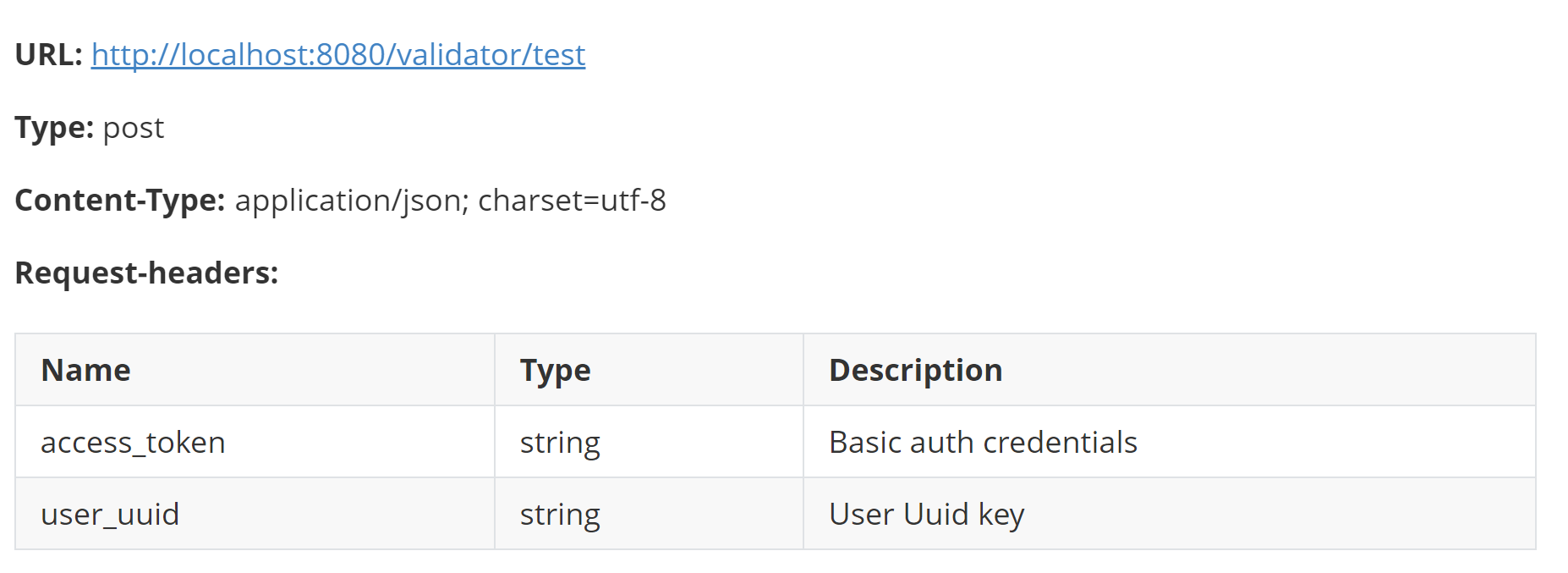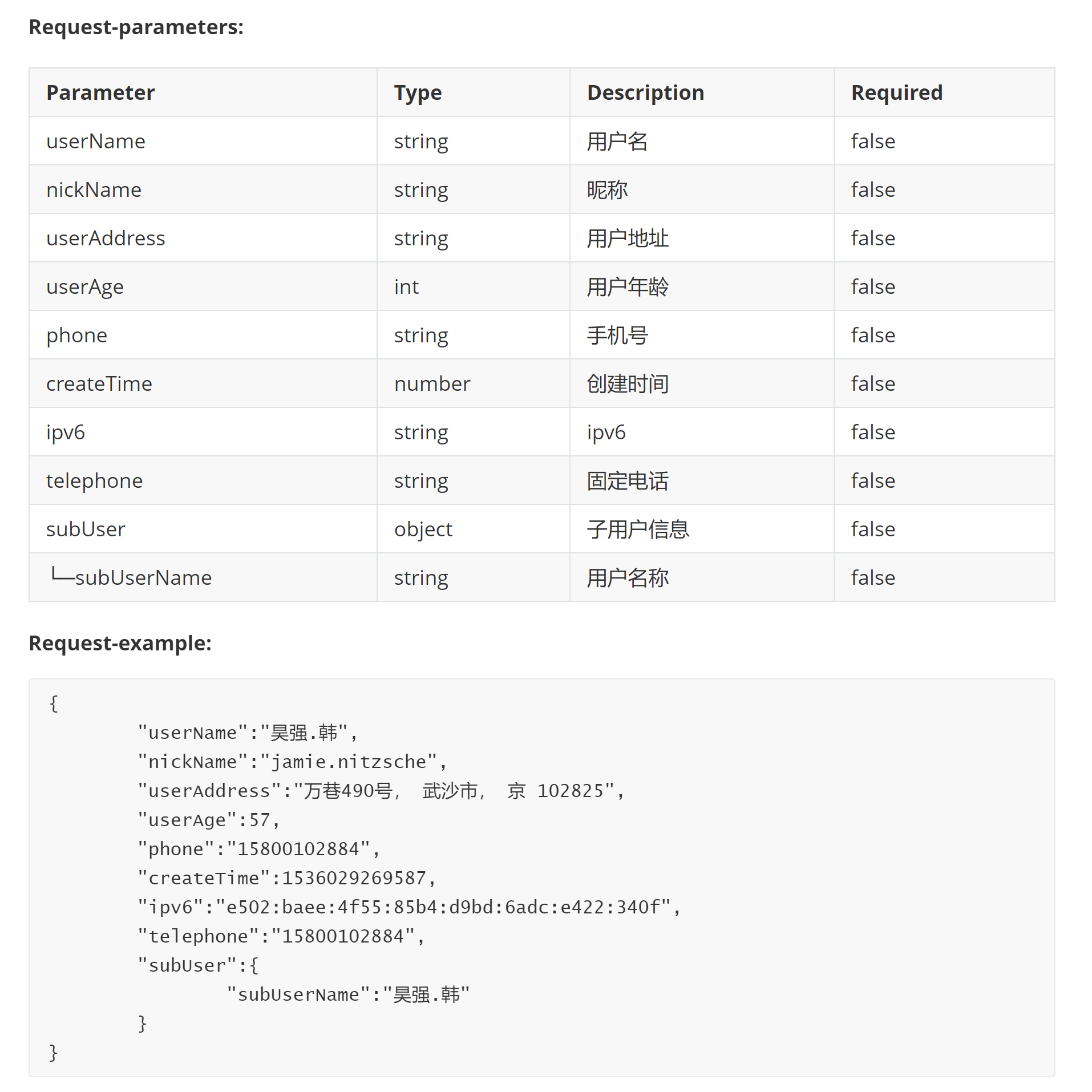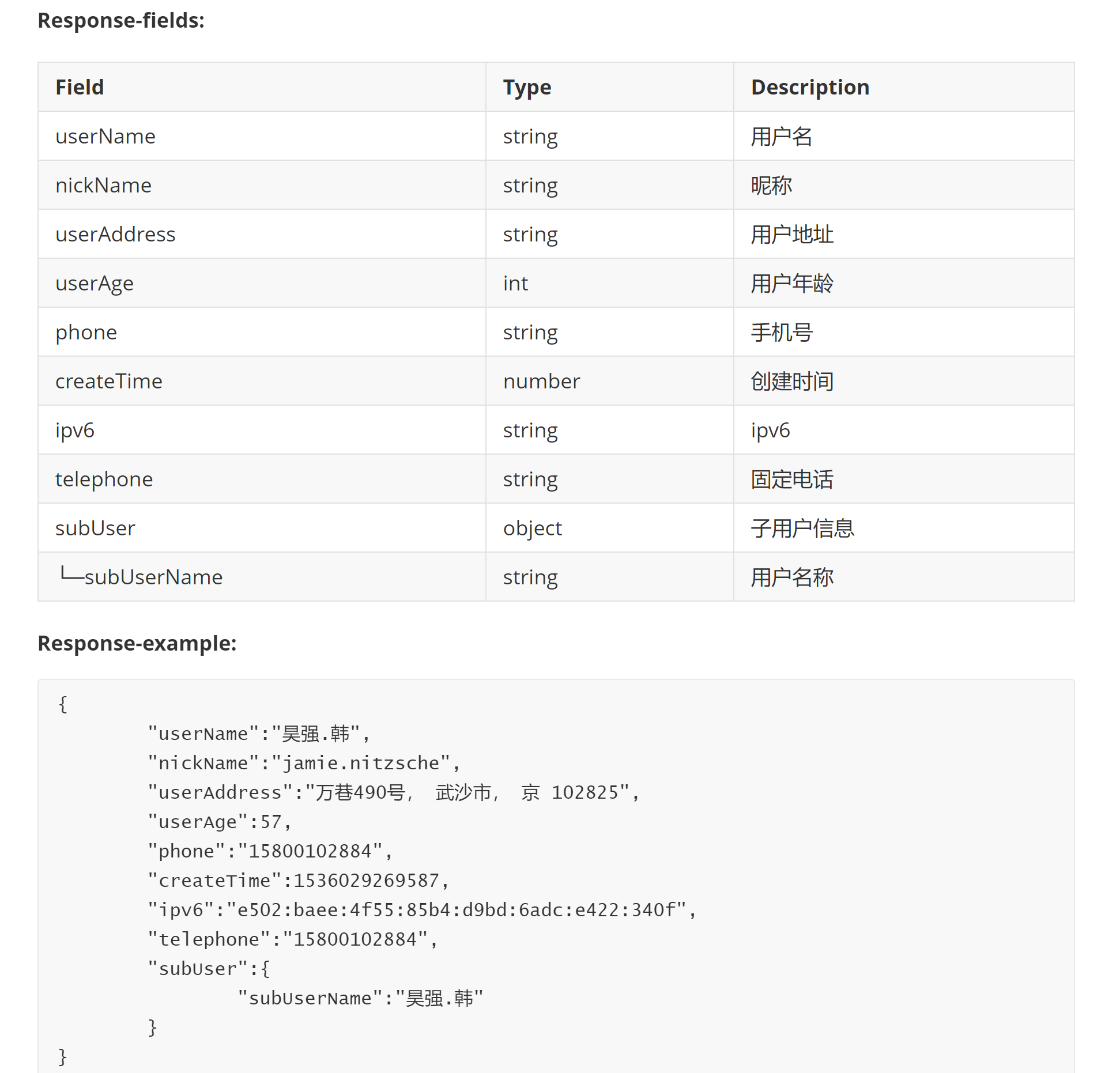|
|
||
|---|---|---|
| doc | ||
| screen | ||
| src | ||
| .gitignore | ||
| README.md | ||
| RELEASE.md | ||
| pom.xml | ||
README.md
Smart-Doc Project
Introduce
smart-doc是一个java restful api文档生成工具,smart-doc颠覆了传统类似swagger这种大量采用注解侵入来生成文档的实现方法。 smart-doc完全基于接口源码分析来生成接口文档,完全做到零注解侵入,你只需要按照java标准注释的写就能得到一个标准的markdown接口文档。 如果你已经厌倦了swagger等文档工具的注解和强侵入污染,那请拥抱smart-doc吧!
Features
- 零注解、零学习成本、只需要写标准java注释。
- 基于源代码接口定义自动推导。
- 支持springmvc、springboot。
- 支持javabean上定义的部分fastjson和jackson注解。
- 支持javabean上基于jsr303参数检验判断参数是否为必须。
- 对json请求参数的接口能够自动生成模拟json参数。
- 对一些常用字段定义能够生成有效的模拟值。
- 支持生成json返回值示例。
- 支持从项目外部加载源代码来生成字段注释。
- 一款代码注释检测工具,明眼leader都知道接口文档直接反馈出注释情况。
Getting started
smart-doc使用和测试可参考smart-doc demo。
# git clone https://github.com/shalousun/api-doc-test.git
Maven dependency
<dependency>
<groupId>com.github.shalousun</groupId>
<artifactId>smart-doc</artifactId>
<version>1.6.3</version>
<scope>test</scope>
</dependency>
Create a unit test
在项目test下创建一个单元测试类
/**
* Description:
* ApiDoc测试
*
* @author yu 2018/06/11.
*/
public class ApiDocTest {
/**
* 简单型接口,不需要指定请求头,并且项目是maven的.
*
*/
@Test
public void testBuilderControllersApiSimple(){
//将生成的文档输出到d:\md目录下,严格模式下api-doc会检测Controller的接口注释
ApiDocBuilder.builderControllersApi("d:\\md",true);
}
/**
* 包括设置请求头,缺失注释的字段批量在文档生成期使用定义好的注释
*/
@Test
public void testBuilderControllersApi() {
ApiConfig config = new ApiConfig();
config.setStrict(true);
config.setAllInOne(true);//true则将所有接口合并到一个AllInOne中markdown中,错误码合并到最后
config.setOutPath("d:\\md");
// @since 1.2,如果不配置该选项,则默认匹配全部的controller,
// 如果需要配置有多个controller可以使用逗号隔开
config.setPackageFilters("com.power.doc.controller.app");
//默认是src/main/java,maven项目可以不写
config.setSourcePaths(
SourcePath.path().setDesc("本项目代码").setPath("src/test/java"),
SourcePath.path().setPath("E:\\Test\\Mybatis-PageHelper-master\\src\\main\\java"),
SourcePath.path().setDesc("加载项目外代码").setPath("E:\\ApplicationPower\\ApplicationPower\\Common-util\\src\\main\\java")
);
//设置请求头,如果没有请求头,可以不用设置
config.setRequestHeaders(
ApiReqHeader.header().setName("access_token").setType("string").setDesc("Basic auth credentials"),
ApiReqHeader.header().setName("user_uuid").setType("string").setDesc("User Uuid key")
);
//对于外部jar的类,api-doc目前无法自动获取注释,
//如果有这种场景,则自己添加字段和注释,api-doc后期遇到同名字段则直接给相应字段加注释
config.setCustomResponseFields(
CustomRespField.field().setName("success").setDesc("成功返回true,失败返回false"),
CustomRespField.field().setName("message").setDesc("接口响应信息"),
CustomRespField.field().setName("data").setDesc("接口响应数据"),
CustomRespField.field().setName("code").setValue("00000").setDesc("响应代码")
);
//设置项目错误码列表,设置自动生成错误列表
List<ApiErrorCode> errorCodeList = new ArrayList<>();
for(ErrorCodeEnum codeEnum:ErrorCodeEnum.values()){
ApiErrorCode errorCode = new ApiErrorCode();
errorCode.setValue(codeEnum.getValue()).setDesc(codeEnum.getDesc());
errorCodeList.add(errorCode);
}
//不是必须
config.setErrorCodes(errorCodeList);
ApiDocBuilder.builderControllersApi(config);
}
}
通过运行改单元测试类即可分析源代码生成markdown格式的接口文档。
Generated document example
接口头部效果图
请求参数示例效果图
响应参数示例效果图
Releases
Other reference
License
smart-doc is under the Apache 2.0 license.
Contact
QQ群: 170651381